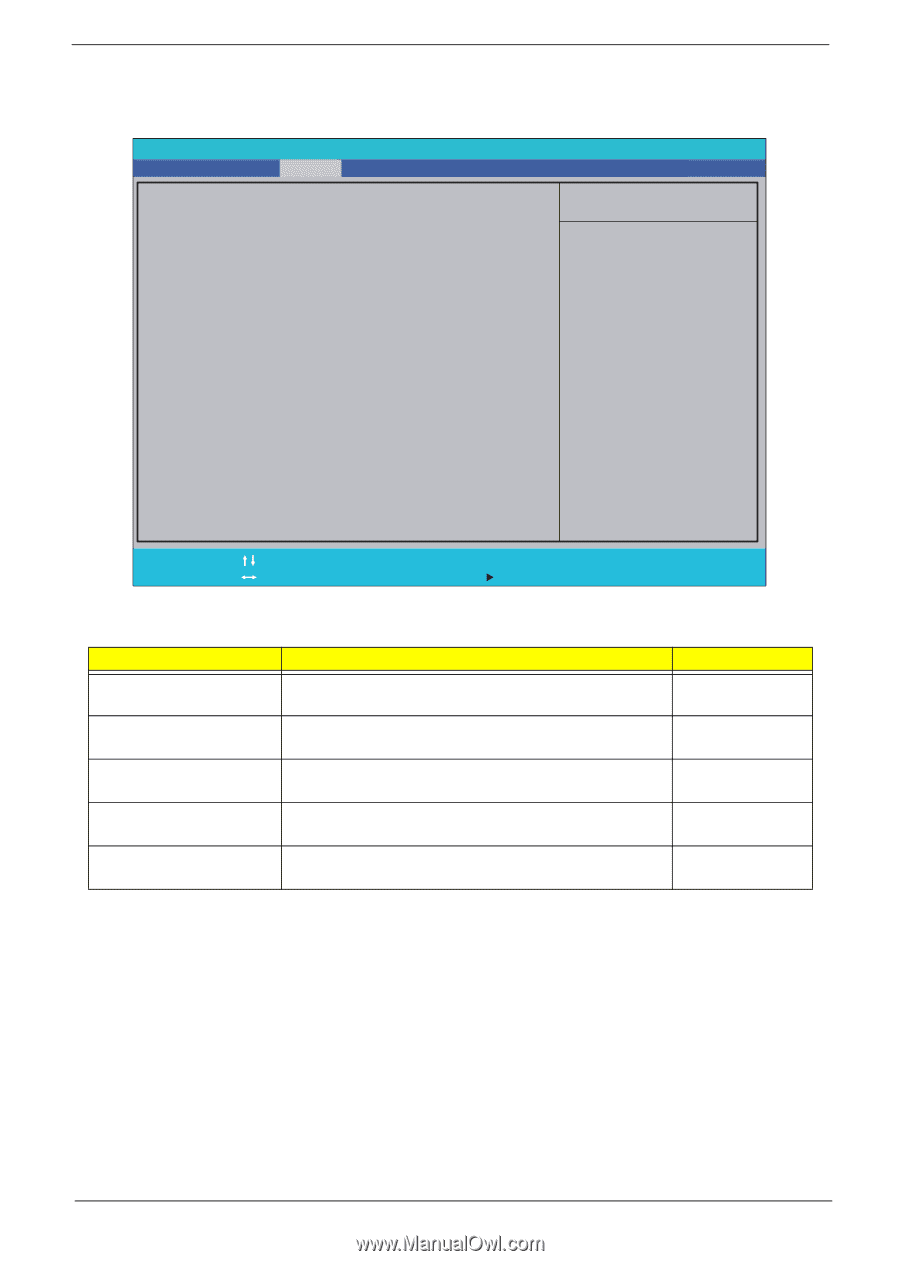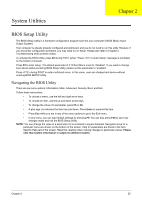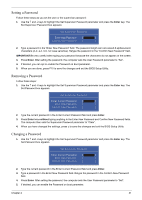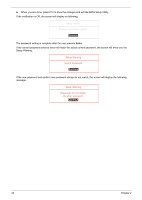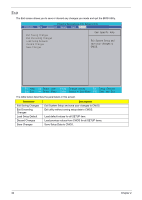Gateway NV-42 Service Guide - Page 39
Advanced, boldface, Parameter, Description, Option, Enabled, Disabled
 |
View all Gateway NV-42 manuals
Add to My Manuals
Save this manual to your list of manuals |
Page 39 highlights
Advanced The Advanced screen allows you to enable and disable advanced chipset options. Pheonix SecureCore(tm) Setup Utility Information Main Advanced Security Boot Exit Advanced Chipset Control Item Specific Help Legacy USB Support: LOM Boot Rom OSC Support Cannot_Find_String [Enabled] [Disabled] [Enabled] [Disabled] Select options for Advanced Chipset features. Processor Assisted Virtualization [Disabled] F1 Help ESC Exit Select Item F5/F6 Change Values F9 Setup Default Select Menu Enter Select SubMenu F10 Save and Exit The table below describes the parameters in this screen. Settings in boldface are the default and suggested parameter settings. Parameter Legacy USB Support LOM Boot Rom OSC Support Cannot_Find_String Processor Assisted Virtualization Description Enables, disables Legacy USB Support. The function allows the BIOS to interact with a USB keyboard. Enables, disables LOM Boot Rom. Enables, disables operating system command support. Enables, disables Cannot_Find_String command error message. Enables, disables Processor Assisted Virtualization. Option Option: Enabled or Disabled Option: Enabled or Disabled Option: Enabled or Disabled Option: Enabled or Disabled Option: Enabled or Disabled Chapter 2 29