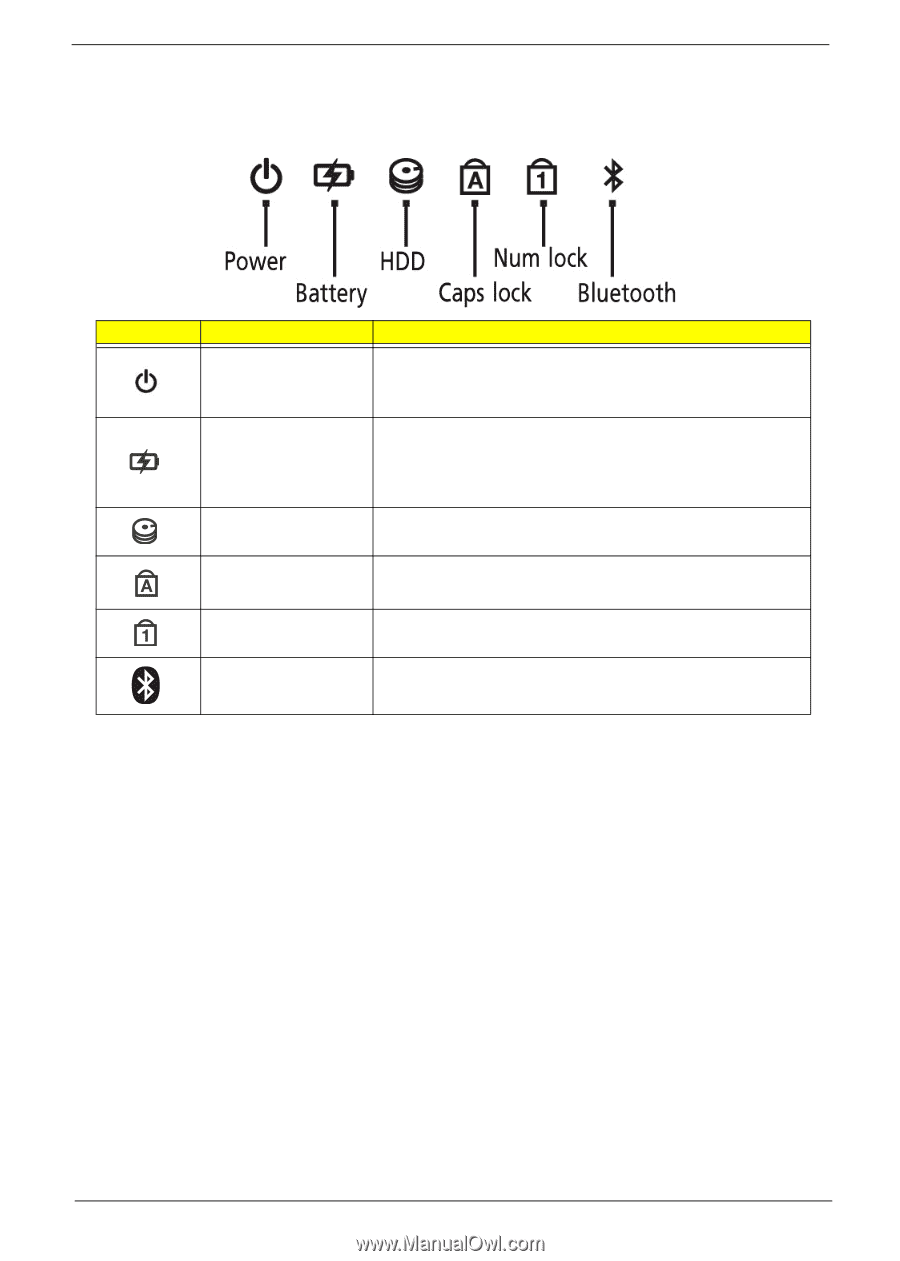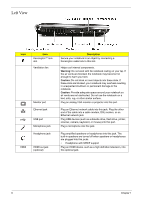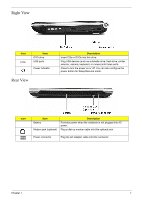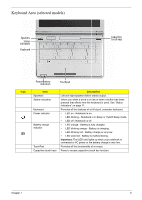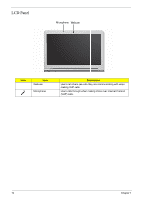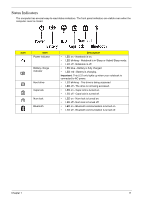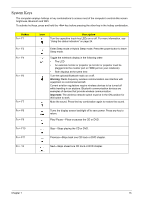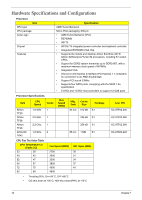Gateway NV-42 Service Guide - Page 21
Status Indicators, Description, Important
 |
View all Gateway NV-42 manuals
Add to My Manuals
Save this manual to your list of manuals |
Page 21 highlights
Status Indicators The computer has several easy-to-read status indicators. The front panel indicators are visible even when the computer cover is closed. Icon Item Power indicator Battery charge indicator Hard drive Caps lock Num lock Bluetooth Description • LED on - Notebook is on. • LED blinking - Notebook is in Sleep or Hybrid Sleep mode. • LED off - Notebook is off. • LED blue - Battery is fully charged. • LED red - Battery is charging. Important: This LED only lights up when your notebook is connected to AC power. • LED blinking - The drive is being accessed. • LED off - The drive is not being accessed. • LED on - Caps lock is turned on. • LED off - Caps lock is turned off. • LED on - Num lock is turned on. • LED off - Num lock is turned off. • LED on - Bluetooth communication is turned on. • LED off - Bluetooth communication is turned off. Chapter 1 11