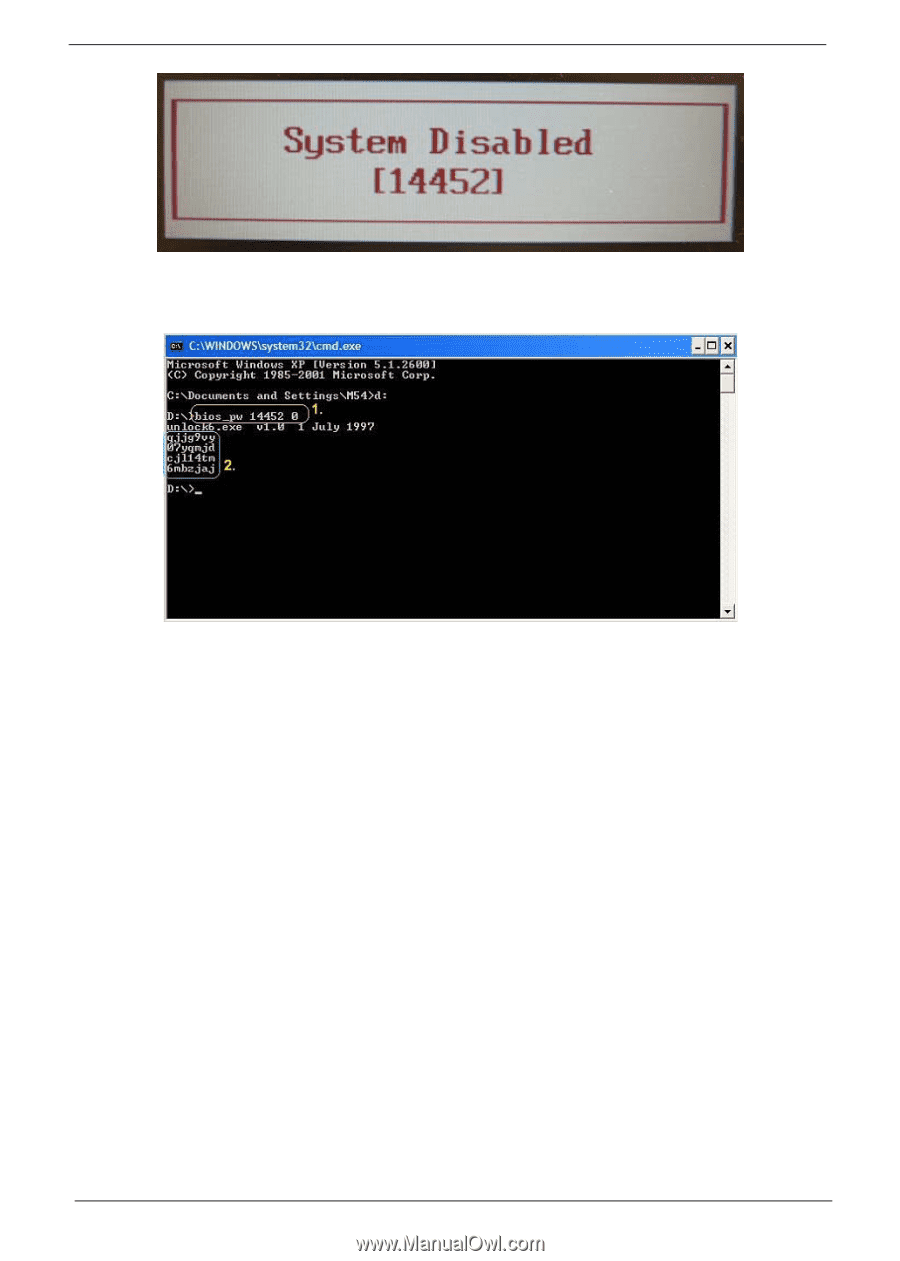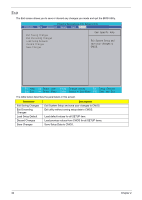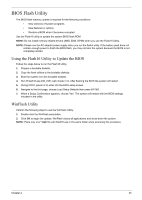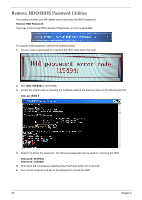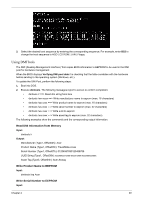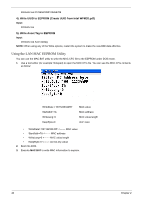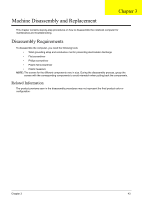Gateway NV-42 Service Guide - Page 48
Using Boot Sequence Selector, Enter into DOS.
 |
View all Gateway NV-42 manuals
Add to My Manuals
Save this manual to your list of manuals |
Page 48 highlights
2. Create the unlock code by inserting the numbers noted in the previous step into the following format: bios_pw 14452 0 3. Select 2 to obtain the password. The following passwords can be used for unlocking the BIOS Password: qjjg9vy Password: 07yqmjd Password: cjl14tm Password: 6mbzjaj 4. Shut down the computer by pressing down the Power button for 4 seconds. 5. Turn on the computer and key in the password to unlock the BIOS. 6. Press 1 or 2 to clean the desired password shown on the screen. Using Boot Sequence Selector The Boot Sequence Selector allows the boot order to be changed without accessing the BIOS. To use Boot Sequence Selector, perform the following steps: 1. Enter into DOS. 2. Execute BS.exe to display the usage screen. 38 Chapter 2