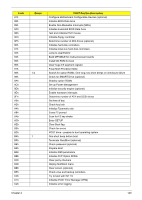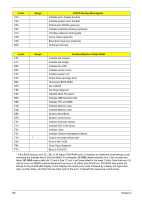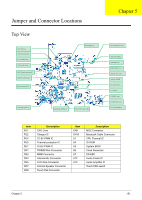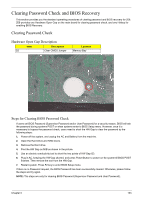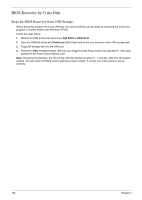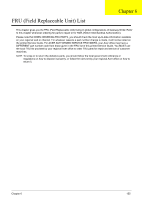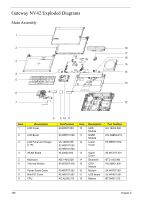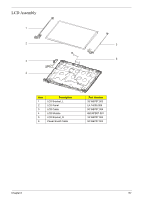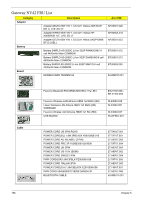Gateway NV-42 Service Guide - Page 164
BIOS Recovery by Crisis Disk, Steps for BIOS Recovery from USB Storage
 |
View all Gateway NV-42 manuals
Add to My Manuals
Save this manual to your list of manuals |
Page 164 highlights
BIOS Recovery by Crisis Disk Steps for BIOS Recovery from USB Storage: Before doing this, prepare the Crisis USB key. The Crisis USB key can be made by executing the Crisis Disk program in another system with Windows XP OS. Follow the steps below: 1. Modify the ROM archive file name from Zg5 BIOS to ZG5ia32.fd. 2. Save the ROM file along with Flashit.exe (BIOS flash tool) to the root directory of the USB storage disk. 3. Plug USB storage disk into the USB port. 4. Press Fn + ESC + Power buttons. Remove your finger from the Power button but keep the Fn + Esc keys pressed till the Power button flashes once. Note: During the first iteration, the LED of the USB disk flashes for about 3 - 7 minutes. After this, the system restarts. You can check the BIOS version after the system restarts. If correct, the crisis system is set up correctly. 154 Chapter 5