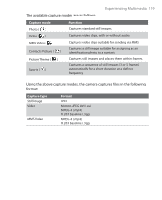HTC S621 User Manual - Page 121
The Camera [Video] screen, The Camera [Picture Theme] screen, Remaining Information Indicator.
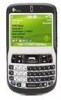 |
UPC - 821793000233
View all HTC S621 manuals
Add to My Manuals
Save this manual to your list of manuals |
Page 121 highlights
Experiencing Multimedia 121 8 Remaining Information Indicator. In Photo, Contacts Picture, Picture Theme, and Sports, this shows the remaining, available shots of pictures that you can take based on current settings. In Video and MMS Video modes, this shows the remaining duration that can be recorded. While recording video, this shows the recorded duration. 9 Storage. Indicates where the captured images and video clips will be saved. The icon indicates the phone's main memory; the icon indicates the storage card. 10 Resolution. Indicates the current image or video size based on the resolution you chose. For the list of available resolutions, see "Use zooming." The Camera [Video] screen Recording Status The Recording Status indicator shows a red, blinking indicator while video recording is in progress. The Camera [Picture Theme] screen Template Status The Template Status displays the current and total number of photos that can be taken using the selected template.