HTC S621 User Manual - Page 135
Library screen menu, When you are viewing the Library screen, these options appear on
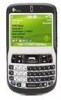 |
UPC - 821793000233
View all HTC S621 manuals
Add to My Manuals
Save this manual to your list of manuals |
Page 135 highlights
Experiencing Multimedia 135 Option Allows you to Remove from Playlist Remove the selected item from the playlist. Shuffle/Repeat > Play the items in the Now Playing playlist in a random order. Shuffle Shuffle/Repeat > Play the items in the Now Playing playlist repeatedly. Repeat Save Playlist Save the Now Playing list as a personal playlist after you queue up the media files you want for your playlist, Your playlist will be saved inside the My Playlists folder in the Library. Clear Now Playing Remove all items from the Now Playing playlist. Error Details View error information about the selected item (an exclamation mark appears before the item name if error details are available). Properties View information about the selected file. Library screen menu When you are viewing the Library screen, these options appear on the Menu. Option Queue Up Delete from Library Now Playing Library > library name Update Library Open File Open URL Properties Allows you to Add the selected item to the end of the current (Now Playing) playlist. Delete the selected item from the library. Display the Now Playing playlist. Switch between libraries, such as between My Device and Storage Card. Add new items to the library by searching your phone or storage card. Find and play files that are stored on your phone or storage card but in the library. Play a file on a network, such as the Internet. View information about the selected file.















