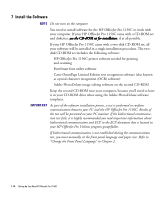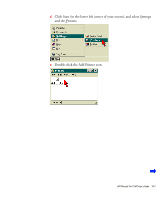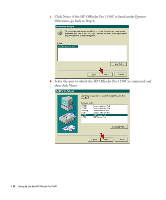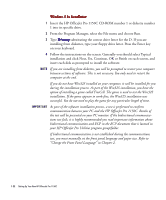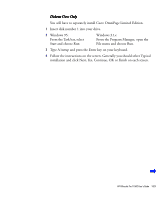HP 1150c HP OfficeJet Pro 1150C - (English) User Guide - Page 23
The Add Printer Wizard will start. Click Next>., Click Next>, unless you HP OfficeJet Pro - officejet pro all in one printer
 |
View all HP 1150c manuals
Add to My Manuals
Save this manual to your list of manuals |
Page 23 highlights
f The Add Printer Wizard will start. Click Next>. g Click Next>, unless you HP OfficeJet Pro 1150C is not connected directly to your computer. NOTE If your HP OfficeJet Pro 1150C is not directly connected to your computer, you will not be able to scan. 1-18 Setting Up Your New HP OfficeJet Pro 1150C
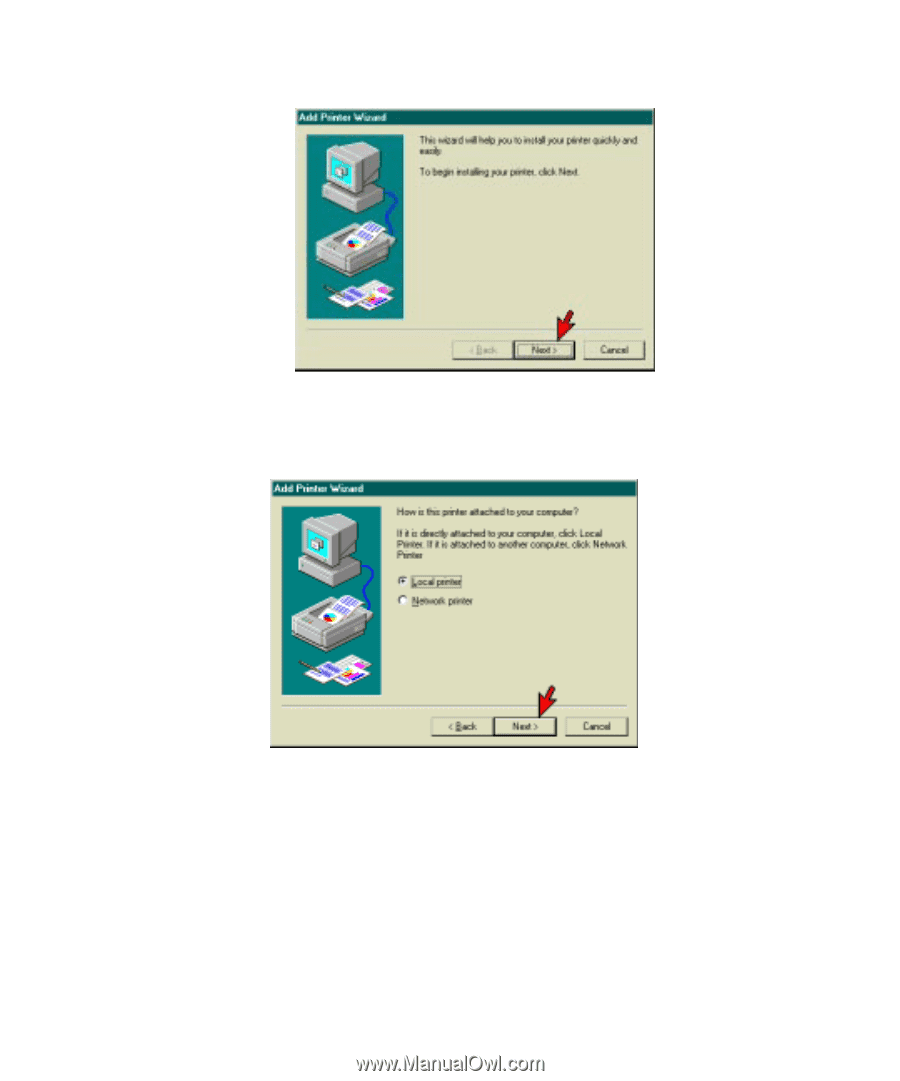
1-18
Setting Up Your New HP OfficeJet Pro 1150C
f
The Add Printer Wizard will start. Click Next>.
g
Click Next>, unless you HP OfficeJet Pro 1150C is not connected
directly to your computer.
NOTE
If your HP OfficeJet Pro 1150C is not directly connected to your
computer, you will not be able to scan.