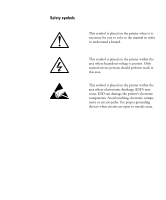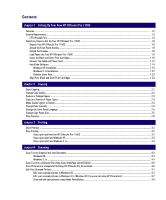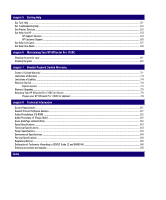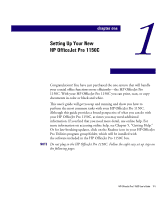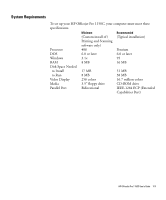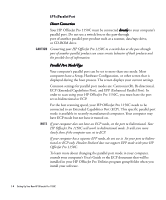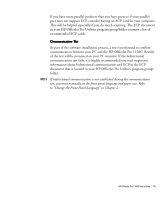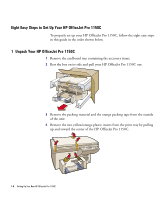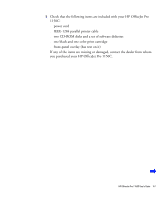HP 1150c HP OfficeJet Pro 1150C - (English) User Guide - Page 7
Features - officejet pro windows 7
 |
View all HP 1150c manuals
Add to My Manuals
Save this manual to your list of manuals |
Page 7 highlights
Features Your HP OfficeJet Pro 1150C provides you with: x All-in-one professional quality color x Printing software for Windows 3.1x and Windows 95 x Standalone scanning software for Windows 3.1x and Windows 95 x Caere OmniPage Limited Edition optical character recognition (OCR) software for Windows 3.1x and Windows 95 x Adobe PhotoDeluxe image editing software for Windows 3.1x and Windows95-available on CD-ROM only x Microsoft Win32S software for Windows 3.1x x HP PictureLink software for Windows 95 (scans images directly into Windows 95 applications) 1-2 Setting Up Your New HP OfficeJet Pro 1150C

1-2
Setting Up Your New HP OfficeJet Pro 1150C
Features
Your HP OfficeJet Pro 1150C provides you with:
◆
All-in-one professional quality color
◆
Printing software for Windows 3.1
x
and Windows 95
◆
Standalone scanning software for Windows 3.1
x
and Windows 95
◆
Caere OmniPage Limited Edition optical character recognition (OCR)
software for Windows 3.1
x
and Windows 95
◆
Adobe PhotoDeluxe image editing software for Windows 3.1
x
and
Windows95—available on CD-ROM only
◆
Microsoft Win32S software for Windows 3.1
x
◆
HP PictureLink software for Windows 95 (scans images directly into
Windows 95 applications)