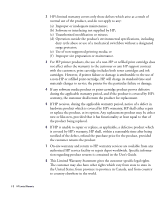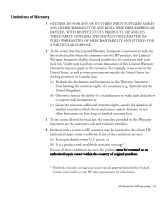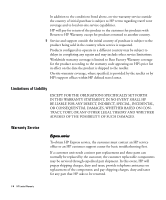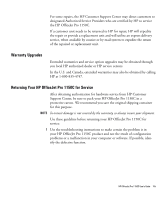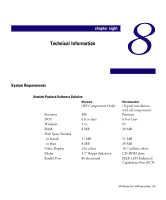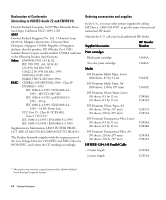HP 1150c HP OfficeJet Pro 1150C - (English) User Guide - Page 65
Technical Information
 |
View all HP 1150c manuals
Add to My Manuals
Save this manual to your list of manuals |
Page 65 highlights
chapter eight Technical Information 8 System Requirements Hewlett-Packard Software Solution Minimum (HP Components Only) Processor DOS Windows RAM Disk Space Needed to Install to Run Video Display Media Parallel Port 486 6.0 or later 3.1x 8 MB 17 MB 8 MB 256 colors 3.5" floppy disk drive Bi-directional Recommended (Typical installation with all components) Pentium 6.0 or later 95 20 MB 51 MB 38 MB 16.7 million colors CD-ROM drive IEEE-1284 Enhanced Capabilities Port (ECP) HP OfficeJet Pro 1150C User's Guide 8-1
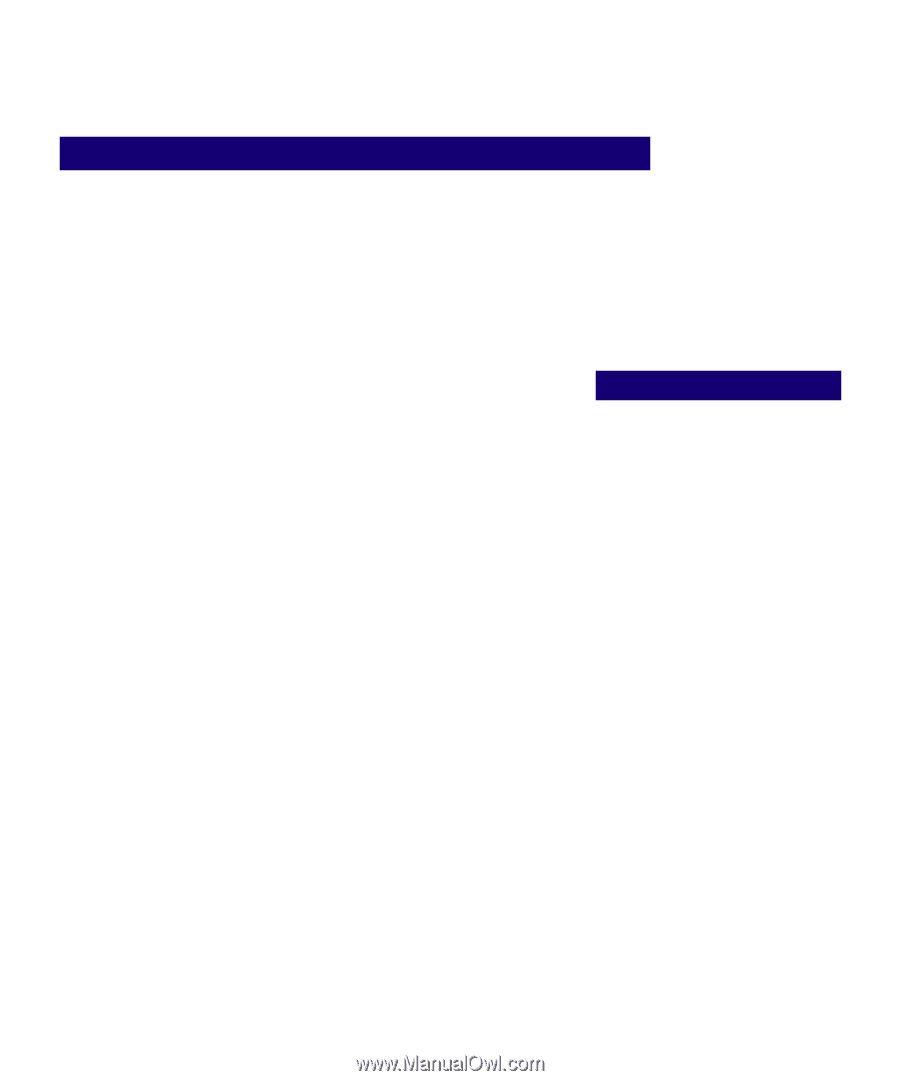
HP OfficeJet Pro 1150C User°s Guide
8-1
8
chapter eight
Technical Information
System Requirements
Hewlett-Packard Software Solution
Minimum
Recommended
(HP Components Only)
(Typical installation
with all components)
Processor
486
Pentium
DOS
6.0 or later
6.0 or later
Windows
3.1
x
95
RAM
8 MB
20 MB
Disk Space Needed
to Install
17 MB
51 MB
to Run
8 MB
38 MB
Video Display
256 colors
16.7 million colors
Media
3.5” floppy disk drive
CD-ROM drive
Parallel Port
Bi-directional
IEEE-1284 Enhanced
Capabilities Port (ECP)