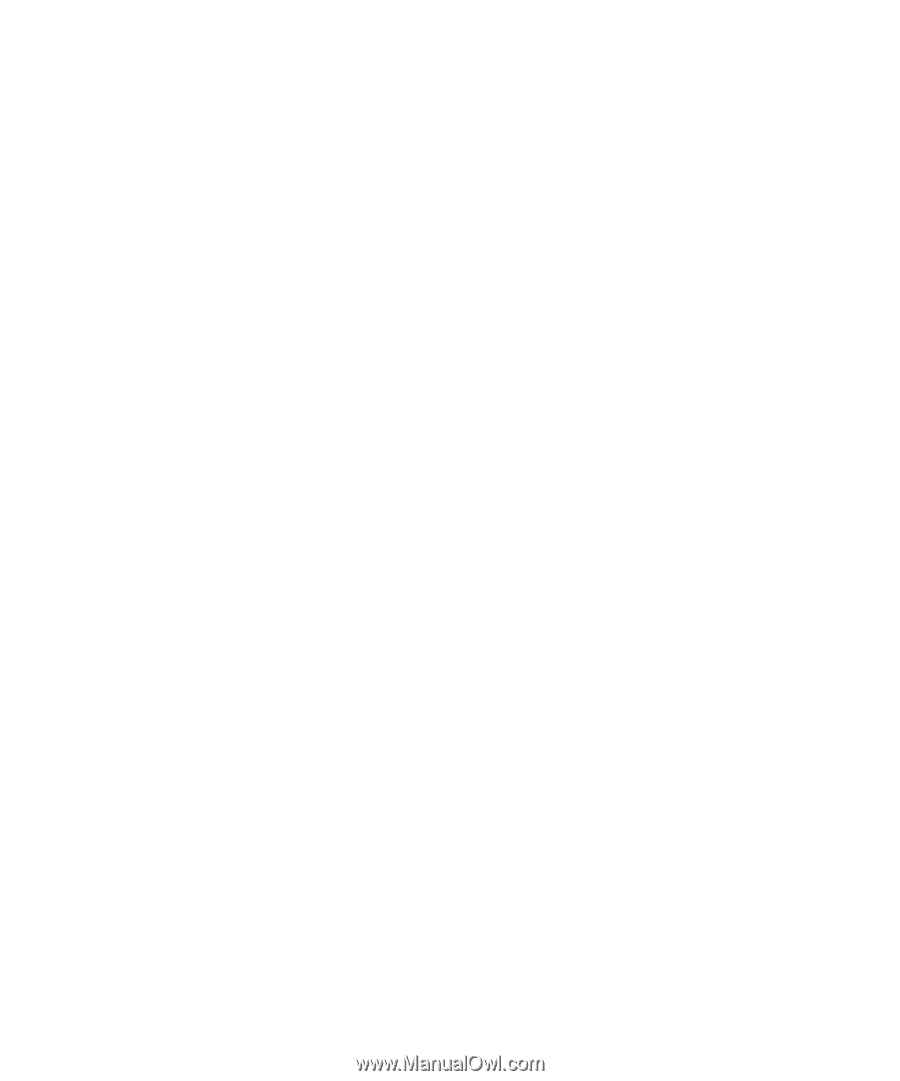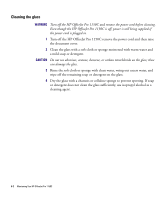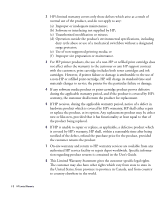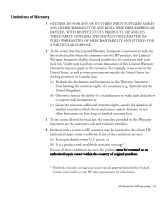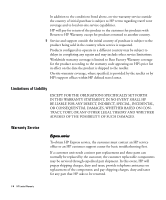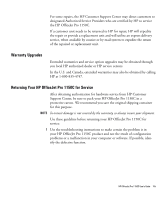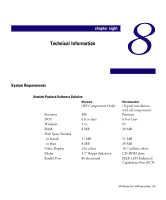HP 1150c HP OfficeJet Pro 1150C - (English) User Guide - Page 63
Warranty Upgrades, Returning Your HP OfficeJet Pro 1150C for Service
 |
View all HP 1150c manuals
Add to My Manuals
Save this manual to your list of manuals |
Page 63 highlights
For some repairs, the HP Customer Support Center may direct customers to designated Authorized Service Providers who are certified by HP to service the HP OfficeJet Pro 1150C. If a customer unit needs to be returned to HP for repair, HP will expedite the repair or provide a replacement unit and will utilize an express delivery service, when available by courier or by mail system to expedite the return of the repaired or replacement unit. Warranty Upgrades Extended warranties and service option upgrades may be obtained through you local HP authorized dealer or HP service centers. In the U.S. and Canada, extended warranties may also be obtained by calling HP at 1-800-835-4747. Returning Your HP OfficeJet Pro 1150C for Service After obtaining authorization for hardware service from HP Customer Support Center, be sure to pack your HP OfficeJet Pro 1150C in a protective carton. We recommend you save the original shipping container for this purpose. NOTE In-transit damage is not covered by the warranty, so always insure your shipment. Use these guideline before returning your HP OfficeJet Pro 1150C for service: 1 Use the troubleshooting instructions to make certain the problem is in your HP OfficeJet Pro 1150C product and not the result of configuration problems or a malfunction in your computer or software. If possible, identify the defective function. HP OfficeJet Pro 1150C User's Guide 7-5