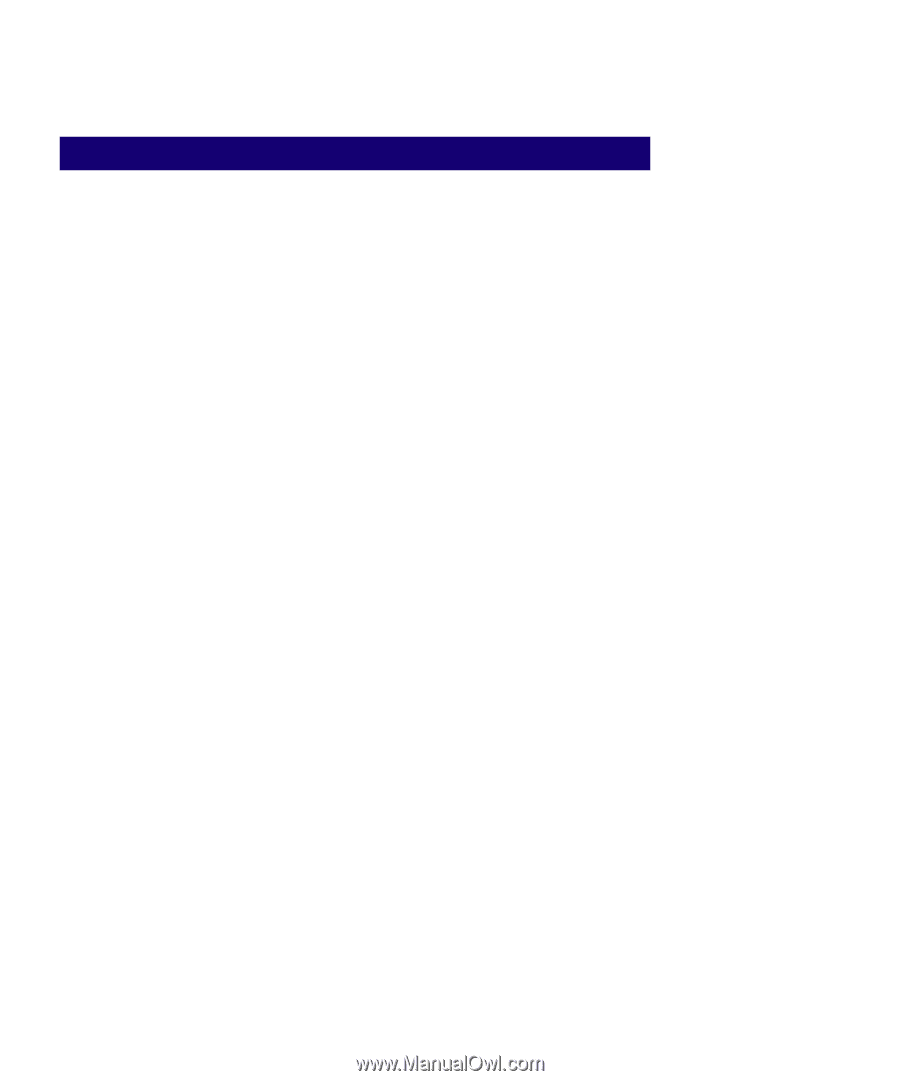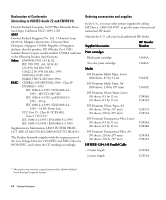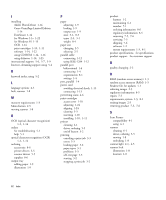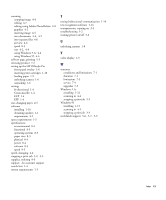HP 1150c HP OfficeJet Pro 1150C - (English) User Guide - Page 71
index
 |
View all HP 1150c manuals
Add to My Manuals
Save this manual to your list of manuals |
Page 71 highlights
index A accessories, ordering 8-6 Adobe PhotoDeluxe 1-2, 1-14 aligning front-panel overlay 1-8 print cartridges 1-24 attaching front panel overlay 1-8 parallel cable 1-12 audio tips 5-4 B bidirectional communication settings 1-4 testing 1-5, 1-14 black and white copying 2-2 C cable. See parallel cable Caere OmniPage Limited Edition for scanning 4-1, 4-5 installing 1-23 canceling a print job 3-3 cartridges, print. See print cartridges CD-ROM, installing with 1-14 changing paper size 2-5 cleaning printer 6-1 scanner 6-1 color copies 2-2, 2-4 intensity, changing 2-4 print cartridges 1-24 communication test 1-5 connecting parallel cable 1-12 power cord 1-13 contrast, controlling 2-4 Copy Quality button changing quality 2-2 changing speed 2-2 copying black and white 2-2 changing color intensity 2-4 changing paper size 2-5 color 2-2, 2-4 controlling contrast 2-4 documents 2-1 enlarging 2-3 from bulky originals 2-2 paper types 2-3 quality 2-2 reducing 2-3 transparencies 2-3 customer support express service 7-4 in Europe 5-6 obtaining 5-5 online help 5-1 post warranty 5-6 using internet 5-4 warranty information 7-1 worldwide 5-6, 5-7, 5-9 D declaration of conformity 8-6 dial-up services 5-7, 5-8 disk operating system (DOS) 8-1 disk space requirements 8-1 diskettes, installing with 1-23 DOS (disk operating system) 8-1 duty cycle 8-3 E ECP (Extended Capabilities Port) 1-4 editing scanned pictures 4-7 ELC (Enhance Light Colors) 2-4 Enhance Light Colors (ELC) 2-4 Enhanced Parallel Port (EPP) 1-4 enlarging images 2-3 EPP (Enhanced Parallel Port) 1-4 express service 7-4 Extended Capabilities Port (ECP) 1-4 extended warranty 7-5 F features 1-2 FontSmart 1-14 FreeCell 1-22 front panel, language options 2-5 front-panel overlay aligning 1-8 attaching 1-8 illustration 1-8 G graphics enlarging 2-3 reducing 2-3 resizing 2-3 scanning 4-2 H hardware illustration 1-2 help, online 5-1 how do I? 5-1 HP PictureLink 1-2 Index I-1