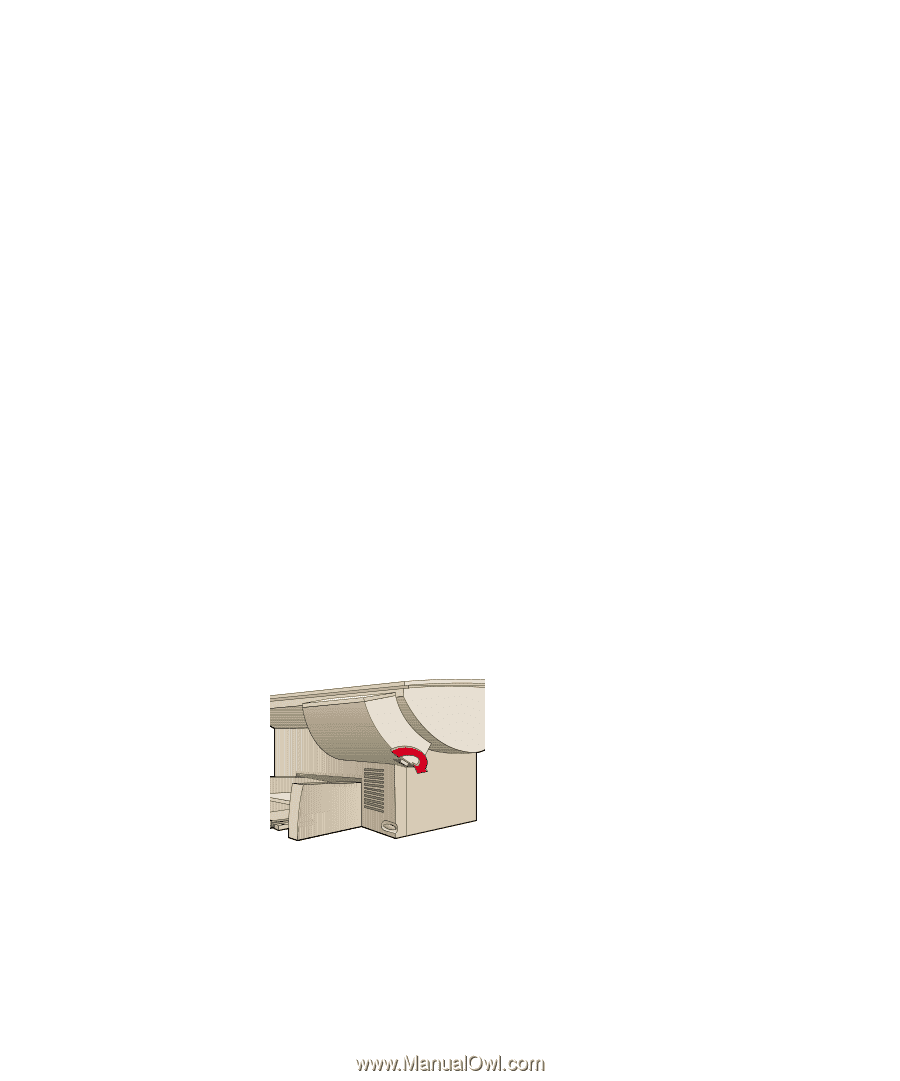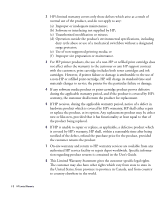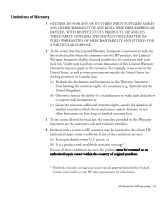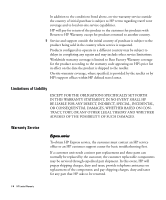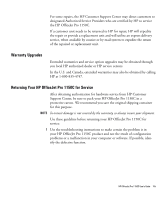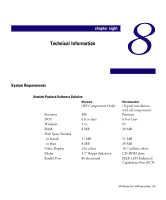HP 1150c HP OfficeJet Pro 1150C - (English) User Guide - Page 64
Turn off the HP OfficeJet Pro 1150C. - scanner software
 |
View all HP 1150c manuals
Add to My Manuals
Save this manual to your list of manuals |
Page 64 highlights
2 If repair is required, follow the steps in "Prepare Your HP OfficeJet Pro 1150C for Shipment" on the next page. Please include these items in the box. • A description of the exact configuration at the time of the problem, including the interface cable, computer and peripherals, and software in use. • A brief description of symptoms for service personnel (samples of print quality problems are helpful). • A copy of the sales slip or other proof of purchase to establish the warranty coverage period. • Your name, address, and a phone number where you may be reached during the day. Prepare your HP OfficeJet Pro 1150C for shipment 1 Turn on the HP OfficeJet Pro 1150C. 2 Raise the document cover, and then raise the print cartridge access cover. 3 Remove both print cartridges and close the print cartridge latches NOTE Print cartridges that remain inside may cause damage. 4 Put in orange packing inserts (if available). 5 Turn off the HP OfficeJet Pro 1150C. 6 To minimize shipment damage to the HP OfficeJet Pro 1150C, lock the scanner. 7-6 HP Limited Warranty