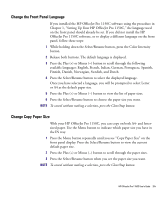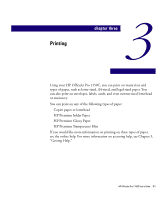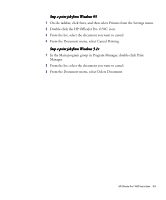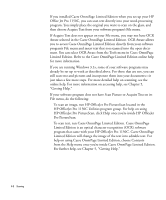HP 1150c HP OfficeJet Pro 1150C - (English) User Guide - Page 36
Printing
 |
View all HP 1150c manuals
Add to My Manuals
Save this manual to your list of manuals |
Page 36 highlights
Printing chapter three 3 Using your HP OfficeJet Pro 1150C, you can print on many sizes and types of paper, such as letter-sized, A4-sized, and legal-sized paper. You can also print on envelopes, labels, cards, and even custom-sized letterhead or stationery. You can print on any of the following types of paper: x Copier paper or letterhead x HP Premium InkJet Paper x HP Premium Glossy Paper x HP Premium Transparency Film If you would like more information on printing on these types of paper, see the online help. For more information on accessing help, see Chapter 5, "Getting Help." HP OfficeJet Pro 1150C User's Guide 3-1
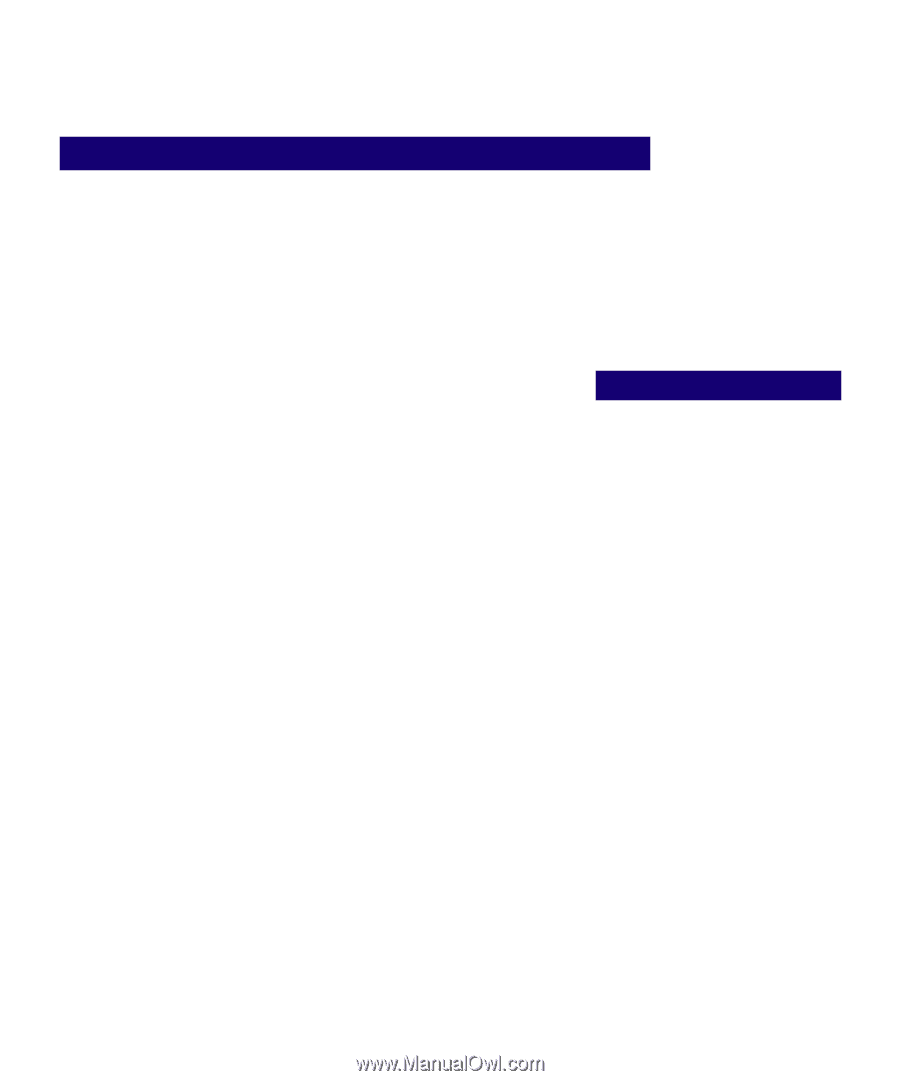
HP OfficeJet Pro 1150C User°s Guide
3-1
3
chapter three
Printing
Using your HP OfficeJet Pro 1150C, you can print on many sizes and
types of paper, such as letter-sized, A4-sized, and legal-sized paper. You
can also print on envelopes, labels, cards, and even custom-sized letterhead
or stationery.
You can print on any of the following types of paper:
◆
Copier paper or letterhead
◆
HP Premium InkJet Paper
◆
HP Premium Glossy Paper
◆
HP Premium Transparency Film
If you would like more information on printing on these types of paper,
see the online help. For more information on accessing help, see Chapter 5,
“Getting Help.”