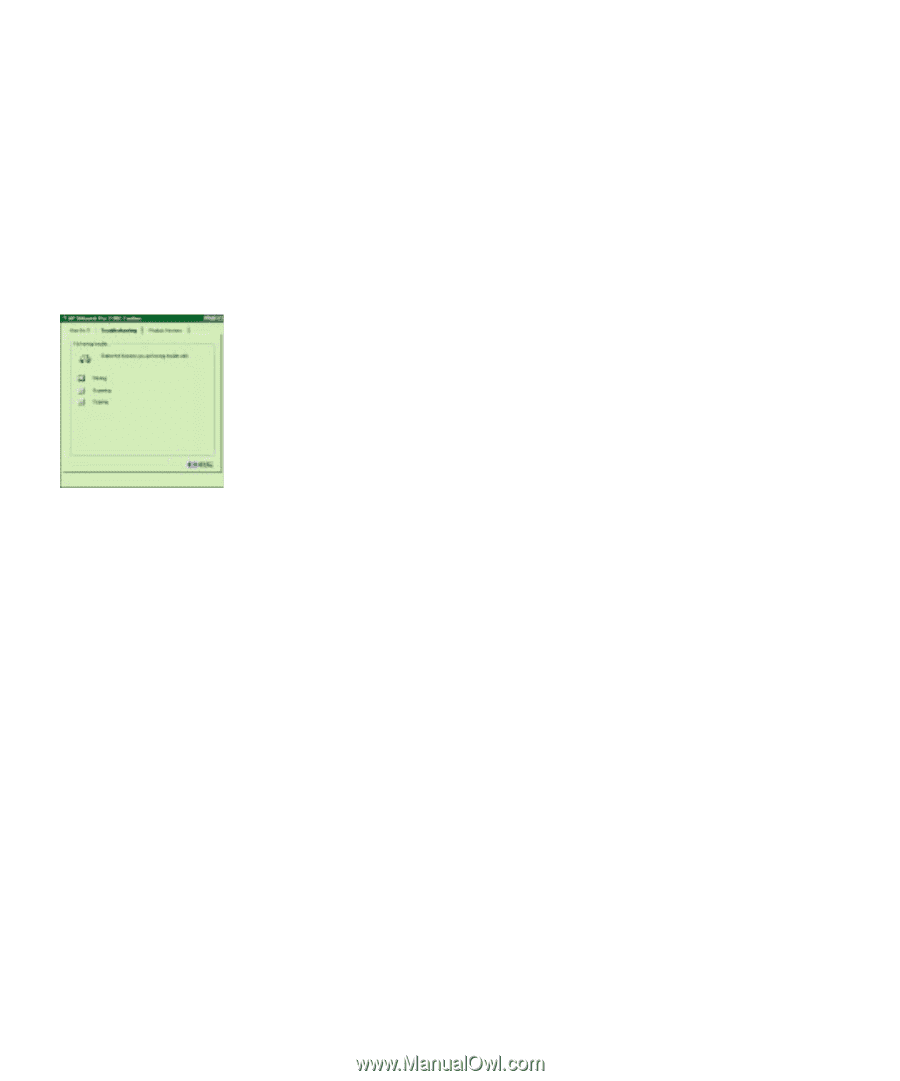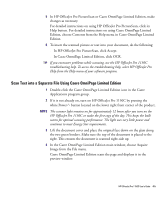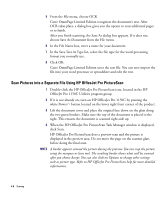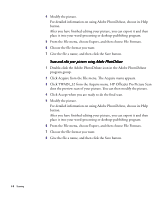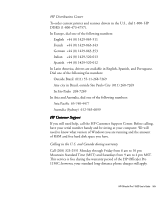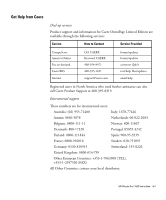HP 1150c HP OfficeJet Pro 1150C - (English) User Guide - Page 49
Get Troubleshooting Help
 |
View all HP 1150c manuals
Add to My Manuals
Save this manual to your list of manuals |
Page 49 highlights
4 Click the task for which you want more information. TIP If you can't find the task you're looking for, try using the keyword index. To open the index, click the Index button (if you're using Windows 95) or the Search button (if you're using Windows 3.1x). NOTE You can also access scanning help for Caere OmniPage Limited Edition and Adobe PhotoDeluxe through the HP OfficeJet Pro help. Get Troubleshooting Help 1 Double-click the HP OfficeJet Pro 1150C Toolbox icon on your desktop or from within the HP OfficeJet Pro Program Utilities group. -OrIn Windows 95, select HP OfficeJet Pro Help from the Help menu of your software program. 2 Click the Troubleshooting tab. 3 Click the appropriate category. 4 Click the symptom that matches what you are seeing with your HP OfficeJet Pro 1150C. 5 Answer the troubleshooting questions on your screen to reach the possible solutions for your symptom. NOTE You can also access scanning help for Caere OmniPage Limited Edition and Adobe PhotoDeluxe through the HP OfficeJet Pro help. 5-2 Getting Help