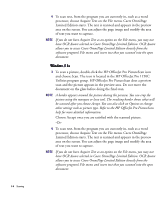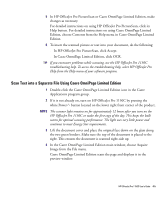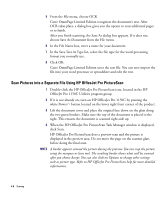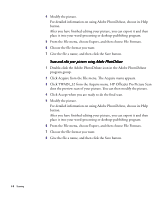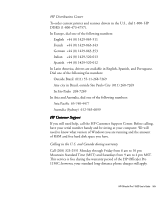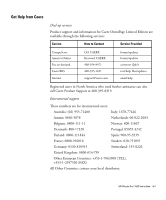HP 1150c HP OfficeJet Pro 1150C - (English) User Guide - Page 48
Getting Help - officejet pro specifications
 |
View all HP 1150c manuals
Add to My Manuals
Save this manual to your list of manuals |
Page 48 highlights
Getting Help chapter five 5 Get Task Help Online help contains detailed procedures that guide you through most tasks you may want to perform with your HP OfficeJet Pro 1150C. Online help is also a troubleshooting tool. When problems occur, the quickest way to find a solution is to use the online troubleshooting feature. With a few clicks of the mouse button, you'll find your specific symptom and details on how to fix it. 1 Double-click the HP OfficeJet Pro 1150C Toolbox icon on your desktop or from within the HP OfficeJet Pro Program Utilities group. -OrIn Windows 95, select HP OfficeJet Pro Help from the Help menu of your software program. 2 Click the How Do I? tab. 3 Click the appropriate category. HP OfficeJet Pro 1150C User's Guide 5-1
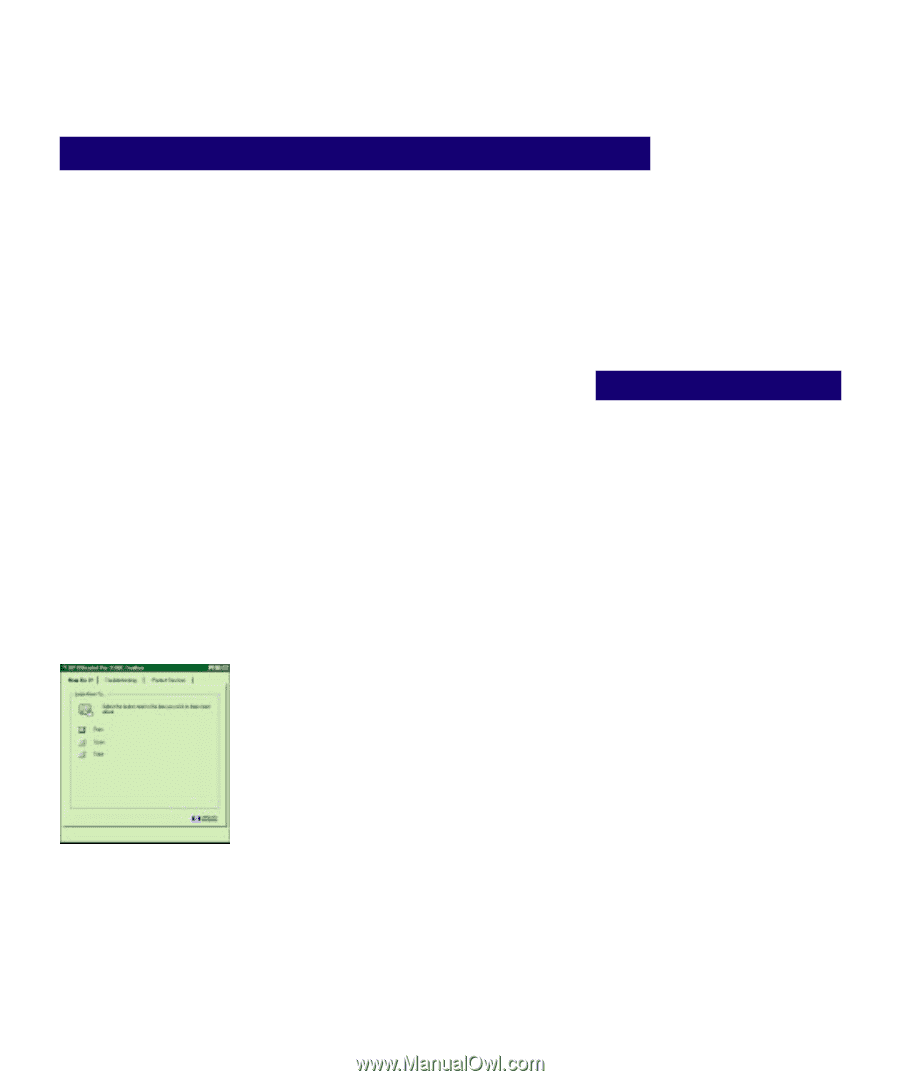
HP OfficeJet Pro 1150C User°s Guide
5-1
5
chapter five
Getting Help
Online help contains detailed procedures that guide you through most tasks
you may want to perform with your HP OfficeJet Pro 1150C. Online help is
also a troubleshooting tool. When problems occur, the quickest way to find
a solution is to use the online troubleshooting feature. With a few clicks of
the mouse button, you’ll find your specific symptom and details on how to
fix it.
Get Task Help
1
Double-click the HP OfficeJet Pro 1150C Toolbox icon on your desktop or
from within the HP OfficeJet Pro Program Utilities group.
-Or-
In Windows 95, select HP OfficeJet Pro Help from the Help menu of your
software program.
2
Click the How Do I? tab.
3
Click the appropriate category.