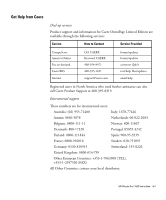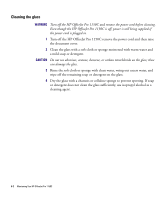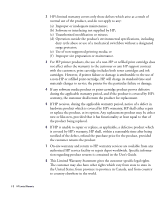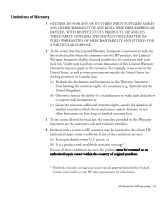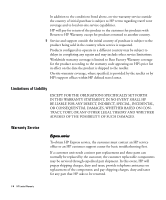HP 1150c HP OfficeJet Pro 1150C - (English) User Guide - Page 57
Maintaining Your HP OfficeJet, Pro 1150C
 |
View all HP 1150c manuals
Add to My Manuals
Save this manual to your list of manuals |
Page 57 highlights
chapter six Maintaining Your HP OfficeJet Pro 1150C 6 With minimal maintenance you can keep your HP OfficeJet Pro 1150C in top working condition. Perform the following maintenance procedures as necessary. Cleaning the exterior case Use a soft, damp, lint-free cloth to wipe dust, smudges, and stains off the case. The interior of the HP OfficeJet Pro 1150C does not require cleaning. Keep fluids away from the interior of the HP OfficeJet Pro 1150C. HP OfficeJet Pro 1150C User's Guide 6-1
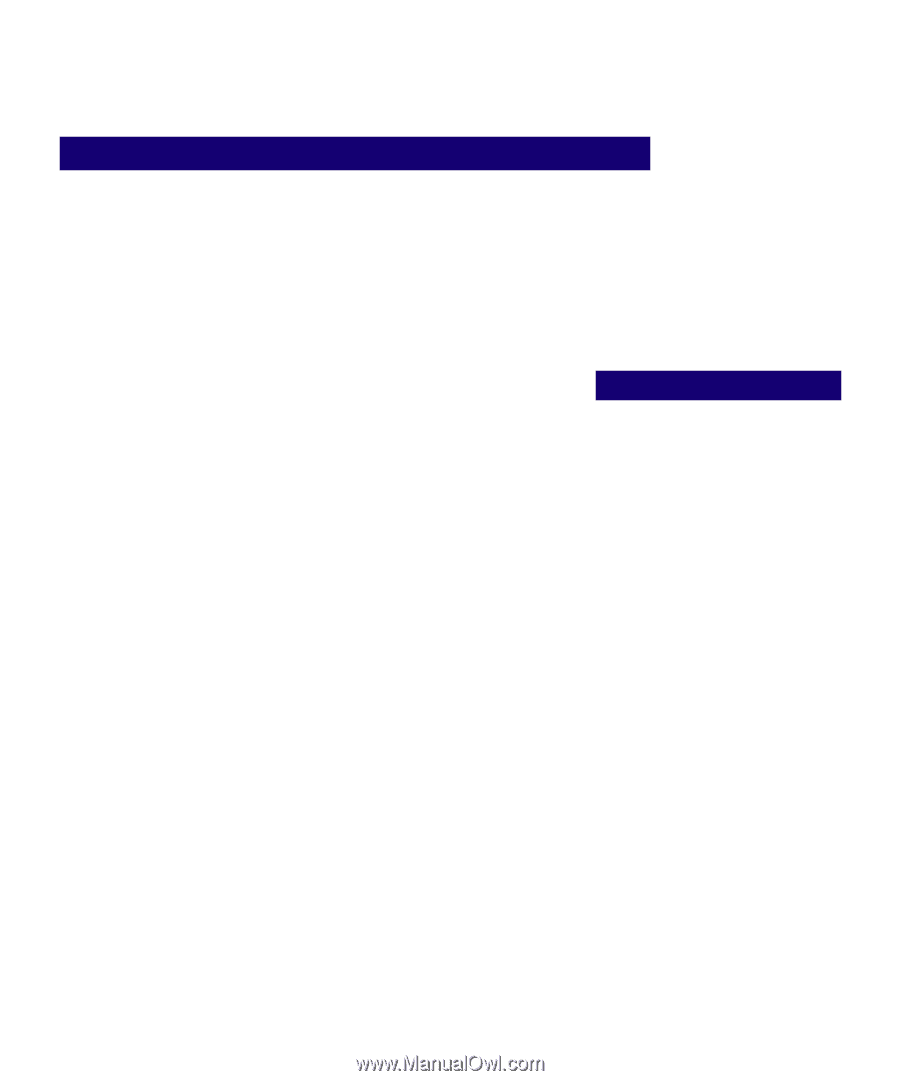
HP OfficeJet Pro 1150C User°s Guide
6-1
6
chapter six
Maintaining Your HP OfficeJet
Pro 1150C
With minimal maintenance you can keep your HP OfficeJet Pro 1150C
in top working condition. Perform the following maintenance procedures
as necessary.
Cleaning the exterior case
Use a soft, damp, lint-free cloth to wipe dust, smudges, and stains off
the case. The interior of the HP OfficeJet Pro 1150C does
not
require
cleaning.
Keep fluids away from the interior of the HP OfficeJet Pro 1150C.