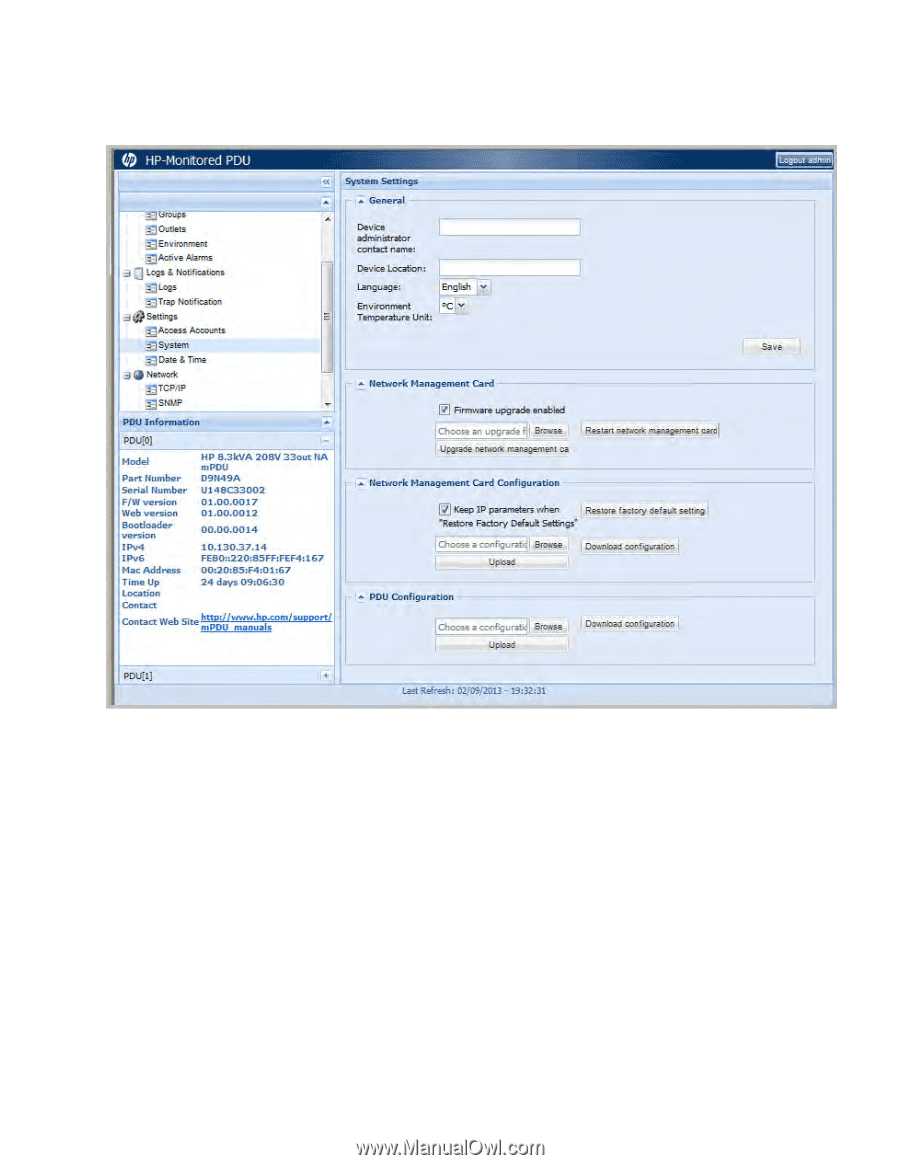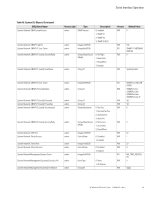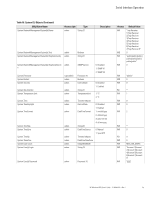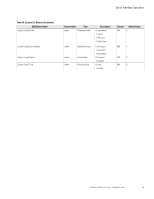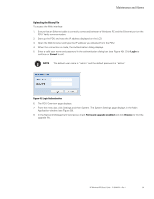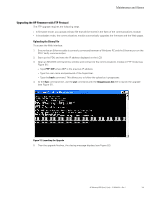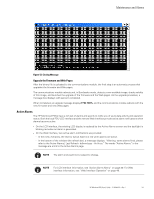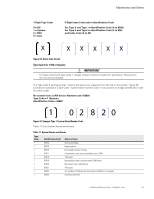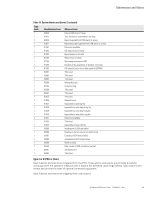HP 11kVA 400 Volt IEC309 16A 3-Phase Input 30xC13/3xC19 HP Monitored Power Dis - Page 105
Upgrade the Firmware and Web s, Image<, >.bin, Upgrade Network Management Card, F/W: 100
 |
View all HP 11kVA 400 Volt IEC309 16A 3-Phase Input 30xC13/3xC19 manuals
Add to My Manuals
Save this manual to your list of manuals |
Page 105 highlights
Maintenance and Alarms Figure 50. System Settings Page 9. From the Open window, select the Image.bin file, and click Open. 10. In the Network Management Card panel, click Upgrade Network Management Card to launch the upload. A progress bar shows the progress of the update. 11. When finished, a message displays and the communications module restarts automatically. The upgrade takes four to five minutes. When the upgrade completes, refresh the Web pages. Upgrade the Firmware and Web Pages After the binary file is uploaded to the communications module, the final step is an automatic process that upgrades the firmware and Web pages. The communications module reboots and, in Bootloader mode, detects a new available image, checks validity of this image, and launches the upgrade of the firmware and the Web pages. As the upgrade processes, a message box displays with percent completed. When completed, an upgrade message displays F/W: 100%, and the communications module reboots with the new firmware and new Web pages. HP Monitored PDU User's Guide P-164000281-Rev 1 99