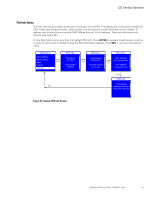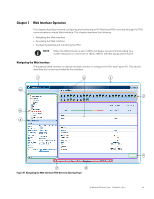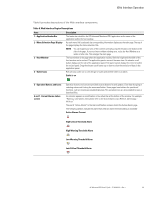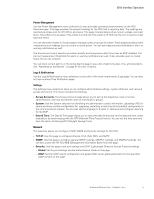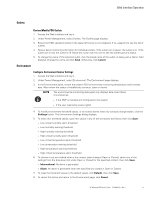HP 11kVA 400 Volt IEC309 16A 3-Phase Input 30xC13/3xC19 HP Monitored Power Dis - Page 58
Power Management, Logs & Notifications, Settings, Network, Access Accounts, System, Date & Time
 |
View all HP 11kVA 400 Volt IEC309 16A 3-Phase Input 30xC13/3xC19 manuals
Add to My Manuals
Save this manual to your list of manuals |
Page 58 highlights
Web Interface Operation Power Management Use the Power Management menu selections to see up-to-date operating measurements on the PDU Overview page. This page provides the present readings for the PDU that is reporting data. The readings are reported per phase and, for 3Ph PDUs, all phases. This page includes data such as current, voltage, and crest factor. The outlet icons are green if the outlet is on and red if the outlet is off. Roll over the icon to see the outlet type and status. You can select the Outlets or Groups page to manage outlets or groups of outlets. These pages provide present measurements or readings such as current or active power. You can set measurement thresholds for alarm or warning notifications as well The Environment menu selection provides humidity and temperature data if you have an EMP installed. You can set measurement thresholds for alarm or warning notifications as well. It also provides open or closed status for two dry contacts. You can check current alarms on the Active Alarms page to see a list of alarms by date, time, and description. See "Maintenance and Alarms" on page 97 for a list of alarms. Logs & Notifications Use the Logs & Notifications menu selections to see a list of the most recent events (Logs page). You can also set trap receivers (Trap Notification page). Settings The Settings menu selections allow you to configure administrative settings, system attributes, and network access and control. This menu includes the following: l Access Accounts: The Access Accounts page allows you to set up the SuperUser, local or remote administrators, and local and remote users as individuals or groups. l System: Use the System selection for identifying the administrator contact information, uploading a PDU or communications module configuration file, upgrading, restarting, or restoring factory default configuration to the communications module. You can also set the language to English or Japanese and configure reporting for the EMP. l Date & Time: The Date & Time page allows you to select the date format and set the date and time, either manually or by synchronizing with the NTP (Network Time Protocol) server. You can set the time zone and have the option of allowing DST (Daylight Savings Time). Network This selection allows you configure TCP/IP, SNMP, and Security settings for this PDU. l TCP/IP: Use this page to configure Ethernet, IPv4, IPv6, DNS, and SMTP. l SNMP: Use this page to configure general SNMP settings, SNMPv1 settings, and SNMPv3 settings. You can also access the HP PDU MIB (Management Information Base) from this page. l Security: Use this page to set port settings and LDAP (Lightweight Directory Access Protocol) settings. - Global: Set the port settings and the authentication mode on this page. - LDAP: Set the LDAP search configuration and global LDAP server global parameters for the specified LDAP servers on this page. HP Monitored PDU User's Guide P-164000281-Rev 1 52