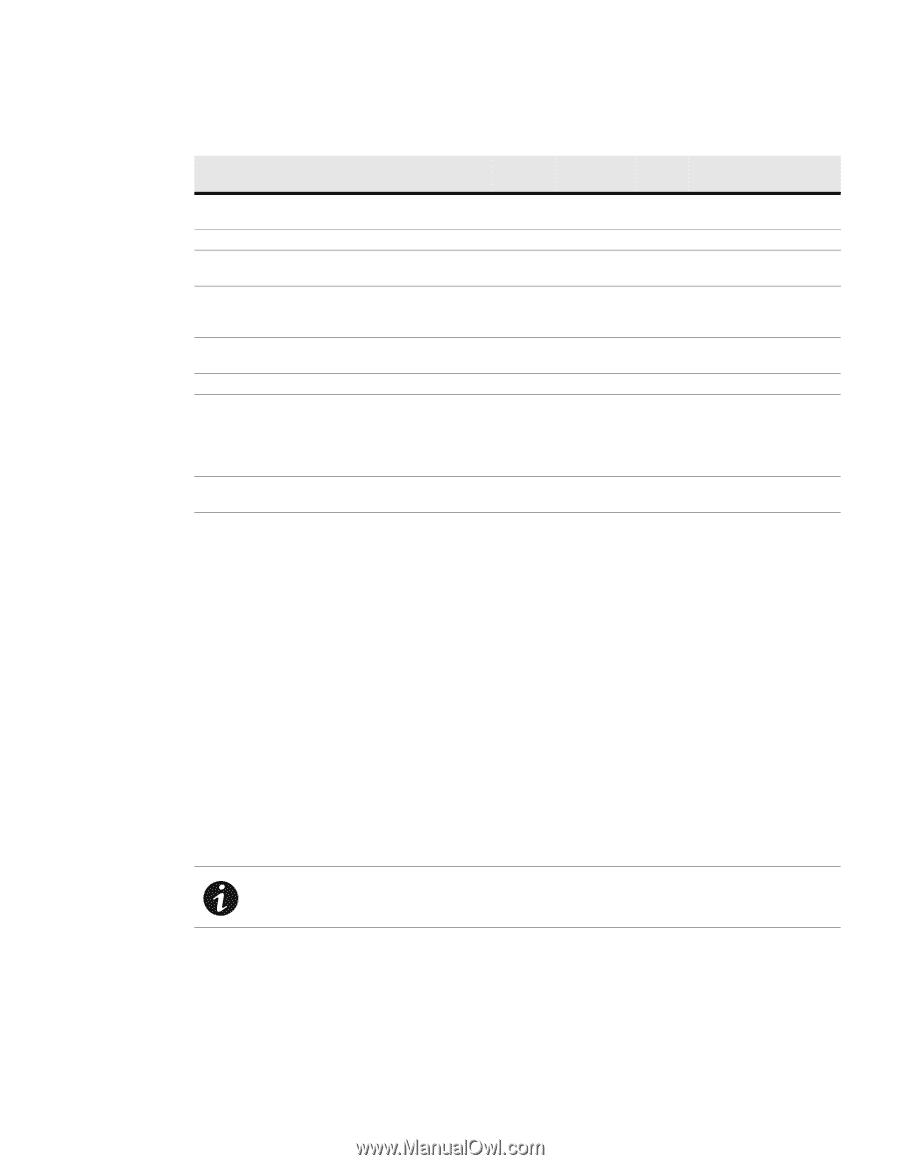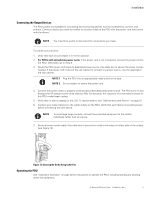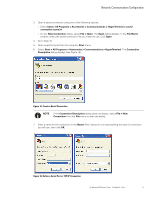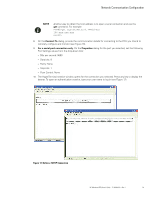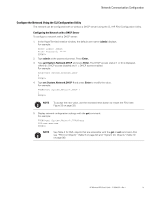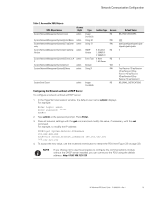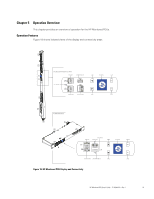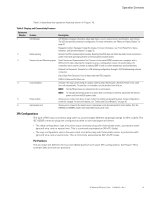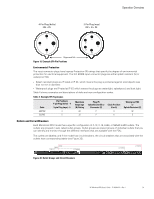HP 11kVA 400 Volt IEC309 16A 3-Phase Input 30xC13/3xC19 HP Monitored Power Dis - Page 32
Configuring the Network without a DHCP Server, Table 2. Accessible XML Objects
 |
View all HP 11kVA 400 Volt IEC309 16A 3-Phase Input 30xC13/3xC19 manuals
Add to My Manuals
Save this manual to your list of manuals |
Page 32 highlights
Network Communication Configuration Table 2. Accessible XML Objects XML Object name Access Right Type Further Type Access Default Value System.NetworkManagementSystem.Count admin System.NetworkManagementSystem[x].HostName System.NetworkManagementSystem[x].TrapComm unity admin admin Integer 0 to 65535 String: 63 String: 31 RO NB_TRAP_RECEIVERS RW ||||||| RW public|public|public|public|pub lic|public|public|public System.NetworkManagementSystem[x].TrapSnmp admin SNMP Version Version 0: Disabled RQ 1: SNMP V1 2: SNMP V3 System.NetworkManagementSystem[x].EventList.A admin Event Type 0: None RQ ll 1: All Alarms System.NetworkManagementSystem[x].Test admin Boolean WO System.NetworkManagementSystem[x].Name admin String:31 RW System.Email.Count admin Integer RO 0 to 65535 0 0 0 Trap Receiver 1|Trap Receiver 2|Trap Receiver 3|Trap Receiver 4|Trap Receiver 5|Trap Receiver 6|Trap Receiver 7|Trap Receiver 8 NB_EMAIL_NOTIFICATIONS Configuring the Network without a DHCP Server To configure a network without a DHCP server: 1. In the HyperTerminal session window, the default user name (admin) displays. For example: Enter Login: admin Enter Password: ***** PDU#0> 2. Type admin at the password prompt. Press Enter. 3. Parse all network settings with the get command and modify the value, if necessary, with the set command. For example, to modify the IP address: PDU#0>get System.Network.IPAddress 166.xxx.xxx.xxx PDU#0>set System.Network.IPAddress 166.yyy.yyy.yyy 166.yyy.yyy.yyy 4. To accept the new value, use the recessed reset button to restart the PDU (see Figure 23 on page 32). NOTE If you choose not to use the procedure to configure the communications module without the DHCP server installed, you can connect to the PDU using the default address: http://192.168.123.123 HP Monitored PDU User's Guide P-164000281-Rev 1 26