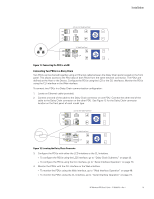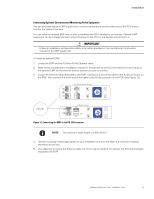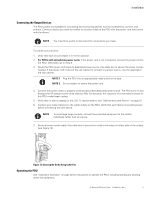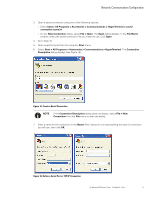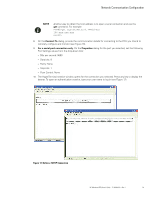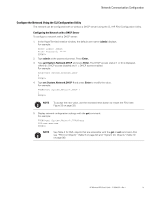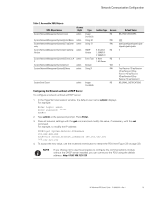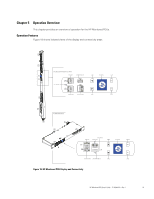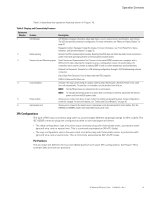HP 11kVA 400 Volt IEC309 16A 3-Phase Input 30xC13/3xC19 HP Monitored Power Dis - Page 30
Define a TCP/IP Connection, Connect To, For a serial port connection only., Properties
 |
View all HP 11kVA 400 Volt IEC309 16A 3-Phase Input 30xC13/3xC19 manuals
Add to My Manuals
Save this manual to your list of manuals |
Page 30 highlights
Network Communication Configuration NOTE Another way to obtain the host address is to open a serial connection and use the get command. For example: PDU#0>get System.Network.IPAddress 166.xxx.xxx.xxx PDU#0> 8. On the Connect To dialog, provide the communication details for connecting to the PDU you intend to remotely configure and monitor (see Figure 16). 9. For a serial port connection only. On the Properties dialog for the port you selected, set the following Port Settings values from the drop-down lists: l Bits per second: 9600 l Data bits: 8 l Parity: None l Stop bits: 1 l Flow Control: None 10. The HyperTerminal session window opens for the connection you selected. Press any key to display the banner. To open an authentication session, type your user name to log in (see Figure 17). Figure 17. Define a TCP/IP Connection HP Monitored PDU User's Guide P-164000281-Rev 1 24