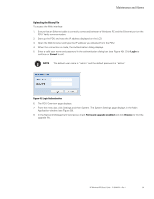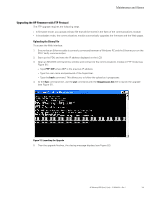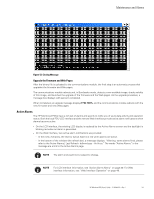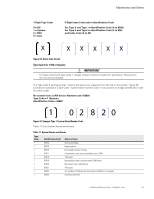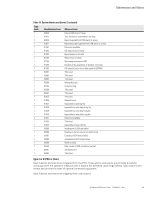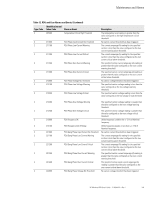HP 11kVA 400 Volt IEC309 16A 3-Phase Input 30xC13/3xC19 HP Monitored Power Dis - Page 108
Defining the Alarm or Event Condition, Location of Alarm Code on Web Interface
 |
View all HP 11kVA 400 Volt IEC309 16A 3-Phase Input 30xC13/3xC19 manuals
Add to My Manuals
Save this manual to your list of manuals |
Page 108 highlights
Maintenance and Alarms l To clear flashing LCDs and the LED: - Press any button on the PDU or clear the alarm using the Web interface. l To correct a condition: - Define the alarm condition and resolve the condition. l Self-correcting conditions: - Sometimes, the alarm automatically clears when the condition resolves. For example, if a load over current alarm is generated, the alarm is cleared when the current drops 0.1A below the level (alarm hysteresis). Defining the Alarm or Event Condition You can derive defining information about the alarm or event from the associated number code. Figure 53 shows the location of the associated number code in the Code column on the Logs page of the Web interface. Figure 53. Location of Alarm Code on Web Interface This number code is a six-digit number. The first digit in the number conveys the source of the alarm or event. The remaining five digits in the number code further identify and define the type of alarm (see Figure 54). HP Monitored PDU User's Guide P-164000281-Rev 1 102