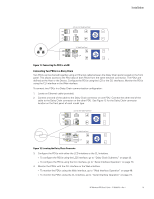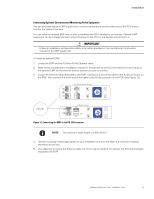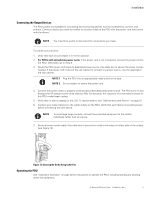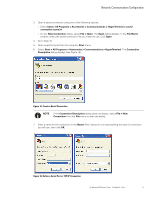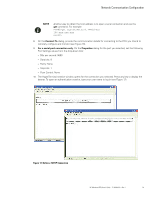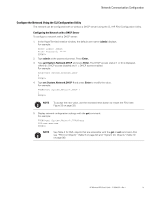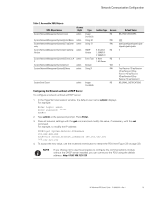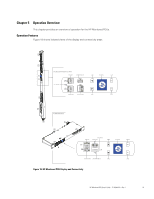HP 11kVA 400 Volt IEC309 16A 3-Phase Input 30xC13/3xC19 HP Monitored Power Dis - Page 29
Network Communication Configuration
 |
View all HP 11kVA 400 Volt IEC309 16A 3-Phase Input 30xC13/3xC19 manuals
Add to My Manuals
Save this manual to your list of manuals |
Page 29 highlights
Network Communication Configuration 3. Open a saved connection using one of the following options: l Select Start > All Programs > Accessories > Communications > HyperTerminal > saved connection name.ht. l On the New Connection dialog, select File > Open. The Open dialog displays. In the File Name window, select the saved connection file you intend to use. Click Open. 4. Go to Step 10. 5. Open HyperTerminal from the computer Start menu. 6. Select Start > All Programs > Accessories > Communications > HyperTerminal. The Connection Description dialog displays (see Figure 15). Figure 15. Create a Serial Connection NOTE If the Connection Description dialog does not display, select File > New Connection from the File menu to open the dialog. 7. Enter a name for the connection in the Name: field. Select an icon representing the type of connection you will use, then click OK. Figure 16. Define a Serial Port or TCP/IP Connection HP Monitored PDU User's Guide P-164000281-Rev 1 23