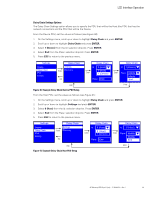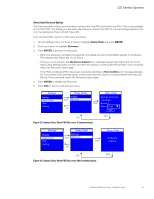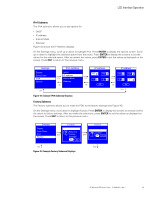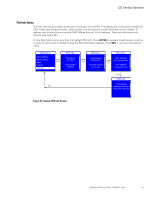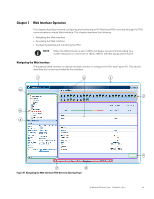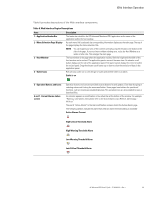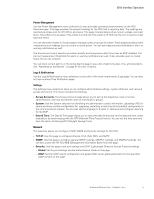HP 11kVA 400 Volt IEC309 16A 3-Phase Input 30xC13/3xC19 HP Monitored Power Dis - Page 54
Web Interface Operation, Navigating the Web Interface
 |
View all HP 11kVA 400 Volt IEC309 16A 3-Phase Input 30xC13/3xC19 manuals
Add to My Manuals
Save this manual to your list of manuals |
Page 54 highlights
Chapter 7 Web Interface Operation This chapter describes remotely configuring and monitoring an HP Monitored PDU remotely through the PDU communications module Web interface. This chapter describes the following: l Navigating the Web interface l Accessing the Web interface l Configuring settings and monitoring the PDU NOTE When the Web browser is set to 100% (full page), we recommend setting your screen resolution to a minimum of 1024 x 768 for the best display performance. Navigating the Web Interface The graphical Web interface is used to remotely monitor or configure the PDU (see Figure 47). This section describes the functions provided by this interface. 1 2 3 10 4 9 8 5 7 6 Figure 47. Navigating the Web Interface (PDU Overview Opening Page) HP Monitored PDU User's Guide P-164000281-Rev 1 48