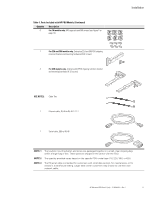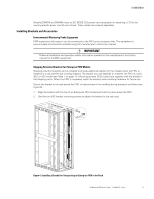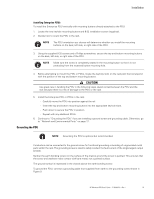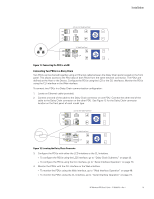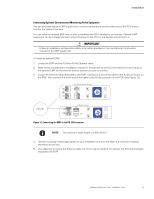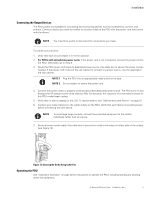HP 11kVA 400 Volt IEC309 16A 3-Phase Input 30xC13/3xC19 HP Monitored Power Dis - Page 23
Network and Environmental Ports, Connecting to a Computer Serial Port
 |
View all HP 11kVA 400 Volt IEC309 16A 3-Phase Input 30xC13/3xC19 manuals
Add to My Manuals
Save this manual to your list of manuals |
Page 23 highlights
Installation B L2 H L2 B L2 H L2 A L1 G L1 A L1 G L1 Figure 9. Grounding the PDU Network and Environmental Ports The PDU provides four types of ports for network connectivity and environmental monitoring. l To connect the PDU to a serial port on a computer, go to the next section, "Connecting to a Computer Serial Port". l To connect the PDU to an Ethernet port and the LAN (Local Area Network), go to "Connecting to a LAN Ethernet Port" on page 18. l To daisy-chain two PDUs, go to "Connecting Two PDUs in a Daisy Chain" on page 19. l To connect the PDU to EMP equipment, go to "Connecting Optional Environmental Monitoring Probe Equipment" on page 20. Connecting to a Computer Serial Port Connecting the PDU to a computer allows communication through a serial connection. To connect the PDU to a computer: 1. Verify that the computer has a communication program such as HyperTerminal. 2. Locate the DB9-to-RJ-45 cable (provided). 3. Connect the RJ-45 end of the cable to the RS-232 connector on the front panel of your PDU model (see Figure 10). Connect the DB9 end of the cable to the serial connector on the computer. HP Monitored PDU User's Guide P-164000281-Rev 1 17