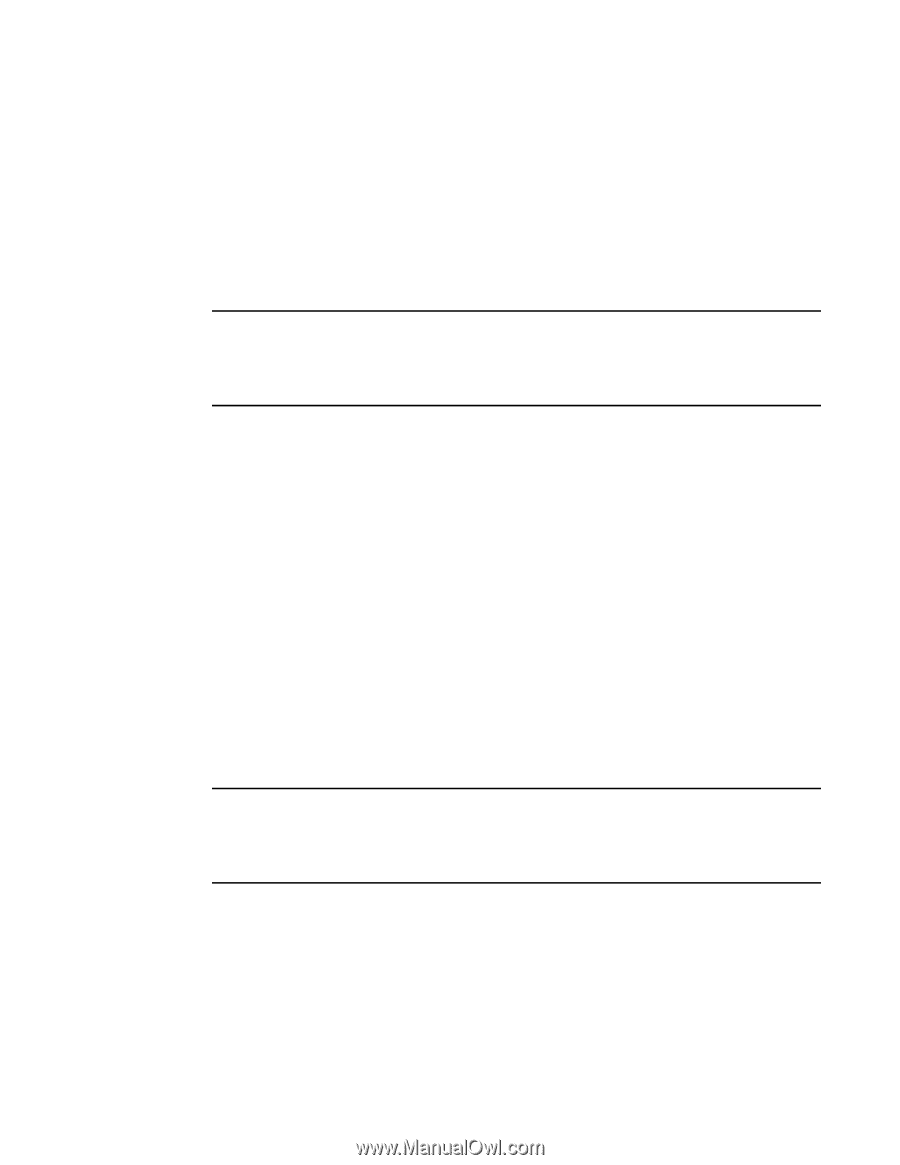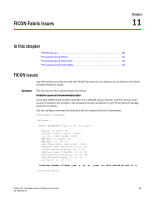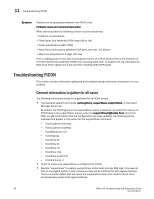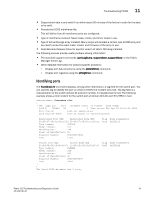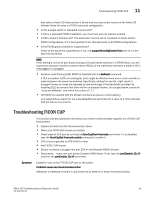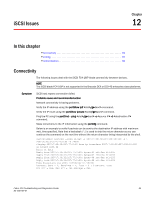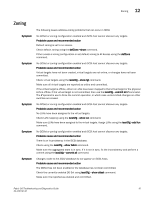HP Brocade 8/12c Brocade Fabric OS Troubleshooting and Diagnostics Guide v6.2. - Page 108
Single-switch topology checklist, Cascade mode topology checklist, Gathering additional information
 |
View all HP Brocade 8/12c manuals
Add to My Manuals
Save this manual to your list of manuals |
Page 108 highlights
11 Troubleshooting FICON Single-switch topology checklist This checklist is something you should verify that you have done in your FICON environment to ensure proper functionality of the feature: • Brocade switch Fabric OS v4.1.2 or later release. • Management tool - Suggested: Brocade Fabric Manager (FM) v4.1.0 or later. • No license is required to enable FICON support. • There is no special mode setting for FICON. NOTE There is no requirement to have a secure fabric in a single switch topology. Brocade Advanced features software package (Advanced Zoning, Trunking, Fabric Watch, Extended Fabric) license activation is required. Cascade mode topology checklist This checklist is something you should verify that you have done in your FICON environment to ensure proper functionality of the feature: • Brocade switch Fabric OS 5.1.0 or later release. • Management tool - Suggested: Brocade Fabric Manager (FM) v5.4.0 or later. • No license is required to enable FICON support. • There is no special mode setting for FICON. However, it is recommended that the dynamic load-sharing feature be disabled with in-order frame delivery (IOD) enabled (default). • When configuring Fabric for intermix mode of operations, separate zones for FICON and FCP devices are recommended. • The Mainframe Channel device connectivity rule of maximum one hop is applicable to both FCP and FICON devices. • Insistent Domain ID Flag must be set to keep the Domain ID of a Fabric switch persistent. • CHPID Link Path must be defined using the two-byte format. • FICON Channel connectivity to storage CU port must not exceed one hop. NOTE The Switch Connection Control (SCC) security policy must be active. Brocade Advanced features software package (Advanced Zoning, Trunking, Fabric Watch, Extended fabric) license activation is required. Gathering additional information In addition to the information you would collect for your support provider mentioned in Chapter 1, "Introduction to Troubleshooting", also gather the following information which is specific to FICON: • Is this case logged during an initial install or has this environment been working previously? • What was changed immediately prior to issue occurring? • Is the switch properly configured for FICON environment? 92 Fabric OS Troubleshooting and Diagnostics Guide 53-1001187-01