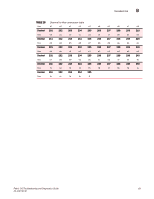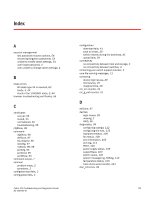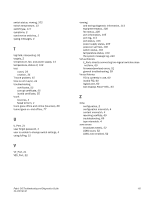HP Brocade 8/12c Brocade Fabric OS Troubleshooting and Diagnostics Guide v6.2. - Page 140
Fibre Channel connectivity, AP blade type 24 is inserted
 |
View all HP Brocade 8/12c manuals
Add to My Manuals
Save this manual to your list of manuals |
Page 140 highlights
E E_Port, 21, 27 failed to come online, 3 failed to form, 3 enc_out errors, 32 equipment status, viewing, 108 EX_Ports, 3, 21 F F_Port, 21, 27 fabric issues, 2 merge fails, 3 parameters, 35 parameters, reconcile, 36 segments, 3 fabric merge problem, 67 fabric segmentation configuration mismatch, 69 content mismatch, 69 default zone access, 71 fcPing, 72 Fibre Channel connectivity, 72 incompatible zone database, 69 type mismatch, 69 zone configuration members, 71 zone conflict, 69 zoning problems, 73 fan components, 13 fans, status of, 108 FCIP gathering additional information, 78 tunnel bounces, 3, 77 tunnel does not come online, 3, 75 tunnel does not form, 3 tunnel is sluggish, 3 fcLunQuery, 96 feature is not working, 3, 11 FFDC warning messages, 13 Fibre Channel protocol auto discovery process, 22 124 FICON cascade mode topology checklist, 92 DLS, 93 gathering additional information, 90, 92 identifying ports from the tag field, 91 IOD, 93 packets being dropped, 90 single-switch topology checklist, 92 switch does not talk to hosts, 3 troubleshooting, 91 troubleshooting NPIV, 94 FICON CUP Control Unit Port cannot access the switch, 89 mainframe RMF utility, 94 port mirroring, 80 troubleshooting steps, 93 unable to 'vary online', 93 FIPS switch boots continuously, 56 firmwareDownload errors, 46 Access Gateway is enabled, 51 active security DB size is greater than 256 KB, 50 AP blade type 24 is inserted, 63 blade application firmware failed, 49 blade application firrmware failed, 49 blade errors, 48 blade is faulty, 44 blade is stuck in the 'LOADING' state, 44 broadcast zone(s), 52 cannot download the requested firmware, 45 cannot download with interop mode turned on, 45 cannot upgrade directly to v6.0, 48, 49 cannot upgrade to firmware v6.0.0, 50 command fails, 3 firmware path is invalid, 44 firmwaredownload is already in progress, 45 gathering additional information, 46 IPv6 addresses, 49 long-distance ports in LS mode, 51 LSAN count is set to 3000, 52 LSAN zone binding is enabled, 52 non-disruptive firrmwaredownload, 49 platform options 1 and 5, 50 port mirroring, 81 server is inaccessible, 44 SNMP trap port is set to non-default, 51 USB error handling, 46 Virtual Fabrics is enabled, 51 FL_Port, 21 FLOGI, 22 frames tx and rx, 31 Fabric OS Troubleshooting and Diagnostics Guide 53-1001187-01