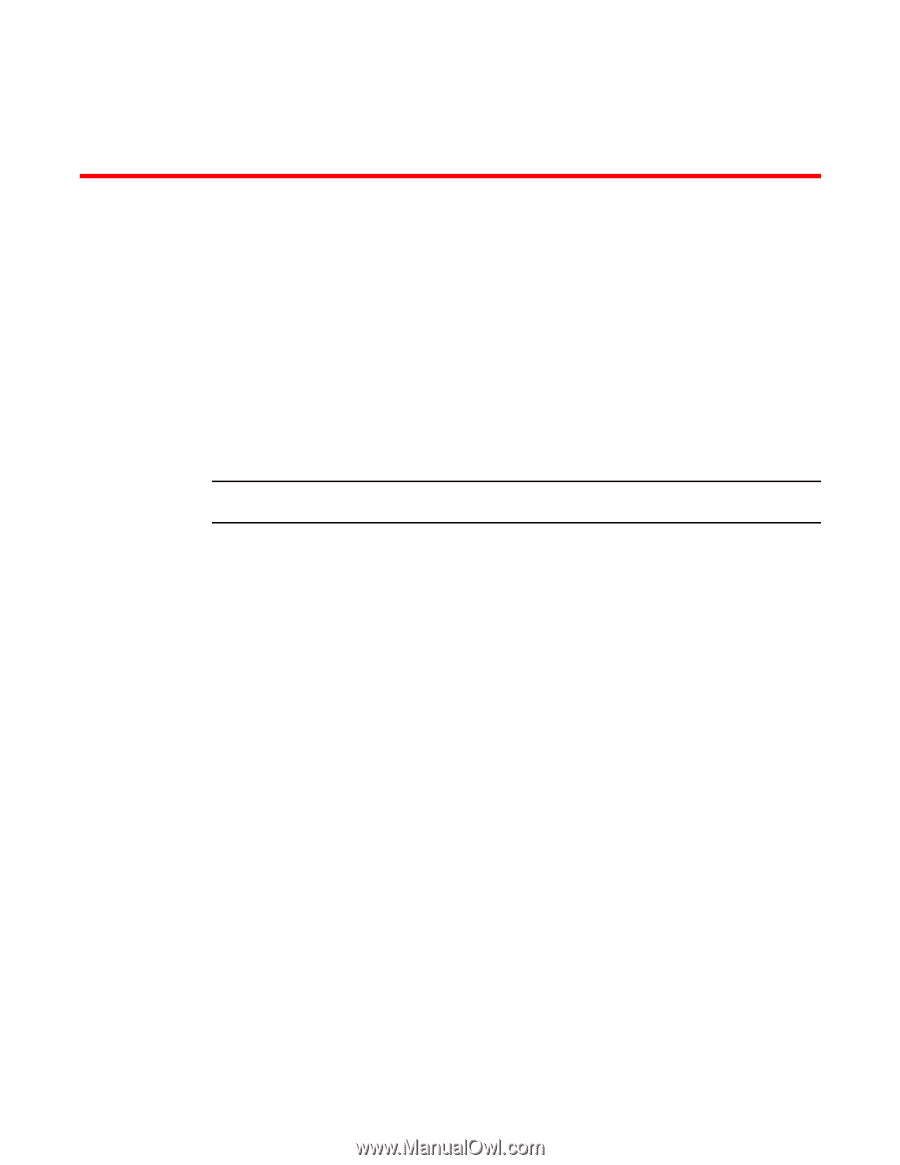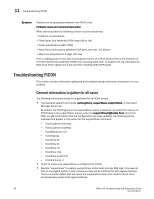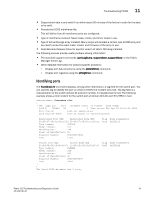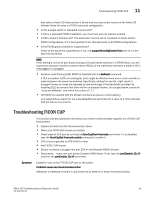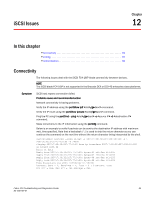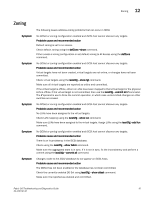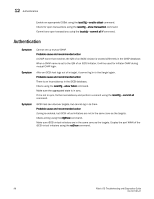HP Brocade 8/12c Brocade Fabric OS Troubleshooting and Diagnostics Guide v6.2. - Page 111
iSCSI Issues, In this Connectivity
 |
View all HP Brocade 8/12c manuals
Add to My Manuals
Save this manual to your list of manuals |
Page 111 highlights
iSCSI Issues Chapter 12 In this chapter •Connectivity 95 •Zoning 97 •Authentication 98 Connectivity The following issues deal with the iSCSI FC4-16IP blade connectivity between devices. NOTE The iSCSI blade FC4-16IP is not supported in the Brocade DCX or DCX-4S enterprise-class platforms. Symptom iSCSI host reports connection failed. Probable cause and recommended action Network connectivity is having problems. Verify the IP address using the portShow ipif /ge command. Verify the IP route using the portShow iproute /ge command. Ping the PC using the portCmd - -ping /ge -s -d command. Make corrections to the IP information using the portCfg command. Below is an example to verify if packets can be sent to the destination IP address with maximum wait_time specified. Note that a backslash ( \ ) is used to skip the return character so you can continue the command on the next line without the return character being interpreted by the shell. switch:admin> portcmd --ping 12/ge0 -s 2007:7:30:32:227:138:10:120 -d \ 2007:7:30:32:227:77:0:60 -w 29000 Pinging 2007:7:30:32:227:77:0:60 from ip interface 2007:7:30:32:227:138:10:120 on 12/ge0 with 64 bytes of data Reply from 2007:7:30:32:227:77:0:60: bytes=64 rtt=0ms ttl=255 Reply from 2007:7:30:32:227:77:0:60: bytes=64 rtt=1ms ttl=255 Reply from 2007:7:30:32:227:77:0:60: bytes=64 rtt=0ms ttl=255 Reply from 2007:7:30:32:227:77:0:60: bytes=64 rtt=0ms ttl=255 Ping Statistics for 2007:7:30:32:227:77:0:60: Packets: Sent = 4, Received = 4, Loss = 0 ( 0 percent loss) Min RTT = 0ms, Max RTT = 1ms Average = 0ms Fabric OS Troubleshooting and Diagnostics Guide 95 53-1001187-01