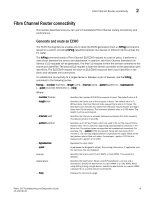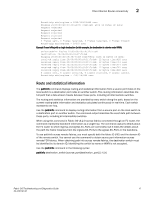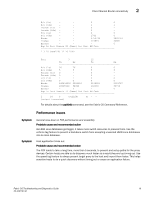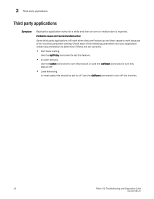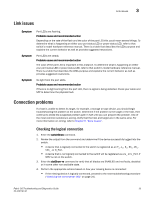HP Brocade 8/12c Brocade Fabric OS Troubleshooting and Diagnostics Guide v6.2. - Page 34
systems and ports above 256, the destination is specified as the port, default
 |
View all HP Brocade 8/12c manuals
Add to My Manuals
Save this manual to your list of manuals |
Page 34 highlights
2 Fibre Channel Router connectivity Where: destination_switch source_port destination_port -r -t Specifies the destination switch. The destination switch can be identified by its Domain ID, by the switch WWN, or by the switch name. This operand is optional; if omitted, the command runs interactively. Specifies the port whose path to the destination domain is traced. For bladed systems and ports above 256, the destination is specified as the port index; otherwise, it is the port area. The embedded port (-1) is the default. The embedded port can be selected manually by entering the value of MAX_PORT. MAX_PORT stands for the maximum number of ports supported by the local switch. Specifies the port on the destination switch for the path being traced. This operand returns the state of this port. The embedded port (-1) is used by default, or if you specify a destination port that is not active. For bladed systems and ports above 256, the destination is specified as the port index; otherwise, it is the port area. Displays the reverse path in addition to the forward path. This operand is optional. Displays the command output in traceroute format. When this operand is used, only routing information is displayed. The output includes the time it takes, in microseconds, to reach each hop. Basic and extended statistics are not available in the traceroute format. To display basic path information to a specific domain in command line mode: switch:admin> pathinfo 91 Target port is Embedded Hop In Port Domain ID (Name) Out Port BW Cost 0 E 9 (web226) 2 1G 1000 1 3 10 (web229) 8 1G 1000 2 8 8 (web228) 9 1G 1000 3 6 91 (web225) E - - To display basic and extended statistics in interactive mode: switch:admin> pathinfo Max hops: (1..127) [25] Fabric Id: (1..128) [-1] Domain|Wwn|Name: [] 8 Source port: (0..15) [-1] Destination port: (0..255) [-1] Basic stats (yes, y, no, n): [no] y Extended stats (yes, y, no, n): [no] y Trace reverse path (yes, y, no, n): [no] Source route (yes, y, no, n): [no] Timeout: (1..30) [5] Target port is Embedded Hop In Port Domain ID (Name) Out Port BW Cost 0 E 9 (web226) 2 1G 1000 Port E 2 Tx Rx Tx Rx 18 Fabric OS Troubleshooting and Diagnostics Guide 53-1001187-01