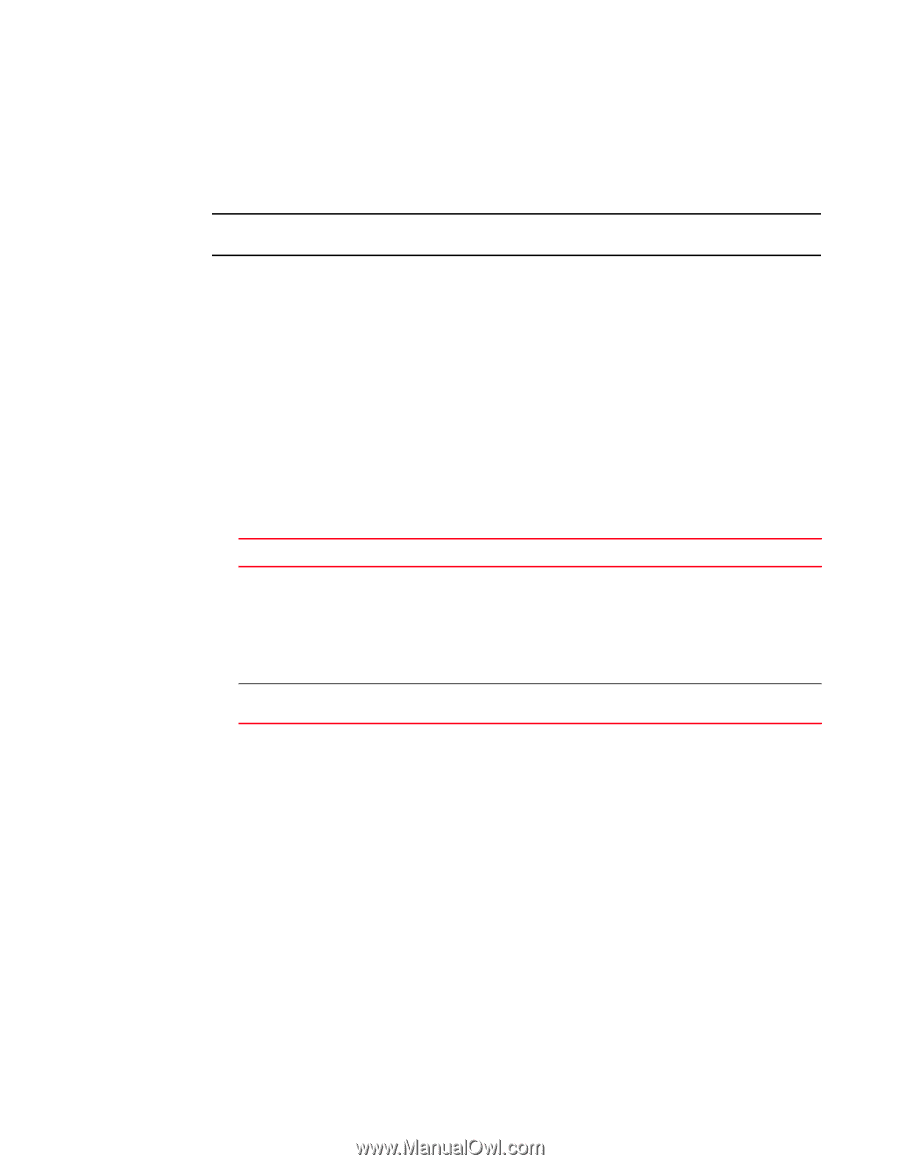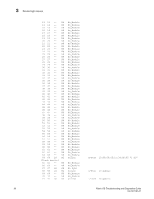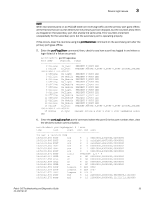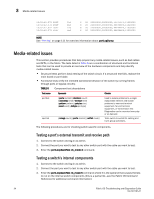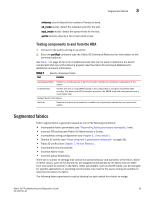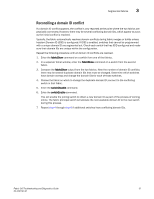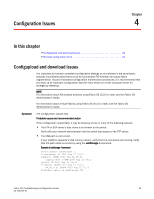HP Brocade 8/12c Brocade Fabric OS Troubleshooting and Diagnostics Guide v6.2. - Page 50
Media-related issues, Testing a port’s external transmit and receive path
 |
View all HP Brocade 8/12c manuals
Add to My Manuals
Save this manual to your list of manuals |
Page 50 highlights
3 Media-related issues 16:52:42.572 PORT Tx3 8 20 22000000,00000000,ffffffff,11020000 16:52:42.572 PORT Rx3 8 20 22000000,00000000,ffffffff,11020000 16:52:42.572 PORT Tx3 8 20 22000000,00000000,ffffffff,11030000 16:52:42.572 PORT Rx3 8 20 22000000,00000000,ffffffff,11030000 NOTE See "Port log" on page 111 for overview information about portLogDump. Media-related issues This section provides procedures that help pinpoint any media-related issues, such as bad cables and SFPs, in the fabric. The tests listed in Table 6 are a combination of structural and functional tests that can be used to provide an overview of the hardware components and help identify media-related issues. • Structural tests perform basic testing of the switch circuit. If a structural test fails, replace the main board or port blade. • Functional tests verify the intended operational behavior of the switch by running frames through ports or bypass circuitry. TABLE 6 Component test descriptions Test name Operands Checks portTest spinFab [-ports itemlist] [-iteration count] [-userdelay time] [-timeout time] [-pattern pattern] [-patsize size] [-seed seed] [-listtype porttype] [-nmegs count] [-ports itemlist] [-setfail mode] Used to isolate problems to a single replaceable element and isolate problems to near-end terminal equipment, far-end terminal equipment, or transmission line. Diagnostics can be executed every day or on demand. Tests switch-to-switch ISL cabling and trunk group operations. The following procedures are for checking switch-specific components. Testing a port's external transmit and receive path 1. Connect to the switch and log in as admin. 2. Connect the port you want to test to any other switch port with the cable you want to test. 3. Enter the portLoopbackTest -lb_mode 2 command. Testing a switch's internal components 1. Connect to the switch and log in as admin. 2. Connect the port you want to test to any other switch port with the cable you want to test. 3. Enter the portLoopbackTest -lb_mode 5 command where 5 is the operand that causes the test to run on the internal switch components (this is a partial list-see the Fabric OS Command Reference for additional command information): 34 Fabric OS Troubleshooting and Diagnostics Guide 53-1001187-01