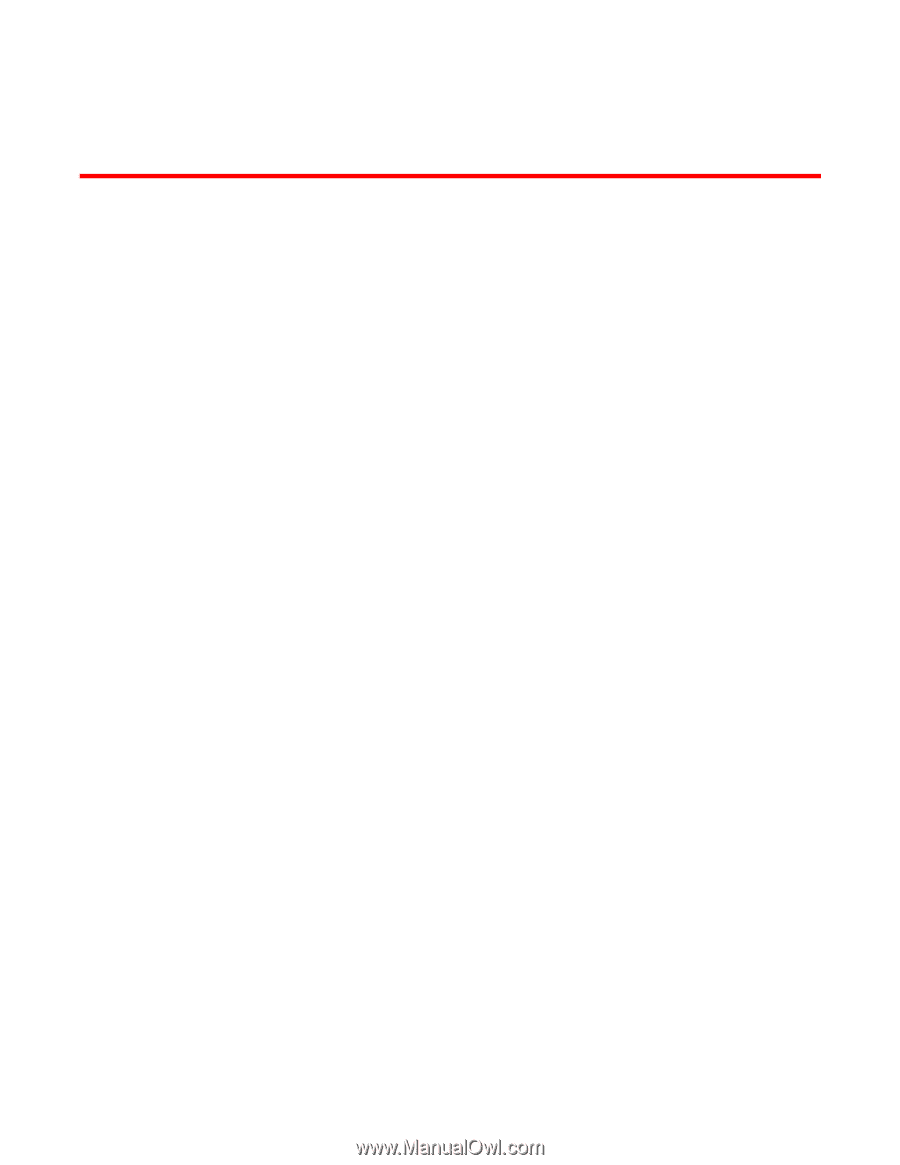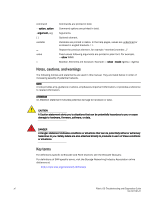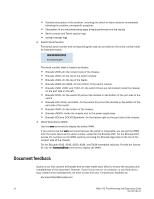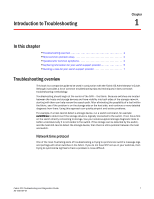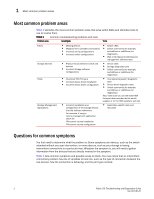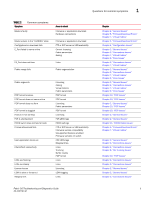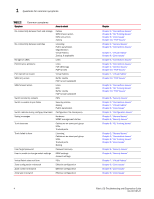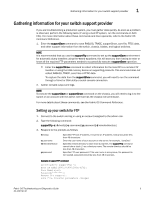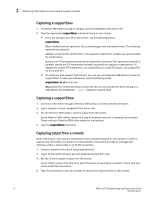HP Brocade 8/12c Brocade Fabric OS Troubleshooting and Diagnostics Guide v6.2. - Page 17
Introduction to Troubleshooting, In this Troubleshooting overview, Network time protocol
 |
View all HP Brocade 8/12c manuals
Add to My Manuals
Save this manual to your list of manuals |
Page 17 highlights
Chapter Introduction to Troubleshooting 1 In this chapter •Troubleshooting overview 1 •Most common problem areas 2 •Questions for common symptoms 2 •Gathering information for your switch support provider 5 •Building a case for your switch support provider 7 Troubleshooting overview This book is a companion guide to be used in conjunction with the Fabric OS Administrator's Guide. Although it provides a lot of common troubleshooting tips and techniques it does not teach troubleshooting methodology. Troubleshooting should begin at the center of the SAN - the fabric. Because switches are located between the hosts and storage devices and have visibility into both sides of the storage network, starting with them can help narrow the search path. After eliminating the possibility of a fault within the fabric, see if the problem is on the storage side or the host side, and continue a more detailed diagnosis from there. Using this approach can quickly pinpoint and isolate problems. For example, if a host cannot detect a storage device, run a switch command, for example switchShow to determine if the storage device is logically connected to the switch. If not, focus first on the switch directly connecting to storage. Use your vendor-supplied storage diagnostic tools to better understand why it is not visible to the switch. If the storage can be detected by the switch, and the host still cannot detect the storage device, then there is still a problem between the host and switch. Network time protocol One of the most frustrating parts of troubleshooting is trying to synchronize switch's message logs and portlogs with other switches in the fabric. If you do not have NTP set up on your switches, then trying to synchronize log files to track a problem is more difficult. Fabric OS Troubleshooting and Diagnostics Guide 1 53-1001187-01