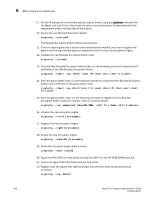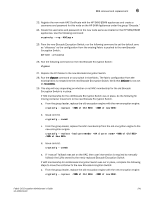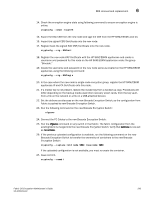HP Brocade 8/12c Fabric OS Encryption Administrator's Guide - Page 264
Reclaiming the WWN base of a failed Brocade Encryption Switch, Splitting an encryption group into
 |
View all HP Brocade 8/12c manuals
Add to My Manuals
Save this manual to your list of manuals |
Page 264 highlights
6 Reclaiming the WWN base of a failed Brocade Encryption Switch Reclaiming the WWN base of a failed Brocade Encryption Switch When a Brocade Encryption Switch fails, to reclaim the WWN base, follow these steps: 1. Locate the Brocade Encryption Switch that has failed and deregister from the encryption group. cryptocfg --dereg -membernode 2. Reclaim the WWN base of the failed Brocade Encryption Switch. cryptocfg --reclaimWWN -membernode [-list] 3. Synchronize the crypto configurations across all member nodes. cryptocfg --commit NOTE When attempting to reclaim a failed Brocade Encryption Switch, do not execute cryptocfg --transabort. Doing so will cause subsequent reclaim attempts to fail. Splitting an encryption group into two encryption groups In this example, which is represented in Table 15, you have one encryption group with four nodes from which you want to remove two of the nodes and add them to a new encryption group. TABLE 15 Splitting an encryption group Encryption group Nodes Original EG New EG1 New EG2 BES1 (Group Leader) BES2 BES3 BES4 BES1 (Group Leader) BES2 BES3 (Group Leader) BES4 1. Enter the following command on BES1 to reclaim the VI/VT WWN base for BES3: cryptocfg --reclaimWWN -membernode When prompted, enter yes. 2. Enter the following command on BES1 to propagate the change to all nodes in the EG: cryptocfg --commit 3. Enter the following command in BES1 to eject node BES3 from the EG: cryptocfg --eject -membernode 244 Fabric OS Encryption Administrator's Guide 53-1002159-03