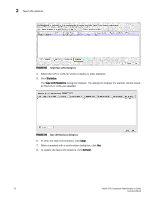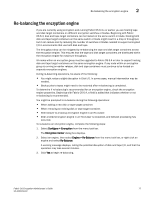HP Brocade 8/12c Fabric OS Encryption Administrator's Guide - Page 93
Tape LUN statistics, Viewing and clearing tape container statistics
 |
View all HP Brocade 8/12c manuals
Add to My Manuals
Save this manual to your list of manuals |
Page 93 highlights
Tape LUN statistics 2 Tape LUN statistics This feature enables you to view and clear statistics for tape LUNs. These statistics include the number of compressed blocks, uncompressed blocks, compressed bytes and uncompressed bytes written to a tape LUN. The tape LUN statistics are cumulative and change as the host writes more data on tape. You can clear the statistics to monitor compression ratio of ongoing host I/O. The encryption management application allows you to select tape LUN from either a tape LUN container through the Encryption Targets dialog box, or from the Target Tape LUNs dialog box. For operational details, see the following topics: • "Viewing and clearing tape container statistics" on page 73 • "Viewing and clearing tape LUN statistics for a container" on page 74 • "Viewing and clearing statistics for specific tape LUNs" on page 75 Viewing and clearing tape container statistics To view or clear statistics for tape LUNs in a container, follow these steps: 1. Select Configure > Encryption from the menu task bar. The Encryption Center dialog box displays. 2. Select a group from the Encryption Center Devices table, then select Group > Targets from the menu task bar, or right-click a group and select Targets. The Encryption Targets dialog box displays. The dialog box lists the configured crypto target containers. FIGURE 61 Encryption Targets dialog box 3. From the Encryption Targets table, select the container of type Tape for which to display or clear statistics. 4. Click Statistics. The Tape LUN Statistics dialog box displays. The dialog box lists statistics for all LUNs that are members of the selected tape container. Fabric OS Encryption Administrator's Guide 73 53-1002159-03