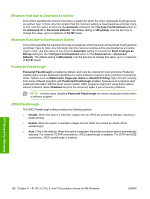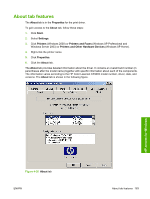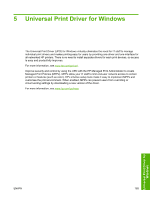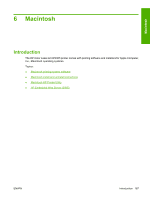HP CP4005n HP Color LaserJet CP4005 Printer - Software Technical Reference (ex - Page 203
Universal Print Driver for Windows
 |
UPC - 882780717046
View all HP CP4005n manuals
Add to My Manuals
Save this manual to your list of manuals |
Page 203 highlights
5 Universal Print Driver for Windows The Universal Print Driver (UPD) for Windows virtually eliminates the need for IT staff to manage individual print drivers and makes printing easy for users by providing one driver and one interface for all networked HP printers. There is no need to install separate drivers for each print devices, so access is easy and productivity improves. For more information, see www.hp.com/go/upd. Improve security and control by using the UPD with the HP Managed Print Administrator to create Managed Print Policies (MPPs). MPPs allow your IT staff to limit end-user network access to certain printers or features (such as color). HP's intuitive setup tools make it easy to implement MPPs and customize the print environment. When enabled, MPPs can prevent users from overriding or circumventing settings by downloading a new version of the driver. For more information, see www.hp.com/go/mpa. Universal Print Driver for Windows ENWW 185