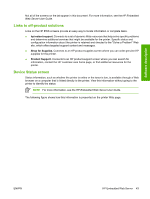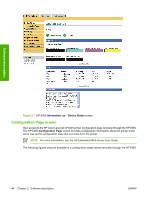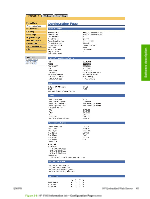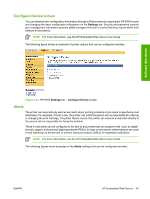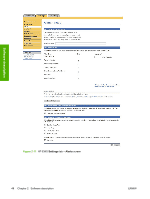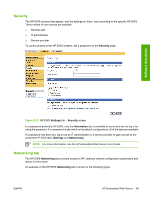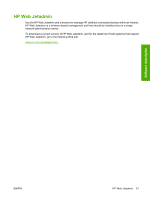HP CP4005n HP Color LaserJet CP4005 Printer - Software Technical Reference (ex - Page 64
Settings tab, Date & Time.
 |
UPC - 882780717046
View all HP CP4005n manuals
Add to My Manuals
Save this manual to your list of manuals |
Page 64 highlights
Settings tab The following information is available on the HP EWS Settings tab. Click the menu items on the left side of the HP EWS Settings tab to view the information. Software description Figure 2-9 HP EWS - Settings tab ● Configure Device. Use the Configure Device screen to print printer information pages and configure the printer remotely. ● E-mail Server. Use the E-mail Server screen to configure e-mail settings for outgoing e-mail. ● Alerts. IT administrators can use the Alerts screen to configure the printer to send alerts in e-mail messages to anyone. ● AutoSend. Use the AutoSend screen to send printer-configuration and supplies-usage information periodically to your service provider. ● Security. Use the Security screen to manage security for the printer. ● Edit Other Links. Use the Edit Other Links screen to add or customize up to five links to the Web sites of your choice. ● Device Information. Use the Device Information screen to provide a name of your choice for the printer, assign an asset number, and configure the company name, the person to contact about the printer, and the physical location of the printer. ● Language. Use the Language screen to select the language in which the HP EWS screens appear. ● Date & Time. Use the Date & Time screen to set the correct date and time for the printer. ● Wake Time. IT administrators can use the Wake Time screen to schedule the printer to turn on at a certain time on a daily basis. ● Restrict Color. Use the Restrict Color screen to restrict color printing for all users or for specific users and/or applications. Not all of the screens on the tab appear in this document. For more information, see the HP Embedded Web Server User Guide. 46 Chapter 2 Software description ENWW