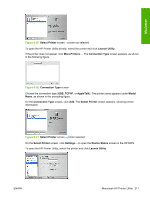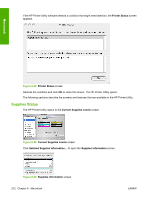HP CP4005n HP Color LaserJet CP4005 Printer - Software Technical Reference (ex - Page 234
File Upload, Cancel, HP Online Support, Shop for Supplies, Online Registration, Configuration Settings
 |
UPC - 882780717046
View all HP CP4005n manuals
Add to My Manuals
Save this manual to your list of manuals |
Page 234 highlights
Macintosh Click Cancel to return to the HP Online Support screen in the HP Printer Utility. Click Shop for Supplies to open the Order Supplies Web page (see Figure 6-31 Transfer printer information to HP SureSupply? screen on page 213). Click Online Registration to open the HP Registration Web page and register the printer. Figure 6-38 HP Registration Web page File Upload On the Configuration Settings menu, click File Upload to open the File Upload screen. Figure 6-39 File Upload screen The File Upload command is supported for file types that can be sent directly to the printer without first being opened through a software program. Some files can be uploaded to the printer, but some cannot. Documents in the following file formats can be printed by using a command line. That is, they do not need to be opened in a software program that supports the file format (such as the Adobe Acrobat or 216 Chapter 6 Macintosh ENWW