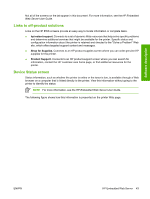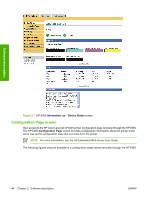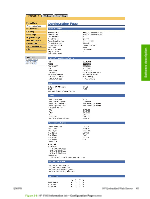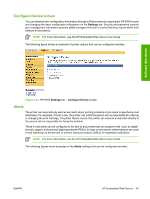HP CP4005n HP Color LaserJet CP4005 Printer - Software Technical Reference (ex - Page 60
Device Status., Configuration Supplies Status., Event log., Usage Device Information. - cartridge
 |
UPC - 882780717046
View all HP CP4005n manuals
Add to My Manuals
Save this manual to your list of manuals |
Page 60 highlights
Software description Figure 2-6 HP EWS - Information tab ● Device Status. Provides current status information about the printer. ● Configuration Page. Provides information about the printer configuration. ● Supplies Status. Provides information about the print cartridge. ● Event log. Provides information about reported printer errors. ● Usage page. Provides a page count for each size of media that has passed through the printer, as well as the number of duplexed pages that have been printed. ● Device Information. Shows printer information, such as the printer TCP/IP address and serial number. ● Control Panel. Shows the printer control panel. ● Color Usage Job Log. Provides basic printer information and tracks printer usage. ● Print. Includes options to print documents that are print-ready .PCL documents, .PS documents, .PDF files, text (.TXT) files, and files that are generated by a "print to file" driver option. 42 Chapter 2 Software description ENWW