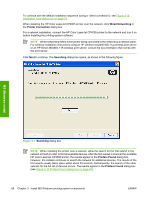HP CP4005n HP Color LaserJet CP4005 Printer - Software Technical Reference (ex - Page 84
Wired Networking, Printer Connection, Searching, Printers Found,
 |
UPC - 882780717046
View all HP CP4005n manuals
Add to My Manuals
Save this manual to your list of manuals |
Page 84 highlights
To continue with the default installation sequence (using a "direct connection"), see Figure 3-19 Installation Type dialog box on page 78. When installing the HP Color LaserJet CP4005 printer over the network, click Wired Networking in the Printer Connection dialog box. For a network installation, connect the HP Color LaserJet CP4005 printer to the network and turn it on before installing the printing-system software. NOTE Wired networking refers to the printer being connected to the network by a network cable. For wireless installation instructions using an HP Jetdirect ew2400 802.11g wireless print server or an HP Direct 380x802.11B wireless print server, consult the documentation that comes with the print server. Click Next to continue. The Searching dialog box opens, as shown in the following figure. MS Windows install Figure 3-7 Searching dialog box NOTE When installing the printer over a network, allow the search for the first subnet in the network to finish in order to find all available devices. After the first subnet is scanned for available HP Color LaserJet CP4005 printer, the results appear in the Printers Found dialog box. However, the installer continues to search the network for additional devices. The results of the first search usually takes place within about 20 seconds. Subsequently, the search of the other subnets for the full list of devices occurs. The results appear in the Printers Found dialog box (see Figure 3-10 Printers Found dialog box on page 69). 66 Chapter 3 Install MS Windows printing-system components ENWW