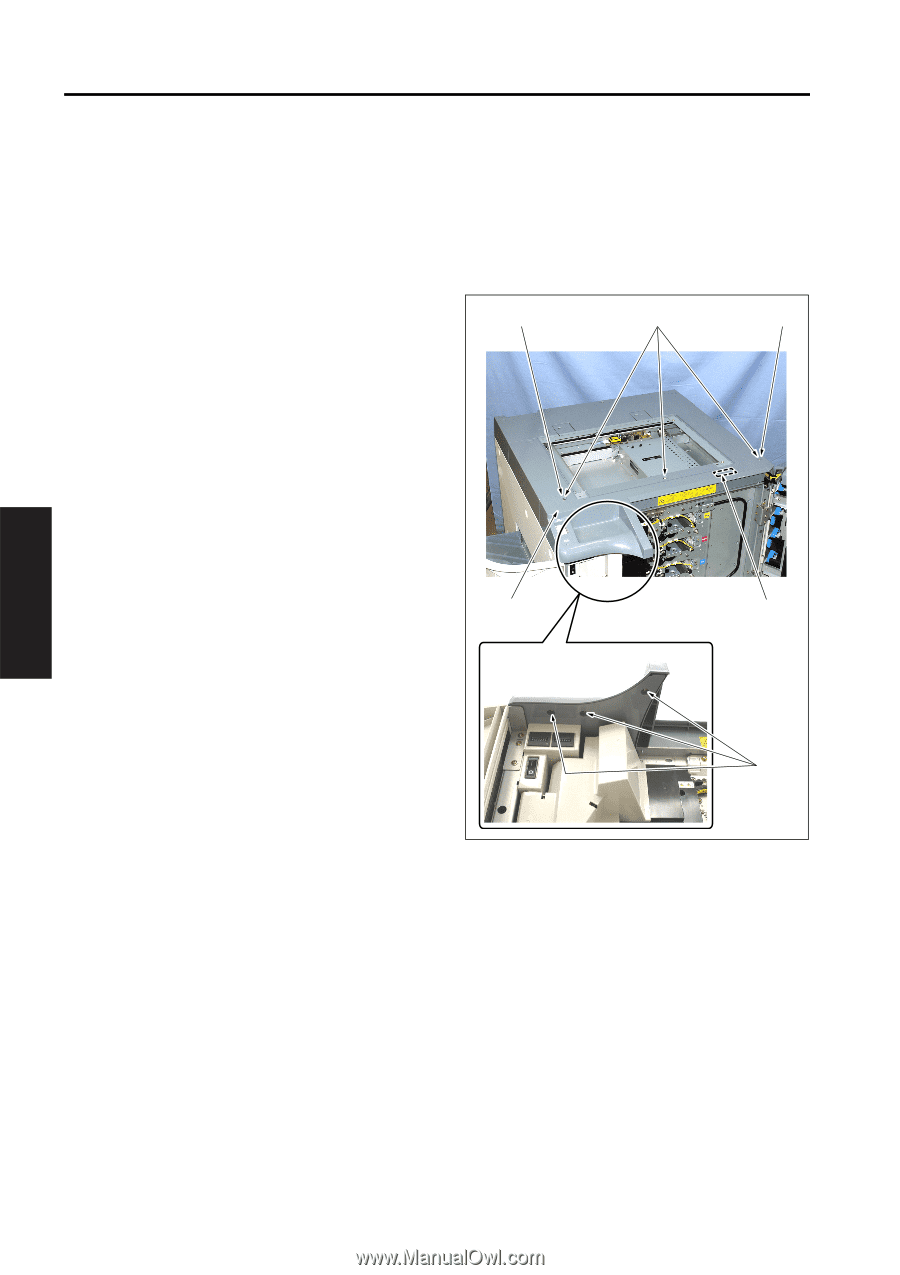| Section |
Page |
| hp Color 9850mfp Service Manual |
1 |
| CONTENTS |
3 |
| SAFETY AND IMPORTANT WARNING ITEMS |
9 |
| IMPORTANT NOTICE |
9 |
| DESCRIPTION ITEMS FOR DANGER |
9 |
| SAFETY WARNINGS |
10 |
| SAFETY INFORMATION |
18 |
| IMPORTANT INFORMATION |
18 |
| SAFETY CIRCUITS |
19 |
| INDICATION OF WARNING ON THE ENGINE |
21 |
| I OUTLINE |
27 |
| 1. Product information |
27 |
| 1.1 Product features |
27 |
| 1.2 Product specifications |
28 |
| Identification |
28 |
| Specifications |
28 |
| Environmental specifications |
29 |
| 1.3 Product overview |
30 |
| External assembly locations |
30 |
| Accessories (system outline) |
31 |
| Internal engine parts |
32 |
| 1.4 Space requirements |
32 |
| Printer with packaging |
32 |
| Printer physical dimensions |
33 |
| 1.5 Setup |
34 |
| 1.6 Media specifications |
35 |
| Guidelines for selecting media |
35 |
| Supported media and capacity for input and output |
36 |
| Recommended media |
37 |
| Special media specifications |
39 |
| Storing print media |
40 |
| Testing media specifications |
41 |
| 1.7 Media assessment tools and suppliers |
45 |
| 1.8 Functions |
46 |
| 1.9 Maintenance and life |
47 |
| 2. CENTER CROSS SECTION |
48 |
| 3. PAPER PATH |
49 |
| 4. DRIVE SYSTEM DIAGRAM |
51 |
| 4.1 Drum drive |
51 |
| 4.2 Transfer belt conveyance/pressure drive |
52 |
| 4.3 Developing drive |
53 |
| 4.4 Toner supply drive |
54 |
| 4.5 Toner collection drive |
55 |
| 4.6 Fixing drive |
56 |
| 4.7 Paper feed drive |
57 |
| 4.8 ADU drive |
60 |
| 4.9 Engine paper exit drive |
64 |
| 4.10 Scanner drive |
65 |
| 5. IMAGE CREATION PROCESS |
66 |
| 5.1 Image creation flow and function |
66 |
| 5.2 Charging process (Step 1) |
67 |
| 5.3 Laser exposure process (Step 2) |
67 |
| 5.4 Developing process (Step 3) |
68 |
| 5.5 1st transfer process (Step 4) |
69 |
| 5.6 2nd transfer process (Step 5) |
70 |
| 5.7 Separation process (Step 6) |
70 |
| 5.8 Drum cleaning (Sub step 1) |
71 |
| 5.9 Pre-charging exposure (Sub step 2) |
71 |
| 5.10 Transfer belt cleaning (Sub step 3) |
72 |
| 5.11 2nd transfer roller L cleaning (Sub step 4) |
72 |
| 5.12 Toner collection (Sub step 5) |
73 |
| 5.13 Process speed |
73 |
| II UNIT EXPLANATION |
75 |
| 1. SCANNER |
75 |
| 1.1 Composition |
75 |
| 1.2 Operation |
76 |
| 2. WRITE |
86 |
| 2.1 Composition |
86 |
| 2.2 Operation |
88 |
| 3. DRUM UNIT |
95 |
| 3.1 Composition |
95 |
| 3.2 Operation |
99 |
| 4. DEVELOPING UNIT |
100 |
| 4.1 Composition |
100 |
| 4.2 Operation |
102 |
| 5. TRANSFER BELT UNIT |
104 |
| 5.1 Composition |
104 |
| 5.2 Operation |
106 |
| 6. TONER SUPPLY |
109 |
| 6.1 Composition |
109 |
| 6.2 Operation |
110 |
| 7. TONER COLLECTION |
112 |
| 7.1 Composition |
112 |
| 7.2 Operation |
113 |
| 8. PAPER FEED TRAY 1 TO 3 |
114 |
| 8.1 Composition |
114 |
| 8.2 Operation |
116 |
| 9. BY-PASS FEED |
120 |
| 9.1 Composition |
120 |
| 9.2 Operation |
121 |
| 10.VERTICAL CONVEYANCE |
122 |
| 10.1 Composition |
122 |
| 10.2 Operation |
122 |
| 11. REGISTRATION/ADU/REVERSE/PAPER EXIT |
123 |
| 11.1 Composition |
123 |
| 11.2 Operation |
127 |
| 12.FIXING UNIT |
138 |
| 12.1 Composition |
138 |
| 12.2 Operation |
140 |
| 13.INTERFACE |
143 |
| 13.1 Composition |
143 |
| 14.IMAGE STABILIZATION CONTROL |
144 |
| 14.1 Toner density control |
144 |
| 14.2 Dmax control |
144 |
| 14.3 Charging potential control |
145 |
| 14.4 Dot diameter adjustment control |
146 |
| 14.5 Gamma correction control |
147 |
| 15.OTHER CONTROLS |
148 |
| 15.1 Parts to which power is supplied even when the reset switch is turned off |
148 |
| 15.2 Parts that operate only when the power switch is turned on |
149 |
| 15.3 Fan control |
150 |
| 15.4 Operation board control |
151 |
| 15.5 Counter control |
152 |
| 15.6 ACS control |
154 |
| III DISASSEMBLY/ASSEMBLY |
155 |
| 1. EXTERIOR |
155 |
| 1.1 Replacing the dust filter 2 |
155 |
| 1.2 Replacing the dust filter 1 and the ozone filter 1 |
157 |
| 1.3 Replacing the toner collection box |
159 |
| 1.4 Angle adjustment of the operation board |
161 |
| 1.5 Removing and reinstalling the main board unit |
162 |
| 2. SCANNER |
166 |
| 2.1 Screws that must not be removed |
166 |
| 2.2 Removing and reinstalling the scanner glass |
167 |
| 2.3 Removing and reinstalling the CCD unit |
168 |
| 2.4 Removing and reinstalling the exposure unit |
170 |
| 2.5 Removing and reinstalling the exposure lamp |
173 |
| 2.6 Removing the scanner wire |
174 |
| 2.7 Reinstalling the scanner wire |
176 |
| 3. WRITING |
179 |
| 3.1 Screw that must not be removed |
179 |
| 3.2 Removing and reinstalling the write unit |
180 |
| 4. PROCESS UNIT |
183 |
| 4.1 Flow of the disassembly of the process unit section |
183 |
| 4.2 Cleaning the charging corona unit |
184 |
| 4.3 Cleaning/replacing, removing and reinstalling the charging wire assy /the charging control plate |
186 |
| 4.4 Pulling out the process unit |
187 |
| 4.5 Removing and reinstalling the transfer belt unit |
188 |
| 4.6 Replacing the belt cleaning brush unit |
191 |
| 4.7 Replacing the belt cleaning blade |
192 |
| 4.8 Replacing the toner collection sheet 1 |
193 |
| 4.9 Replacing the belt separation claw |
194 |
| 4.10 Replacing the transfer belt |
195 |
| 4.11 Replacing the 1st transfer roller |
197 |
| 4.12 Replacing the 2nd transfer roller U |
198 |
| 4.13 Replacing the drum cartridge |
199 |
| 4.14 Removing and reinstalling the drum |
200 |
| 4.15 Replacing the developing unit |
202 |
| 4.16 Replacing the developer |
204 |
| 4.17 Replacing the belt separation claw solenoid |
206 |
| 4.18 Removing and reinstalling the process unit |
207 |
| 4.19 Removing and reinstalling the image correction unit |
208 |
| 5. TONER SUPPLY |
209 |
| 5.1 Opening and closing the toner supply section |
209 |
| 5.2 Replacing the charging dust filter |
210 |
| 6. PAPER FEED TRAYS 1 to 3 |
211 |
| 6.1 Removing and reinstalling the paper feed unit |
211 |
| 6.2 Removing and reinstalling the paper feed trays 1 to 3 |
213 |
| 6.3 Replacing the paper feed roller and the feed rubber |
214 |
| 6.4 Replacing the double feed prevention rubber |
216 |
| 6.5 Replacing the paper feed clutch and the pre-registration clutch |
217 |
| 6.6 Removing and reinstalling the tray up/down wire |
218 |
| 7. BY-PASS TRAY |
222 |
| 7.1 Replacing the paper feed roller and the feed roller |
222 |
| 7.2 Replacing the double feed prevention roller |
224 |
| 7.3 Replacing the paper feed clutch BP |
225 |
| 8. VERTICAL CONVEYANCE |
227 |
| 8.1 Removing and reinstalling the vertical conveyance |
227 |
| 8.2 Replacing the intermediate conveyance clutch 1 |
230 |
| 9. FIXING |
231 |
| 9.1 Screws that must not be removed |
231 |
| 9.2 Removing and reinstalling the fixing unit |
232 |
| 9.3 Replacing the fixing upper heater lamps 1 and 2 |
233 |
| 9.4 Replacing the fixing lower heater lamp |
235 |
| 9.5 Replacing the fixing roller U, ball bearing U and the heat insulating sleeve U |
238 |
| 9.6 Replacing the fixing roller L, ball bearing L and the heat insulating sleeve L |
240 |
| 9.7 Replacing the fixing tempering and reinstalling the fixing temperature sensor 3, and remove temperature sensor 1 and the thermostat 1 |
242 |
| 9.8 Replacing the fixing tempering and reinstalling the fixing ature sensor 4, and removtemperature sensor 2 and the thermostat L |
247 |
| 9.9 Replacing the fixing drive gear |
252 |
| 9.10 Replacing the fixing cleaning unit |
254 |
| 9.11 Replacing the fixing torque limiter |
256 |
| 10.REGISTRATION/ADU/ REVERSE/PAPER EXIT |
258 |
| 10.1 Removing and reinstalling the ADU |
258 |
| 10.2 Replacing the registration cleaning sheet |
260 |
| 10.3 Replacing the separation corona unit |
261 |
| 10.4 Replacing the transfer ground plate unit and the 2nd transfer roller L |
262 |
| 10.5 Replacing the registration roller |
263 |
| 10.6 Replacing the intermediate conveyance clutches 2 and 3 |
265 |
| 10.7 Replacing the ADU conveyance clutches 1 and 2 |
266 |
| 10.8 Replacing the ADU pre-registration clutch |
267 |
| 10.9 Replacing the decurler roller |
268 |
| Automatic Document Feeder Q3228A |
271 |
| CONTENTS |
273 |
| I OUTLINE |
275 |
| 1. PRODUCT SPECIFICATIONS |
275 |
| 2. CENTER CROSS SECTION |
277 |
| 3. DRIVE SYSTEM DIAGRAM |
278 |
| 3.1 Paper feed drive |
278 |
| 3.2 Conveyance drive |
278 |
| 3.3 Reverse/paper exit drive |
279 |
| II UNIT EXPLANATION |
281 |
| 1. PAPER FEED |
281 |
| 1.1 Composition |
281 |
| 1.2 Operation |
284 |
| III DISASSEMBLY/ASSEMBLY |
297 |
| 1. EXTERIOR |
297 |
| 1.1 RADF hinge opening/closing angle adjustment |
297 |
| 1.2 Removing and reinstalling the front cover |
299 |
| 1.3 Removing and reinstalling the rear cover |
300 |
| 1.4 Removing and reinstalling the registration roller cover |
301 |
| 2. PAPER FEED |
302 |
| 2.1 Cleaning the no paper sensor |
302 |
| 2.2 Removing and reinstalling the paper feed unit |
303 |
| 2.3 Replacing the paper feed roller and the feed roller |
305 |
| 2.4 Replacing the double feed prevention roller |
307 |
| 3. PAPER FEED |
309 |
| 3.1 Cleaning the registration roller |
309 |
| 3.2 Cleaning the registration sensor |
310 |
| 3.3 Removing and reinstalling the conveyance belt |
311 |
| 4. REVERSE/PAPER EXIT |
313 |
| 4.1 Cleaning the paper exit roller/the paper exit sensor |
313 |
| 4.2 Cleaning the reverse roller |
313 |
| 5. REMOVING AND REINSTALLING RADF |
314 |
| 3000-sheet finishers Q5686A / Q5687A |
315 |
| CONTENTS |
317 |
| I OUTLINE |
319 |
| 1. PRODUCT SPECIFICATIONS |
319 |
| 2. CENTER CROSS SECTION |
324 |
| 3. DRIVE SYSTEM DIAGRAM |
325 |
| 3.1 Paper conveyance drive |
325 |
| 3.2 Stacker drive |
326 |
| 3.3 Staple drive |
327 |
| 3.4 Tray drive |
328 |
| 3.5 Folding drive |
329 |
| II UNIT EXPLANATION |
331 |
| 1. CONVEYANCE |
331 |
| 1.1 Composition |
331 |
| 1.2 Operation |
332 |
| 2. MAIN TRAY |
341 |
| 2.1 Composition |
341 |
| 2.2 Operation |
342 |
| 3. STACKER |
344 |
| 3.1 Composition |
344 |
| 3.2 Operation |
345 |
| 4. STAPLER |
358 |
| 4.1 Composition |
358 |
| 4.2 Operation |
359 |
| 5. FOLDING/THREE-FOLDING (Q5687A ONLY) |
364 |
| 5.1 Composition |
364 |
| 5.2 Operation |
365 |
| III DISASSEMBLY/ASSEMBLY |
369 |
| 1. EXTERIOR |
369 |
| 1.1 Removing and reinstalling of the booklet tray (Q5687A only) |
369 |
| 1.2 Removing and reinstalling of the top cover 1 |
370 |
| 1.3 Removing and reinstalling of the top cover 2 |
370 |
| 1.4 Removing and reinstalling of the side cover |
371 |
| 1.5 Removing and reinstalling of the finisher door |
371 |
| 1.6 Removing and reinstalling of the rear cover |
372 |
| 1.7 Removing and reinstalling of the main tray |
373 |
| 1.8 Removing and reinstalling of the main paper exit opening cover |
374 |
| 1.9 Removing and reinstalling of the booklet paper exit opening cover (Q5687A only) |
374 |
| 2. CONVEYANCE |
375 |
| 2.1 Replacing the paper exit roller A (sponge roller) |
375 |
| 2.2 Replacing the intermediate conveyance roller (sponge roller) |
377 |
| 2.3 Removing and reinstalling of the paper exit opening unit |
378 |
| 3. MAIN TRAY |
380 |
| 3.1 Replacing the tray up/down motor |
380 |
| 3.2 Removing and reinstalling of the up/down wire |
381 |
| 4. STACKER |
385 |
| 4.1 Replacing the stacking assist roller |
385 |
| 4.2 Removing and reinstalling of the stacker unit cover |
385 |
| 5. STAPLER |
389 |
| 5.1 Removing and reinstalling of the stapler unit cover |
389 |
| 5.2 Replacing the clincher |
390 |
| 5.3 Replacing the stapler |
392 |
| 2500-sheet High Capacity Input Q5690A |
395 |
| CONTENTS |
397 |
| I OUTLINE |
399 |
| 1. Q5690A PRODUCT SPECIFICATIONS |
399 |
| 2. CENTER CROSS SECTION |
400 |
| 3. DRIVE SYSTEM DIAGRAM |
401 |
| 3.1 Paper feed drive |
401 |
| 3.2 Up/down plate drive |
403 |
| II UNIT EXPLANATION |
405 |
| 1. PAPER FEED |
405 |
| 1.1 Composition |
405 |
| 1.2 Operation |
407 |
| III DISASSEMBLY/ASSEMBLY |
411 |
| 1. EXTERIOR |
411 |
| 1.1 Removing and reinstalling the front cover |
411 |
| 1.2 Removing and reinstalling the clutch replacement cover and the rear cover |
413 |
| 1.3 Removing and reinstalling the paper feed pick-up cover |
414 |
| 2. PAPER FEED |
415 |
| 2.1 Cleaning the paper dust removing brush |
415 |
| 2.2 Removing and reinstalling the paper feed unit |
416 |
| 2.3 Replacing the paper feed roller and the feed roller |
417 |
| 2.4 Replacing the double feed prevention roller Q5690A |
418 |
| 2.5 Replacing the paper feed clutch and the pre-registration clutch |
420 |
| 3. TRAY UP/DOWN |
421 |
| 3.1 Removing and reinstalling the rear drive |
421 |
| 3.2 Removing and reinstalling the up/down wire |
426 |
| Post insertion kit Q3636A |
435 |
| Contents |
437 |
| Post insertion overview |
439 |
| Post insertion kit (Q3636A) product specifications |
440 |
| Type |
440 |
| Functions |
440 |
| Copy paper |
440 |
| Power, weight, dimensions |
440 |
| Maintenance |
441 |
| Operating environment |
441 |
| Center cross section |
441 |
| Drive system diagram |
442 |
| Feeding process |
443 |
| Automatic sheet feeding (online operation) |
443 |
| Manual sheet feeding (offline operation) |
443 |
| Post insertion unit explanation |
445 |
| External section |
446 |
| Mechanisms |
446 |
| Interlock control |
446 |
| Paper feed unit |
447 |
| Composition |
447 |
| Mechanisms |
447 |
| Feed control |
448 |
| Post insertion disassembly/assembly |
455 |
| External section |
456 |
| Removing/reinstalling the external covers |
456 |
| Paper feed unit |
457 |
| Replacing the paper pick roller and pick roller |
457 |
| Replacing the double feed prevent roller and torque limiter |
458 |
| Index |
459 |
| Hole Punch kit (Q3689A, Q3635A, Q3690A, Q3691A) |
461 |
| Contents |
463 |
| Punch kit overview |
465 |
| Punch Kit product specifications |
466 |
| Type |
466 |
| Functions |
466 |
| Applicable paper |
466 |
| Punch kit data |
467 |
| Maintenance |
467 |
| Operating environment |
467 |
| Center cross-sectional view |
468 |
| Drive system diagram |
469 |
| Punch section |
469 |
| Moving section |
469 |
| Punching process |
470 |
| Movement of the standby position of the punch unit |
470 |
| Formation of a registration loop |
471 |
| Correction of the punch position |
472 |
| Punch |
472 |
| Punch kit unit explanation |
475 |
| Punch section |
476 |
| Composition |
476 |
| Mechanisms |
477 |
| Punch control |
477 |
| Punch waste box section |
480 |
| Composition |
480 |
| Mechanisms |
480 |
| Punch waste conveyance control |
481 |
| Punch kit disassembly/assembly |
483 |
| Punch section |
484 |
| Screws that should not be removed |
484 |
| Replacing the punch unit |
484 |
| Cleaning the punch edges and punch waste full PS (PS802) |
486 |
| Index |
487 |
| Trimmer Unit Q3224A |
489 |
| CONTENTS |
490 |
| OUTLINE |
491 |
| PRODUCT SPECIFICATIONS |
493 |
| CENTER CROSS-SECTIONAL VIEW |
494 |
| DRIVE SYSTEM DIAGRAM |
495 |
| [1] Conveyance Drive Section |
495 |
| [2] Stopper Drive/Stopper Release Drive Section |
495 |
| [3] Press Drive Section |
496 |
| [4] Pusher Plate Drive/Holder Plate Drive |
496 |
| TRIMMING PROCESS |
497 |
| [1] Booklet Conveyance |
497 |
| [2] Trimming Position Adjustment |
497 |
| [3] Booklet Press |
498 |
| [4] Trimming |
498 |
| [5] Press Release/Stopper Release |
499 |
| [6] Booklet Ejection |
499 |
| UNIT EXPLANATION |
501 |
| EXTERNAL SECTION |
503 |
| [1] Composition |
503 |
| [2] Mechanisms |
503 |
| CONVEYANCE SECTION |
504 |
| [1] Composition |
504 |
| [2] Mechanisms |
504 |
| [3] Conveyance Control |
504 |
| PRESS SECTION |
506 |
| [1] Composition |
506 |
| [2] Mechanisms |
506 |
| [3] Stopper/Press Control |
507 |
| TRIMMER SECTION |
510 |
| [1] Composition |
510 |
| [2] Mechanisms |
510 |
| [3] Trimmer Control |
511 |
| [4] Scraps Removal Control |
512 |
| STACKER SECTION |
513 |
| [1] Composition |
513 |
| [2] Mechanisms |
513 |
| [3] Booklet Ejection/Stack Control |
514 |
| DISASSEMBLY/ASSEMBLY |
517 |
| TRIMMER SECTION |
519 |
| [1] Replacing the Upper and Lower Knives |
519 |

 1
1 2
2 3
3 4
4 5
5 6
6 7
7 8
8 9
9 10
10 11
11 12
12 13
13 14
14 15
15 16
16 17
17 18
18 19
19 20
20 21
21 22
22 23
23 24
24 25
25 26
26 27
27 28
28 29
29 30
30 31
31 32
32 33
33 34
34 35
35 36
36 37
37 38
38 39
39 40
40 41
41 42
42 43
43 44
44 45
45 46
46 47
47 48
48 49
49 50
50 51
51 52
52 53
53 54
54 55
55 56
56 57
57 58
58 59
59 60
60 61
61 62
62 63
63 64
64 65
65 66
66 67
67 68
68 69
69 70
70 71
71 72
72 73
73 74
74 75
75 76
76 77
77 78
78 79
79 80
80 81
81 82
82 83
83 84
84 85
85 86
86 87
87 88
88 89
89 90
90 91
91 92
92 93
93 94
94 95
95 96
96 97
97 98
98 99
99 100
100 101
101 102
102 103
103 104
104 105
105 106
106 107
107 108
108 109
109 110
110 111
111 112
112 113
113 114
114 115
115 116
116 117
117 118
118 119
119 120
120 121
121 122
122 123
123 124
124 125
125 126
126 127
127 128
128 129
129 130
130 131
131 132
132 133
133 134
134 135
135 136
136 137
137 138
138 139
139 140
140 141
141 142
142 143
143 144
144 145
145 146
146 147
147 148
148 149
149 150
150 151
151 152
152 153
153 154
154 155
155 156
156 157
157 158
158 159
159 160
160 161
161 162
162 163
163 164
164 165
165 166
166 167
167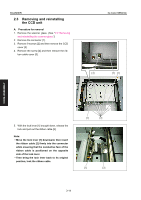 168
168 169
169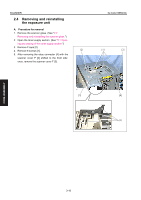 170
170 171
171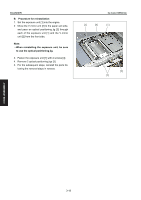 172
172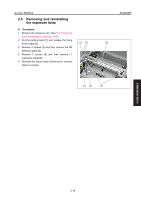 173
173 174
174 175
175 176
176 177
177 178
178 179
179 180
180 181
181 182
182 183
183 184
184 185
185 186
186 187
187 188
188 189
189 190
190 191
191 192
192 193
193 194
194 195
195 196
196 197
197 198
198 199
199 200
200 201
201 202
202 203
203 204
204 205
205 206
206 207
207 208
208 209
209 210
210 211
211 212
212 213
213 214
214 215
215 216
216 217
217 218
218 219
219 220
220 221
221 222
222 223
223 224
224 225
225 226
226 227
227 228
228 229
229 230
230 231
231 232
232 233
233 234
234 235
235 236
236 237
237 238
238 239
239 240
240 241
241 242
242 243
243 244
244 245
245 246
246 247
247 248
248 249
249 250
250 251
251 252
252 253
253 254
254 255
255 256
256 257
257 258
258 259
259 260
260 261
261 262
262 263
263 264
264 265
265 266
266 267
267 268
268 269
269 270
270 271
271 272
272 273
273 274
274 275
275 276
276 277
277 278
278 279
279 280
280 281
281 282
282 283
283 284
284 285
285 286
286 287
287 288
288 289
289 290
290 291
291 292
292 293
293 294
294 295
295 296
296 297
297 298
298 299
299 300
300 301
301 302
302 303
303 304
304 305
305 306
306 307
307 308
308 309
309 310
310 311
311 312
312 313
313 314
314 315
315 316
316 317
317 318
318 319
319 320
320 321
321 322
322 323
323 324
324 325
325 326
326 327
327 328
328 329
329 330
330 331
331 332
332 333
333 334
334 335
335 336
336 337
337 338
338 339
339 340
340 341
341 342
342 343
343 344
344 345
345 346
346 347
347 348
348 349
349 350
350 351
351 352
352 353
353 354
354 355
355 356
356 357
357 358
358 359
359 360
360 361
361 362
362 363
363 364
364 365
365 366
366 367
367 368
368 369
369 370
370 371
371 372
372 373
373 374
374 375
375 376
376 377
377 378
378 379
379 380
380 381
381 382
382 383
383 384
384 385
385 386
386 387
387 388
388 389
389 390
390 391
391 392
392 393
393 394
394 395
395 396
396 397
397 398
398 399
399 400
400 401
401 402
402 403
403 404
404 405
405 406
406 407
407 408
408 409
409 410
410 411
411 412
412 413
413 414
414 415
415 416
416 417
417 418
418 419
419 420
420 421
421 422
422 423
423 424
424 425
425 426
426 427
427 428
428 429
429 430
430 431
431 432
432 433
433 434
434 435
435 436
436 437
437 438
438 439
439 440
440 441
441 442
442 443
443 444
444 445
445 446
446 447
447 448
448 449
449 450
450 451
451 452
452 453
453 454
454 455
455 456
456 457
457 458
458 459
459 460
460 461
461 462
462 463
463 464
464 465
465 466
466 467
467 468
468 469
469 470
470 471
471 472
472 473
473 474
474 475
475 476
476 477
477 478
478 479
479 480
480 481
481 482
482 483
483 484
484 485
485 486
486 487
487 488
488 489
489 490
490 491
491 492
492 493
493 494
494 495
495 496
496 497
497 498
498 499
499 500
500 501
501 502
502 503
503 504
504 505
505 506
506 507
507 508
508 509
509 510
510 511
511 512
512 513
513 514
514 515
515 516
516 517
517 518
518 519
519 520
520 521
521 522
522