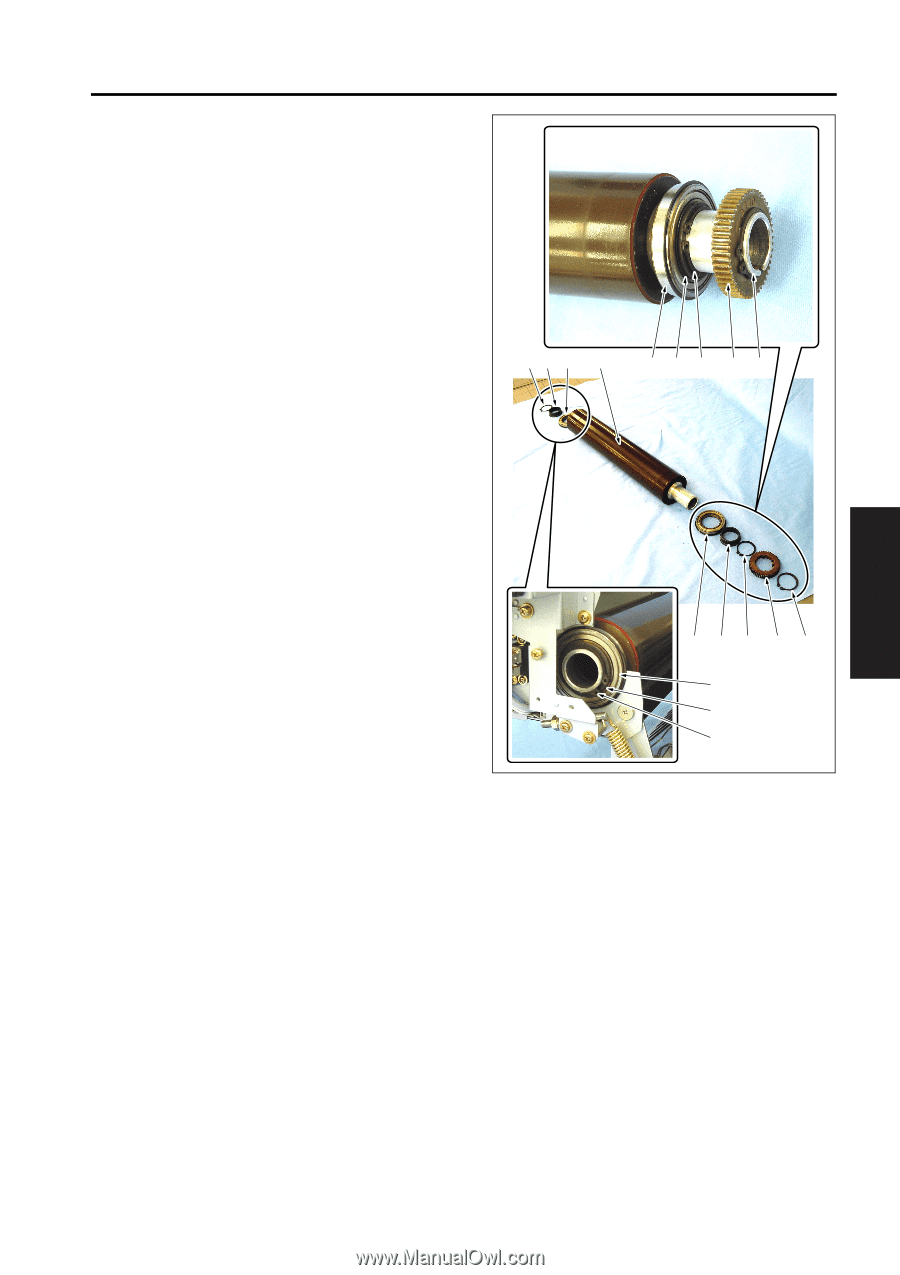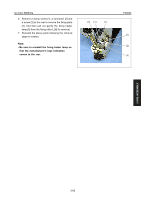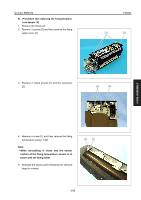HP Color 9850mfp Service Manual - Page 239
of the directions of the ball bearing and the, flange of the heat insulating sleeve. Reinstall
 |
View all HP Color 9850mfp manuals
Add to My Manuals
Save this manual to your list of manuals |
Page 239 highlights
III DIS./ASSEMBLY hp Color 9850mfp 4. Remove the fixing upper lamps 1 and 2. 5. Remove the rear side O-ring [3]. Remove the heat insulating sleeve U [4] and the ball bearing [5] at the rear side, from the fixing roller U [6]. Note: • Be careful not to damage the surface of the fixing roller. 6. Remove the fixing roller U [6]. 7. Remove the O-ring [1] and then remove the fix- ing gear [2]. 8. After removing the O-ring [3] of front side, remove the heat insulating sleeve U [4] and the ball bearings U [5] from the fixing roller U [6]. 9. Reinstall the above parts following the removal steps in reverse. Note: • After replacing the fixing roller, check whether the fixing temperature sensor 3 is contacting with the roller. • When fixing temperature sensor 3 is soiled with paper dust, clean the sensor with drum cleaner and cleaning pad. • When having replaced the fixing roller U, be sure to make adjustments by referring to the 36 mode "hp Color 9850mfp Adjustment item list." Otherwise, poor images may result. • Be sure to apply the inner and outer peripheries of the heat insulating sleeve with Maltemp FF-RM (or, Solvent 240) before reinstalling it. • When reinstalling them, be sure to take note of the directions of the ball bearing and the flange of the heat insulating sleeve. Reinstall them so that their upper surface turns to the inside as seen in the picture in which they are arranged after disassembly. FIXING [3] [4] [5] [6] [5] [4] [3] [2] [1] [5] [4] [3] [2] [1] [5] [4] [3] 3-85