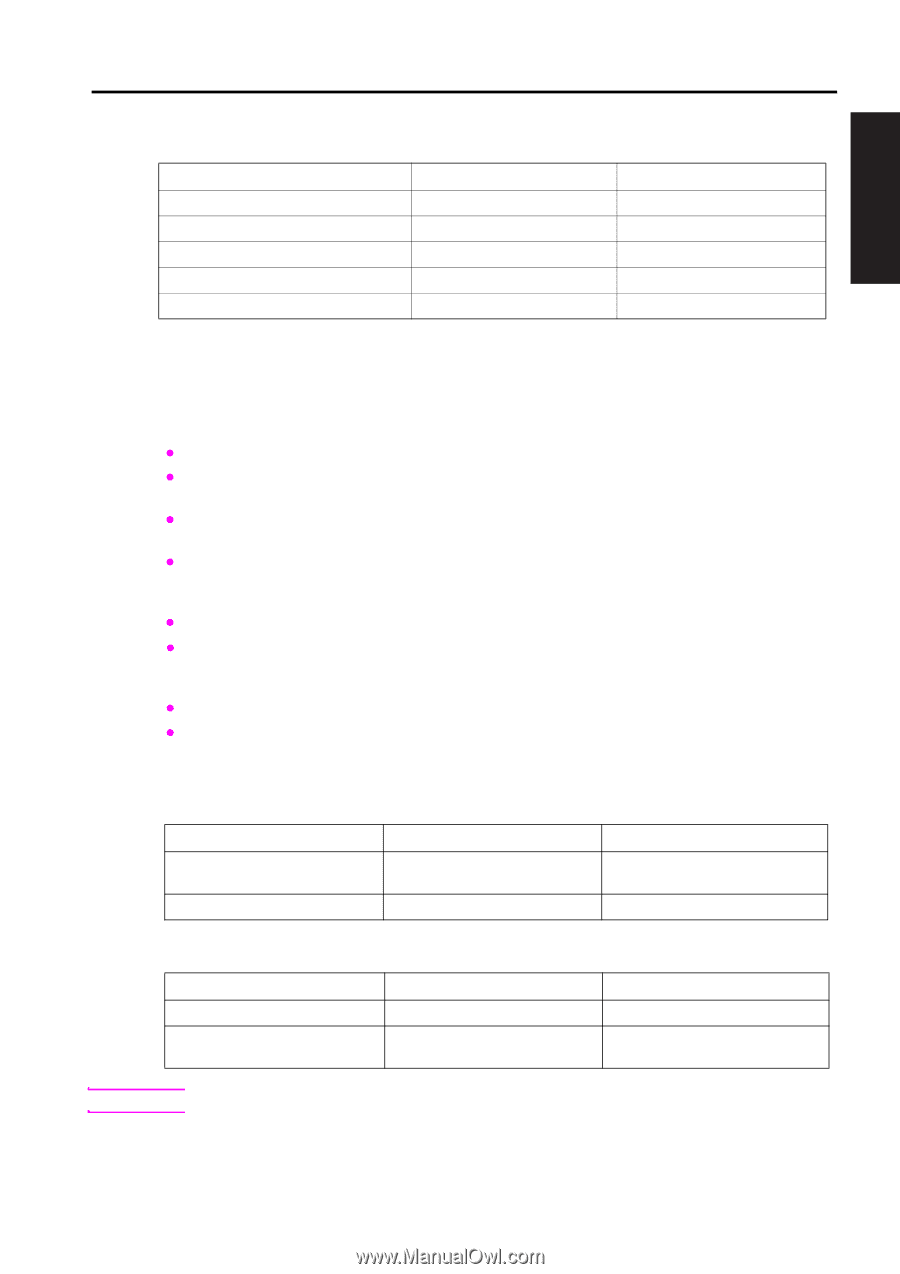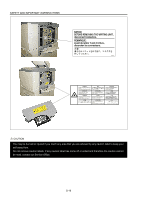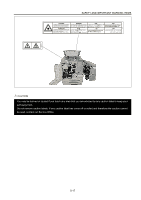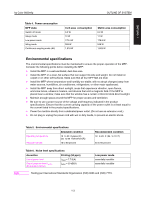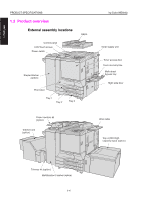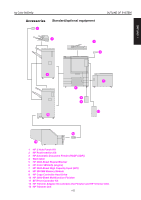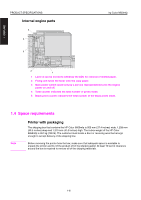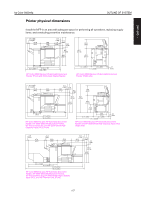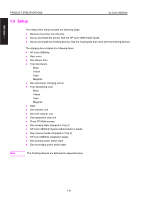HP Color 9850mfp Service Manual - Page 29
Environmental specifications
 |
View all HP Color 9850mfp manuals
Add to My Manuals
Save this manual to your list of manuals |
Page 29 highlights
I OUTLINE hp Color 9850mfp OUTLINE OF SYSTEM Table 4. Power consumption MFP state Switch off mode Sleep mode Low power mode Idling mode Continuous copying mode (A4) Inch area consumption 0.2 W 12 W 172.4 W 568 W 1,618 W Metric area consumption 0.2 W 11 W 178.8 W 548 W 1,603 W Environmental specifications The environmental specifications must be maintained to ensure the proper operation of the MFP. Consider the following points before installing the MFP: z Install the MFP in a well-ventilated, dust-free area. z Install the MFP on a level, flat surface that can support its size and weight. Do not install on carpet or on other soft surfaces. Make sure that all four MFP feet are level. z Install the MFP where temperature and humidity are stable, with no abrupt changes (away from water sources, humidifiers, air conditioners, refrigerators, or other major appliances). z Install the MFP away from direct sunlight, areas that experience vibration, open flames, ammonia fumes, ultrasonic heaters, and devices that emit a magnetic field. If the MFP is placed near a window, make sure that the window has a curtain or blind to block direct sunlight. z Maintain enough space around the MFP for proper access and ventilation. z Be sure to use a power source of the voltage and frequency indicated in the product specifications. Ensure that the current carrying capacity of the power outlet is at least equal to the current listed in the product specifications. z Power the machine directly from a dedicated power outlet. (Do not use an extension cord.) z Do not plug or unplug the power cord with wet or dirty hands, to prevent an electric shock. Table 5. Environmental specifications Allowable condition Operating temperature 10 to 30 C elsius (C) (50 to 86 Fahrenheit [F]) Relative humidity 10 to 80 percent Recommended condition 18 to 23 C (64 to 73 F) 40 to 60 percent Note Table 6. Noise level specifications Acoustics Printing (50 ppm) Sound power level Sound pressure level, LpAm (Bystander position) LWAd = 7.7 B(A) LpAm = 59 dB(A) Low power mode essentially inaudible essentially inaudible Testing per International Standards Organization (ISO) 9296 and (ISO) 7779. 1-3