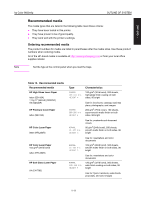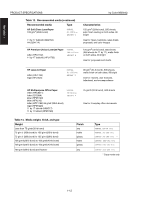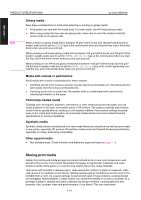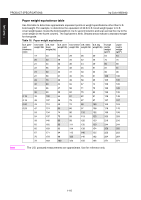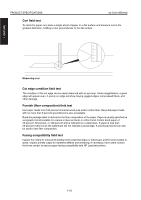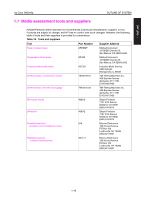HP Color 9850mfp Service Manual - Page 40
Storing print media, Glossy media
 |
View all HP Color 9850mfp manuals
Add to My Manuals
Save this manual to your list of manuals |
Page 40 highlights
I OUTLINE PRODUCT SPECIFICATIONS hp Color 9850mfp Note Glossy media Keep these considerations in mind when selecting or printing on glossy media: z Print quality can vary with the media used. For best results, use HP-brand glossy media. z When using media that has only one glossy side, make sure to orient the media so that the printer prints on the glossy side. When printing on glossy media that is between 75 g/m2 (20-lb bond) and 105 g/m2 (28-lb bond) in weight, make sure to set the COATED type at the control panel when you load the tray, and in the printer driver when you print your print job. When printing on HP-brand glossy media that is between 106 g/m2 (29-lb bond) and 163 g/m2 (43-lb bond) in weight, make sure to set the NORMAL 106-162 g/m type at the control panel when you load the tray, and in the printer driver when you print your print job. When printing on non HP-brand glossy media that is between 106 g/m2 (29-lb bond) and 163 g/m2 (43-lb bond) in weight, make sure to set the NORMAL 106-162 g/m type at the control panel when you load the tray, and in the printer driver when you print your print job. Media with cutouts or perforations Avoid media with cutouts or perforations for these reasons: z Cut fibers absorb more moisture and can increase waviness and media curl. This decreases the print quality near the cutout or perforated area. z If printing occurs over a cutout hole, the transfer roller is contaminated with unused toner, creating light streaks on the paper. Chemically treated media Coatings such as lacquers, polymers, laminations, or other chemicals protect the paper, but can cause problems in the fuser and transfer areas of HP printers. The surface resistivity and moisture content can be greatly altered, resulting in print-quality problems. Hard surface coatings increase wear on the rollers and media guides. All chemically treated media must meet Hewlett-Packard specifications for fusing compatibility. Synthetic media Synthetic media (those manufactured from man-made fibers) do not perform as well as bond media in any printer, especially HP printers. All synthetic media must meet Hewlett-Packard specifications, especially for caliper and fusing compatibility. Other special media z Non-standard sizes. Check minimum and maximum supported sizes on page 1-10. Storing print media Ideally, the printing and media storage environment should be at or near room temperature, and should not be too dry or too humid. Remember that paper is hygroscopic; it absorbs and loses moisture rapidly. Store paper in a cool dry area. Damp paper may cause misfeeds. Heat works with humidity to damage paper. Heat causes the moisture in paper to evaporate, while cold causes it to condense on the sheets. Heating systems and air conditioners remove most of the humidity from a room. As a paper package is opened and used, it loses moisture, causing streaks and smudging. Humid weather or water coolers can cause the humidity in a room to increase. As a package of paper is opened and used, it absorbs any excess moisture, causing light print and dropouts. Also, as paper loses and gains moisture, it can distort. This can cause jams. 1-14