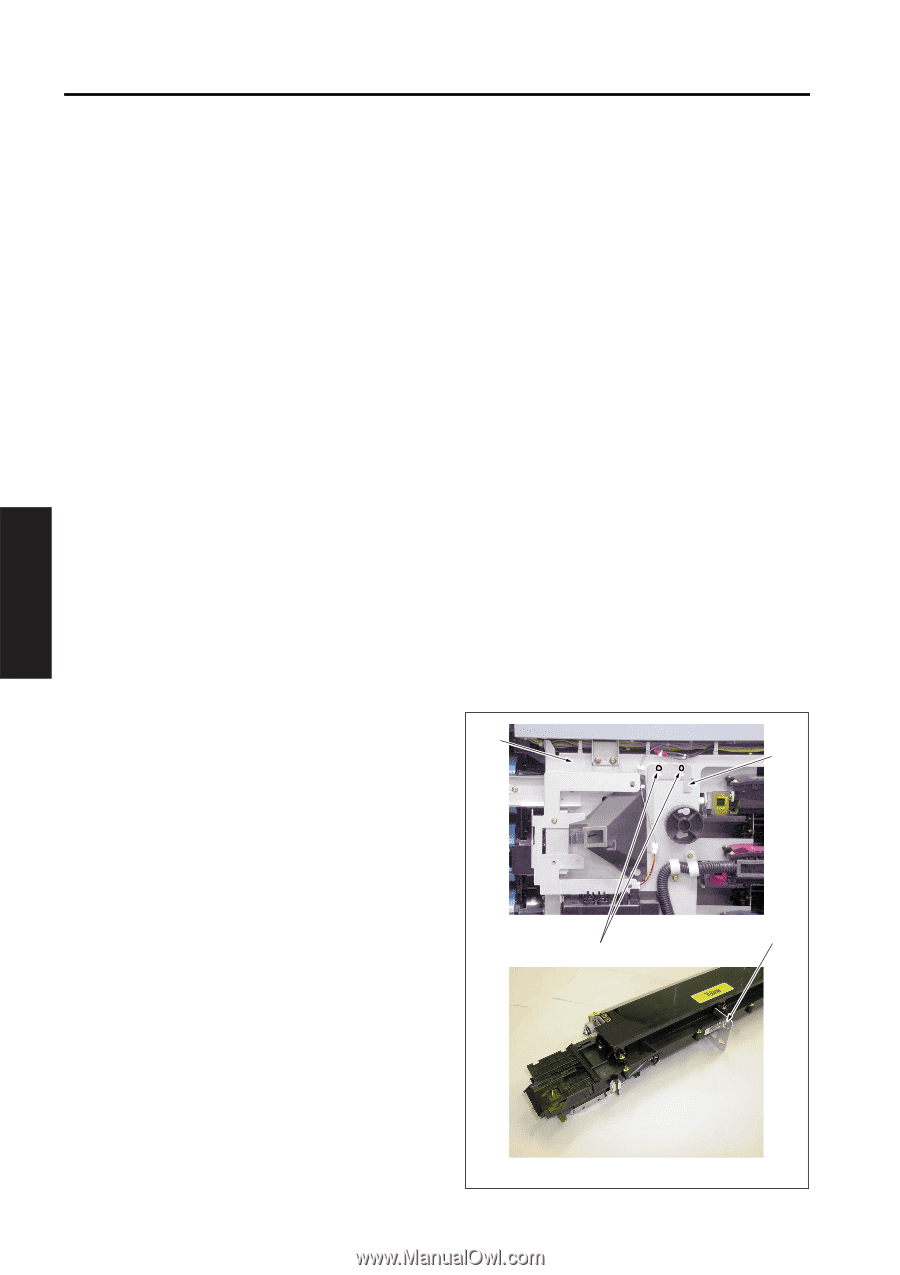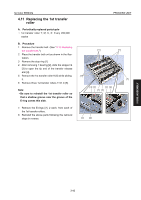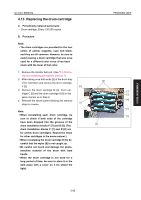HP Color 9850mfp Service Manual - Page 202
Replacing the developing unit, body of the developing unit as a seat to pre
 |
View all HP Color 9850mfp manuals
Add to My Manuals
Save this manual to your list of manuals |
Page 202 highlights
III DIS./ASSEMBLY PROCESS UNIT 4.15 Replacing the developing unit A. Periodically replaced parts/cycle • Developing unit: Every 600,000 copies B. Procedure Note: • Be careful not to fold the Teflon sheet posted at the developing sleeve side of the developing unit upper cover. • When cleaning the developing unit, be sure to use Hydro-Wipe which is specified as a CE tool. Using paper or cloth other than HydroWipe will cause the developing regulation plate in the developing unit to be stuck with dust and lint of the paper or cloth, thus resulting in white streaks on the images. • The developing units are provided for the four colors of yellow, magenta, cyan and black, and they are all common. However, be sure to avoid reusing a developing unit that was once used for a different color since it has been stuck with the toner of that color. 1. Open the toner supply section. (See "5.1 Open- [2] ing and closing the toner supply section.") 2. Remove 2 screws [1] and then remove 4 devel- oping support legs [3] provided inside the toner supply unit [2]. Note: • When placing the developing unit by itself, be sure to set the developing support legs to the body of the developing unit as a seat to prevent the toner bristles section from getting in touch with other sections. 3. Pull out the process unit. (See "4.4 Pulling out the process unit.") hp Color 9850mfp [3] [3] [1] 3-48