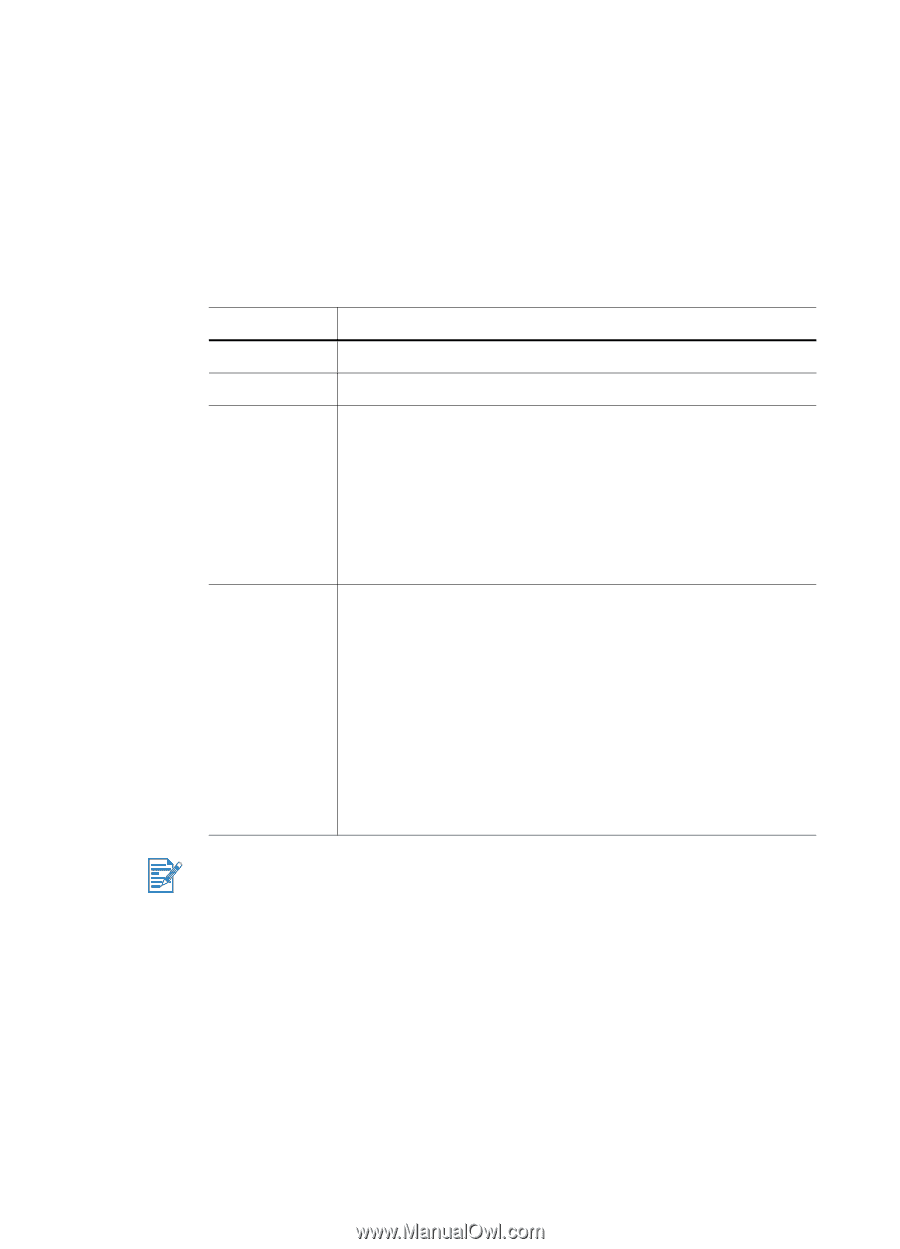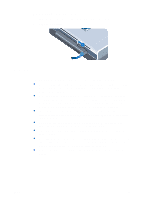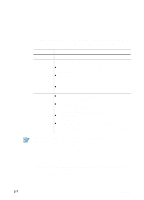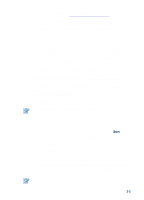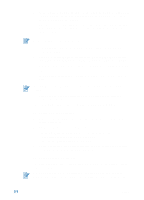HP Deskjet 450 HP Deskjet 450 - User Guide - Page 14
Installing Software, Installing the printer driver (Windows and Macintosh - mobile printer
 |
UPC - 844844844303
View all HP Deskjet 450 manuals
Add to My Manuals
Save this manual to your list of manuals |
Page 14 highlights
2 Installing Software This chapter explains how to install your printer software for printing via different connections and devices, including personal digital assistants (PDAs). Connection USB Parallel Infrared Bluetooth Software needed Windows or Macintosh printer driver Windows printer driver Notebook, Powerbook (with infrared capability) - Device's native software Pocket PC hardware - Device's native software or other software (visit the product website for more details) Palm OS PDAs - BtPrint-hp Notebook, Powerbook (with Bluetooth capability) - Device's native software Pocket PC hardware - Device's native software or other software (visit the product website for more details) Palm OS PDAs - BtPrint-hp Nokia series 60 mobile phones (camera phones) - Mobile printing application for Nokia series 60 imaging phones Printing from CompactFlash™ cards (Type I) using Digital Print Order Format (DPOF) files is also supported. See Printing digital camera photographs. Installing the printer driver (Windows and Macintosh) Printer driver software lets a computer communicate with the printer. One of the printer drivers on the Starter CD must be installed on your computer to allow you to take full advantage of the printer features. 2-1 ENWW