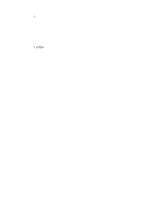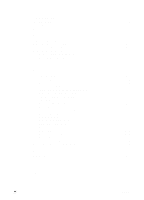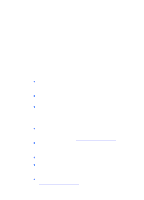iv
ENWW
Using the Toolbox
Printer Status tab . . . . . . . . . . . . . . . . . . . . . . . . . . . . . . . . . . . . . . . . . . . . . . 5-1
Information tab . . . . . . . . . . . . . . . . . . . . . . . . . . . . . . . . . . . . . . . . . . . . . . . . 5-2
myPrintMileage . . . . . . . . . . . . . . . . . . . . . . . . . . . . . . . . . . . . . . . . . . . . 5-3
Printer Services tab . . . . . . . . . . . . . . . . . . . . . . . . . . . . . . . . . . . . . . . . . . . . 5-4
Maintaining the Printer
Cleaning the printer . . . . . . . . . . . . . . . . . . . . . . . . . . . . . . . . . . . . . . . . . . . . 6-1
Cleaning the print cartridges . . . . . . . . . . . . . . . . . . . . . . . . . . . . . . . . . . . . . 6-1
Aligning the print cartridges . . . . . . . . . . . . . . . . . . . . . . . . . . . . . . . . . . . . . . 6-3
Replacing the print cartridges . . . . . . . . . . . . . . . . . . . . . . . . . . . . . . . . . . . . 6-4
Single-cartridge printing mode . . . . . . . . . . . . . . . . . . . . . . . . . . . . . . . . 6-6
Replaceable ink service module . . . . . . . . . . . . . . . . . . . . . . . . . . . . . . . . . . 6-7
Troubleshooting
General troubleshooting tips . . . . . . . . . . . . . . . . . . . . . . . . . . . . . . . . . . . . . 7-1
Quick checkup . . . . . . . . . . . . . . . . . . . . . . . . . . . . . . . . . . . . . . . . . . . . 7-1
Getting printer information . . . . . . . . . . . . . . . . . . . . . . . . . . . . . . . . . . . 7-4
Printing diagnostic and configuration pages . . . . . . . . . . . . . . . . . . 7-4
Printing a demo page . . . . . . . . . . . . . . . . . . . . . . . . . . . . . . . . . . . . . . . 7-4
Solving printer problems . . . . . . . . . . . . . . . . . . . . . . . . . . . . . . . . . . . . . . . . 7-5
Printer is not responding (nothing prints) . . . . . . . . . . . . . . . . . . . . . . . . 7-5
Printer takes a long time to print . . . . . . . . . . . . . . . . . . . . . . . . . . . . . . . 7-7
Unexpected printer shutdown . . . . . . . . . . . . . . . . . . . . . . . . . . . . . . . . . 7-8
Solving printing problems. . . . . . . . . . . . . . . . . . . . . . . . . . . . . . . . . . . . . . . . 7-8
A blank page is printed . . . . . . . . . . . . . . . . . . . . . . . . . . . . . . . . . . . . . . 7-8
Meaningless characters are printed . . . . . . . . . . . . . . . . . . . . . . . . . . . . 7-9
Placement of the text or graphics is wrong . . . . . . . . . . . . . . . . . . . . . . . 7-9
Something on the page is missing or incorrect . . . . . . . . . . . . . . . . . . . 7-10
Poor print quality . . . . . . . . . . . . . . . . . . . . . . . . . . . . . . . . . . . . . . . . . . 7-11
Wireless printing problems . . . . . . . . . . . . . . . . . . . . . . . . . . . . . . . . . . 7-15
Solving media feed problems. . . . . . . . . . . . . . . . . . . . . . . . . . . . . . . . . . . . 7-16
Media is not picked up from the input tray . . . . . . . . . . . . . . . . . . . . . . 7-16
Paper skew . . . . . . . . . . . . . . . . . . . . . . . . . . . . . . . . . . . . . . . . . . . . . . 7-17
Paper output problem . . . . . . . . . . . . . . . . . . . . . . . . . . . . . . . . . . . . . . 7-17
Print media is jammed . . . . . . . . . . . . . . . . . . . . . . . . . . . . . . . . . . . . . 7-17
Tips for avoiding paper jams . . . . . . . . . . . . . . . . . . . . . . . . . . . . . 7-19
Solving Macintosh-specific problems . . . . . . . . . . . . . . . . . . . . . . . . . . . . . . 7-19
HP Supplies and Accessories
Accessories . . . . . . . . . . . . . . . . . . . . . . . . . . . . . . . . . . . . . . . . . . . . . . . . . . A-1
Supplies . . . . . . . . . . . . . . . . . . . . . . . . . . . . . . . . . . . . . . . . . . . . . . . . . . . . . A-1
Printer Specifications
LED Reference