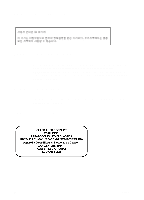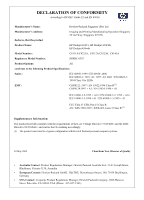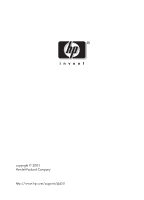HP Deskjet 450 HP Deskjet 450 - User Guide - Page 89
HP Photo Printing Software 2-6, HP Instant Support 1-1 - windows 10
 |
UPC - 844844844303
View all HP Deskjet 450 manuals
Add to My Manuals
Save this manual to your list of manuals |
Page 89 highlights
system requirements B-3 uninstalling, Macintosh 2-5 uninstalling, Windows 2-3 printer language B-1 printer memory B-2 Printer Services tab 5-4 Printer Status tab 5-1 printing Best mode 4-5 canceling 3-9 cards 4-3 changing settings 3-2 digital cameras via CompactFlash™ card 4-5 from Macintosh 3-6 from Windows 3-2 minimum printing margins 4-2 parallel and USB tips 7-2 photographs 4-4 transparencies 4-7 two-sided (duplex) 3-8 using card slot 1-2, 4-2 using DPOF files 4-5 via Bluetooth 3-4 via CompactFlash™ card 4-6 via infrared 3-3 R regulatory information E-1 regulatory model number E-2 relative humidity specifications B-3 release notes 1-1 resolution black B-1 color B-1 S safety certifications B-3 single-cartridge printing mode 6-6 software BtPrint-hp 2-5 for Palm OS 2-5 HP Photo Printing Software 2-6 installing, Macintosh 2-4 installing, PDAs 2-5 installing, Windows 2-2 system requirements B-3 specifications, printer B-1 Starter CD 1-1 storing printer B-3 supplies A-1 support resources D-1 websites D-1 system requirements B-3 T temperature specifications B-3 Toolbox Information tab 5-2 installing 1-1, 2-2 Printer Services tab 5-4 Printer Status tab 5-1 using 5-1 transparencies, printing 4-7 travel tips 1-8 troubleshooting blank page printed 7-8 bleeding colors in printout 7-14 Bluetooth printing 7-16 color problems 7-12 colors not lining up 7-15 colors printing black and white 7-13 faded or dull color 7-12 general tips 7-1 getting printer information 7-4 HP Instant Support 1-1 infrared printing 7-15 ink not filling text or graphics 7-12 ink smears 7-12 jammed print media 7-17 LED indications C-1 Macintosh problems 7-19 meaningless characters printed 7-9 media feed problems 7-16 paper output problem 7-17 paper skew 7-17 placement of text or graphics wrong 7-9 poor print quality 7-11 printer is not responding (nothing prints) 7-5 printer takes long time to print 7-7 printing configuration page 7-4 printing demo page 7-4 printing diagnostic page 7-4 quick checkup 7-1 single-cartridge printing mode 7-15 solving printer problems 7-5, 7-8 something on page is missing or incorrect 7-10 unexpected printer shutdown 7-8 wireless printing problems 7-15 wrong colors printing 7-13 two-sided (duplex) printing 3-8 typefaces, included B-1 U uninstalling software Macintosh 2-5 Windows 2-3 V voltage requirements B-3 ENWW I-3