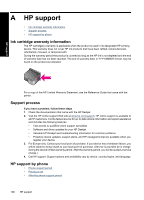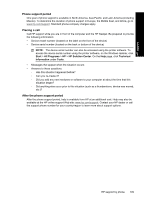HP Deskjet Ink Advantage D700 User Guide - Page 109
If you continue to have problems, your computer and then restart it.
 |
View all HP Deskjet Ink Advantage D700 manuals
Add to My Manuals
Save this manual to your list of manuals |
Page 109 highlights
If you continue to have problems If you continue to have problems after investigating the troubleshooting topics, shut down your computer and then restart it. If you still have questions after restarting your computer, visit HP Technical Support at www.hp.com/support. For information about the support process, see HP support. If you continue to have problems 107 Troubleshooting

If you continue to have problems
If you continue to have problems after investigating the troubleshooting topics, shut down
your computer and then restart it.
If you still have questions after restarting your computer, visit HP Technical Support at
www.hp.com/support
.
For information about the support process, see
HP support
.
If you continue to have problems
107
Troubleshooting