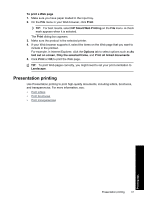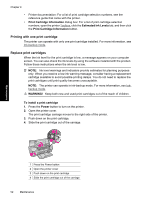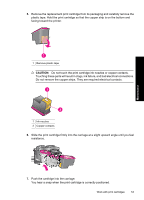HP Deskjet Ink Advantage D700 User Guide - Page 53
Maintenance, Work with print cartridges, Selection numbers
 |
View all HP Deskjet Ink Advantage D700 manuals
Add to My Manuals
Save this manual to your list of manuals |
Page 53 highlights
9 Maintenance The HP Deskjet requires little maintenance. You will need to replace, align, or clean your print cartridges from time to time. This section provides instructions for keeping the HP Deskjet in top working condition. Perform these simple maintenance procedures as necessary. This section contains the following topics: • Work with print cartridges • Align print cartridges • Automatically clean print cartridges • View estimated ink levels • Maintain the printer body • Remove ink from your skin and clothing • Manually clean print cartridges • Maintain print cartridges • Printer Toolbox Work with print cartridges When you need to replace print cartridges, make sure you have the correct print cartridges for your printer, and then install them in the print cartridge carriage. • Selection numbers • Printing with one print cartridge • Replace print cartridges Selection numbers When buying replacement print cartridges, look for the print cartridge selection number. You can find the selection number in three places: • Selection number label: Look at the label on the print cartridge that you are replacing. Maintenance 1 Selection number label Work with print cartridges 51