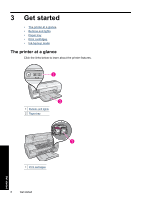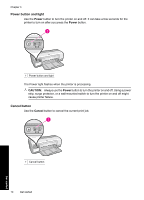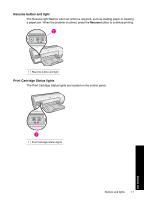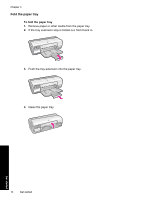HP Deskjet Ink Advantage D700 User Guide - Page 13
Resume button and light, Print Cartridge Status lights, Resume
 |
View all HP Deskjet Ink Advantage D700 manuals
Add to My Manuals
Save this manual to your list of manuals |
Page 13 highlights
Resume button and light The Resume light flashes when an action is required, such as loading paper or clearing a paper jam. When the problem is solved, press the Resume button to continue printing. 1 Resume button and light Print Cartridge Status lights The Print Cartridge Status lights are located on the control panel. 1 Print Cartridge Status lights Buttons and lights 11 Get started
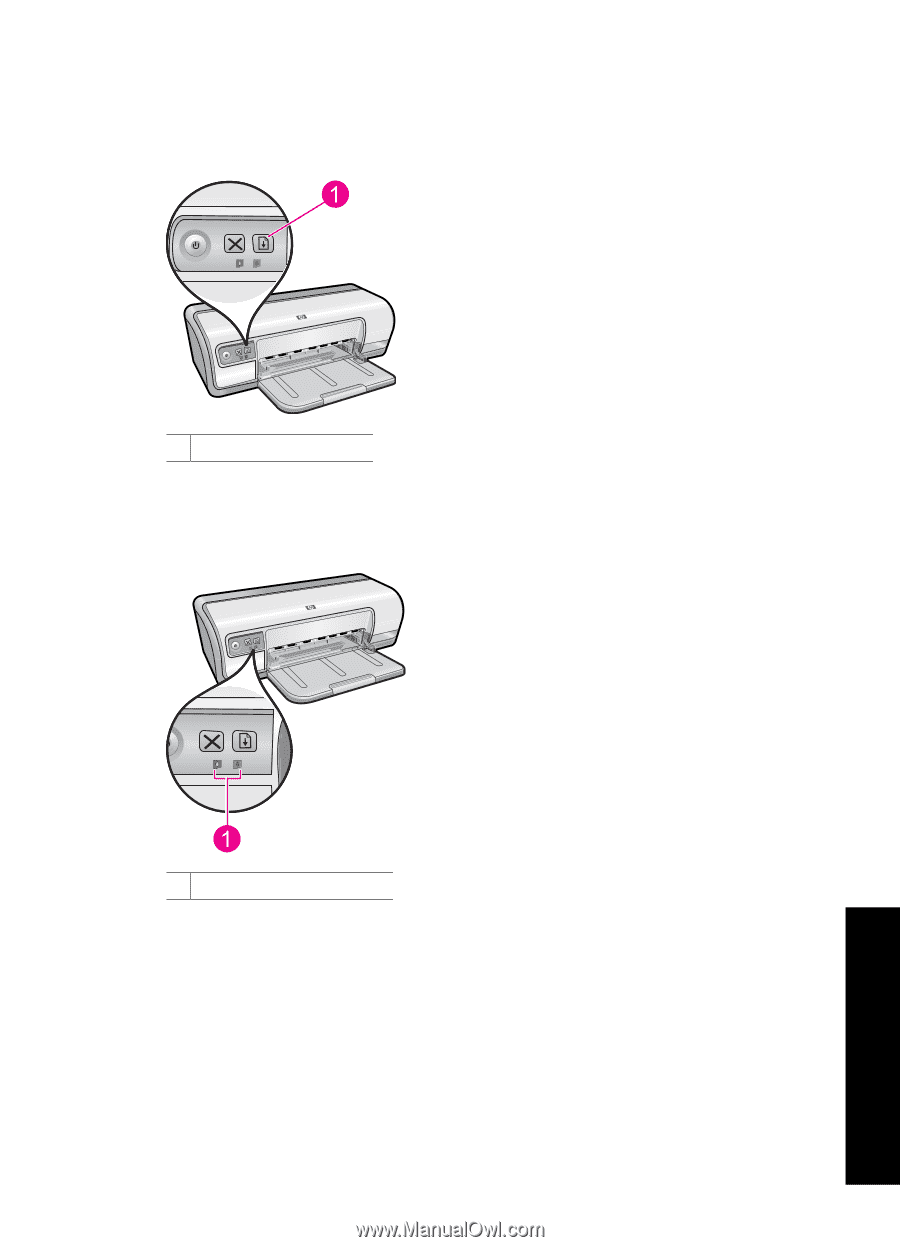
Resume button and light
The Resume light flashes when an action is required, such as loading paper or clearing
a paper jam. When the problem is solved, press the
Resume
button to continue printing.
1
Resume button and light
Print Cartridge Status lights
The Print Cartridge Status lights are located on the control panel.
1
Print Cartridge Status lights
Buttons and lights
11
Get started