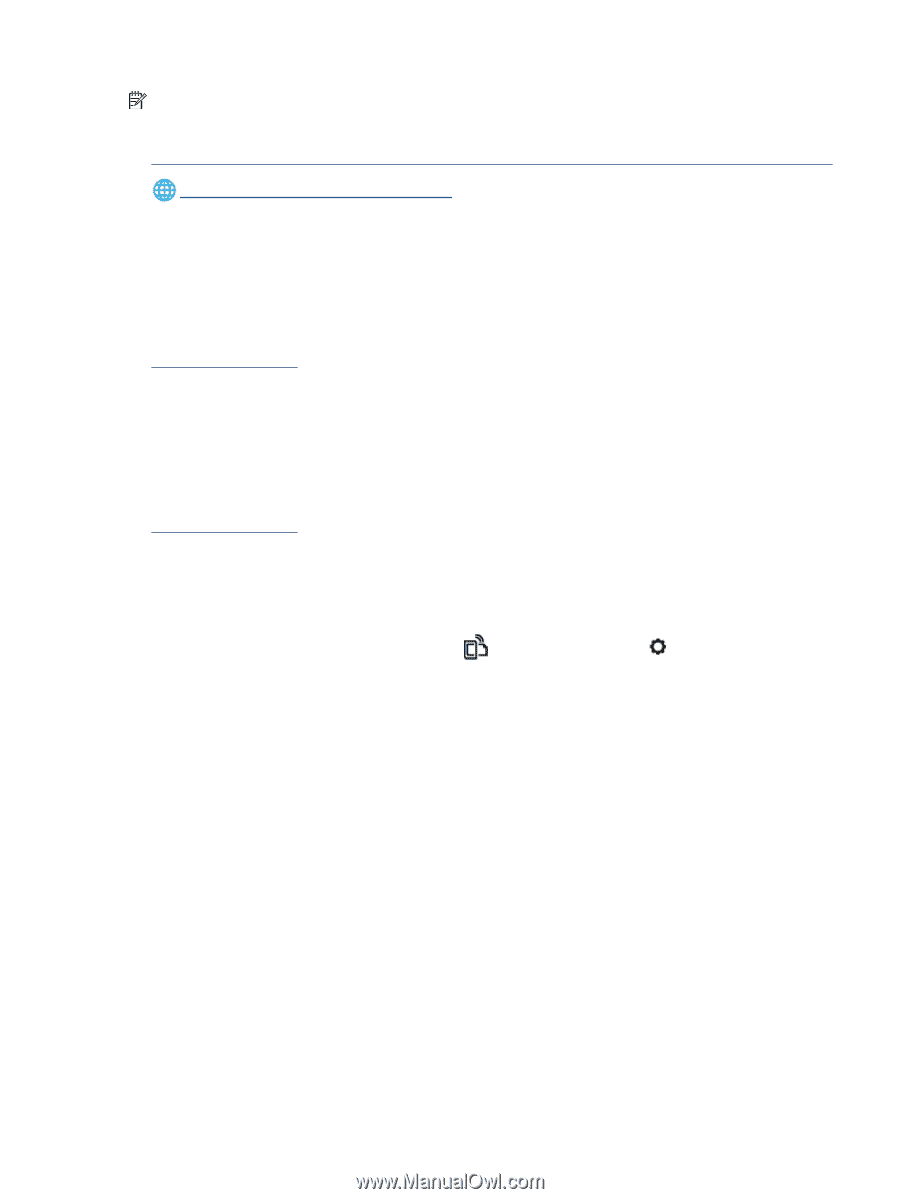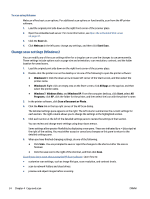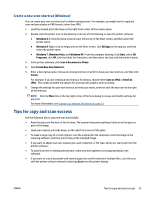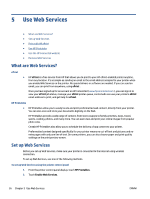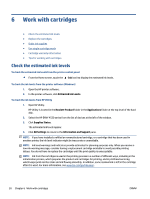HP ENVY 4520 User Guide - Page 33
Use HP Printables, Use the HP Connected website, Remove Web Services
 |
View all HP ENVY 4520 manuals
Add to My Manuals
Save this manual to your list of manuals |
Page 33 highlights
NOTE: Documents printed with ePrint may appear different from the original. Style, formatting, and text flow may differ from the original document. For documents that need to be printed with a higher quality (such as legal documents), we recommend that you print from the software application on your computer, where you have more control over what your printout looks like. Click here to go online for more information. Use HP Printables Print pages from the web, without using a computer, by setting up HP Printables, a free service from HP. You can print coloring pages, calendars, puzzles, recipes, maps, and more, depending on the apps available in your country/region. Go to the HP Connected website for more information and specific terms and conditions: www.hpconnected.com . Use the HP Connected website Use HP's free HP Connected website to set up increased security for HP ePrint, and specify the email addresses that are allowed to send email to your printer. You can also get product updates, more apps, and other free services. Go to the HP Connected website for more information and specific terms and conditions: www.hpconnected.com . Remove Web Services To remove Web Services 1. From the printer control panel display, touch 2. Touch Remove Web Services. 3. Touch Yes to confirm. ( ePrint ), and then touch (Web Services Settings). ENWW Use HP Printables 29