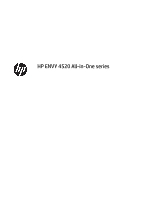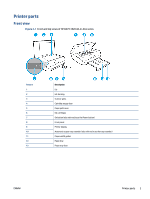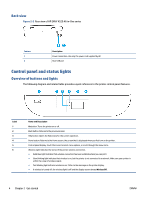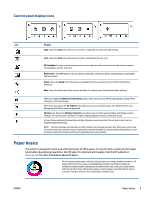6
Work with cartridges
...................................................................................................................................
30
Check the estimated ink levels
............................................................................................................................
30
Replace the cartridges
.........................................................................................................................................
31
Order ink supplies
................................................................................................................................................
32
Use single-cartridge mode
..................................................................................................................................
33
Cartridge warranty information
..........................................................................................................................
33
Tips for working with cartridges
.........................................................................................................................
34
7
Connect Your Printer
....................................................................................................................................
35
Set up the printer for wireless communication
...................................................................................................
35
Connect wirelessly to the printer without a router
.............................................................................................
37
Change network settings
.....................................................................................................................................
39
Advanced printer management tools (for networked printers)
.........................................................................
40
Tips for setting up and using a networked printer
.............................................................................................
42
8
Solve a problem
...........................................................................................................................................
43
Jams and paper-feed issues
................................................................................................................................
43
Ink cartridge issues
..............................................................................................................................................
47
Printing issues
.....................................................................................................................................................
48
Copy issues
..........................................................................................................................................................
57
Scan issues
...........................................................................................................................................................
57
Network and connection issues
..........................................................................................................................
57
Printer hardware issues
.......................................................................................................................................
58
HP support
...........................................................................................................................................................
59
Appendix A
Technical information
...................................................................................................................
61
Hewlett-Packard Company notices
.....................................................................................................................
61
Specifications
.......................................................................................................................................................
61
Environmental product stewardship program
....................................................................................................
63
Regulatory information
.......................................................................................................................................
67
Index
.............................................................................................................................................................
77
iv
ENWW